Using hardware templates – Echelon Mini FX User Manual
Page 123
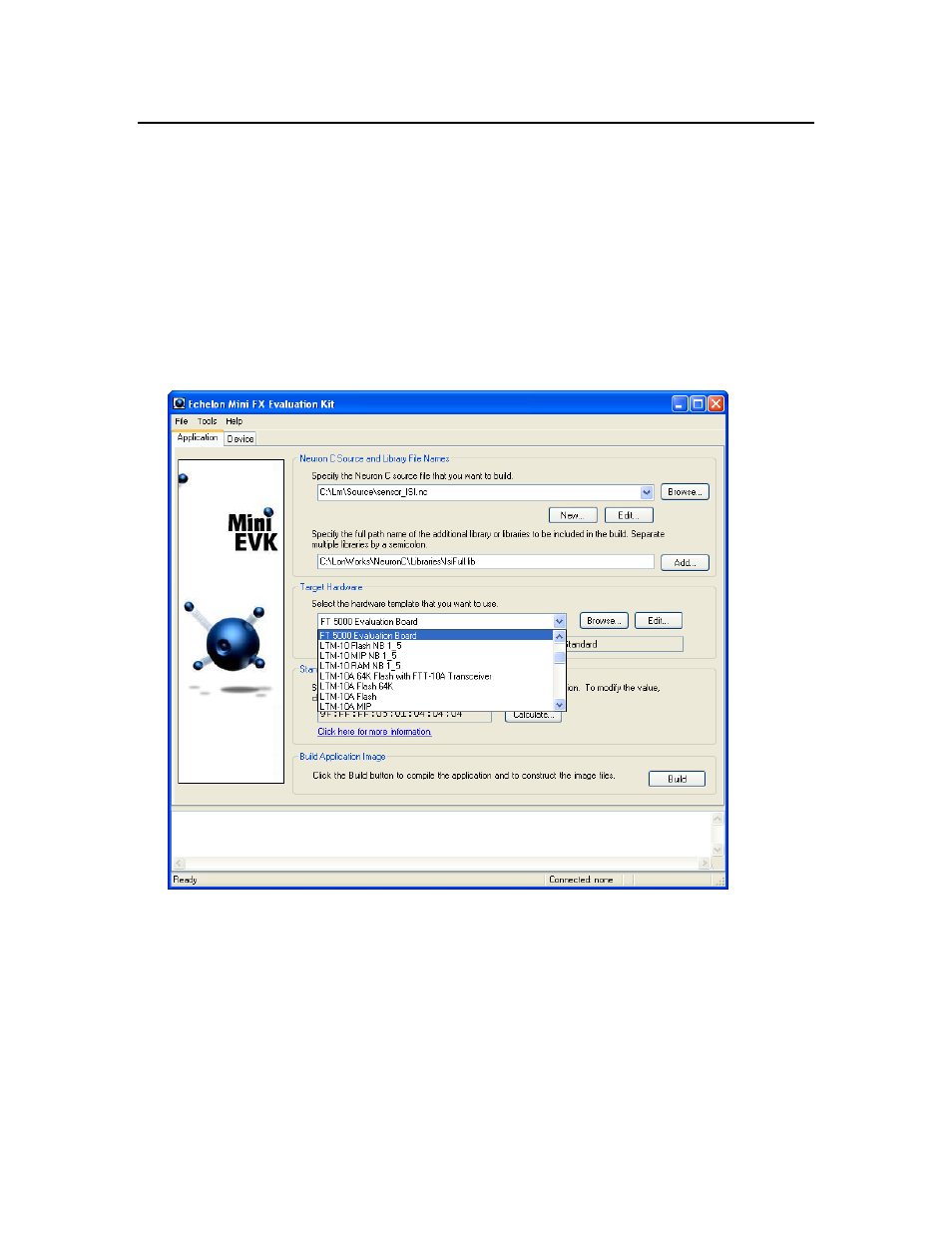
110
Appendix B: Editing Hardware Templates
Using Hardware Templates
You can create new custom hardware templates and then configure them with the
Hardware Template Editor in the Mini FX Application. A hardware template is a file
with a .NbHwt extension that defines the hardware configuration for a target device. It
specifies hardware attributes including platform, transceiver type, Neuron Chip or
Smart Transceiver model, clock speed, system image, and memory configuration.
Several Standard hardware templates are included with the Mini FX Evaluation Kit.
To view the standard hardware templates included with the Mini kit, open the Mini FX
Application, and then click the arrow in the Target Hardware box. A list of the
standard hardware templates stored in the L
ON
W
ORKS
NodeBuilder\Templates\Hardware\Standard folder on your computer is displayed,
as demonstrated by Figure B-1.
Figure B-1 Standard Hardware Template List
The standard hardware templates are read-only; however, you can create custom
hardware templates from a copy of a Standard hardware template and then configure
your custom hardware template, or you can create and configure a custom hardware
template from scratch. The following sections describe how to do this.
Note: Do not edit or overwrite Standard hardware templates using the Hardware
Template Editor in the Mini FX Application. Instead, create custom hardware templates
from a copy of a Standard hardware template and then configure your custom hardware
template, as described in the next section.
