Echelon Mini FX User Manual
Page 41
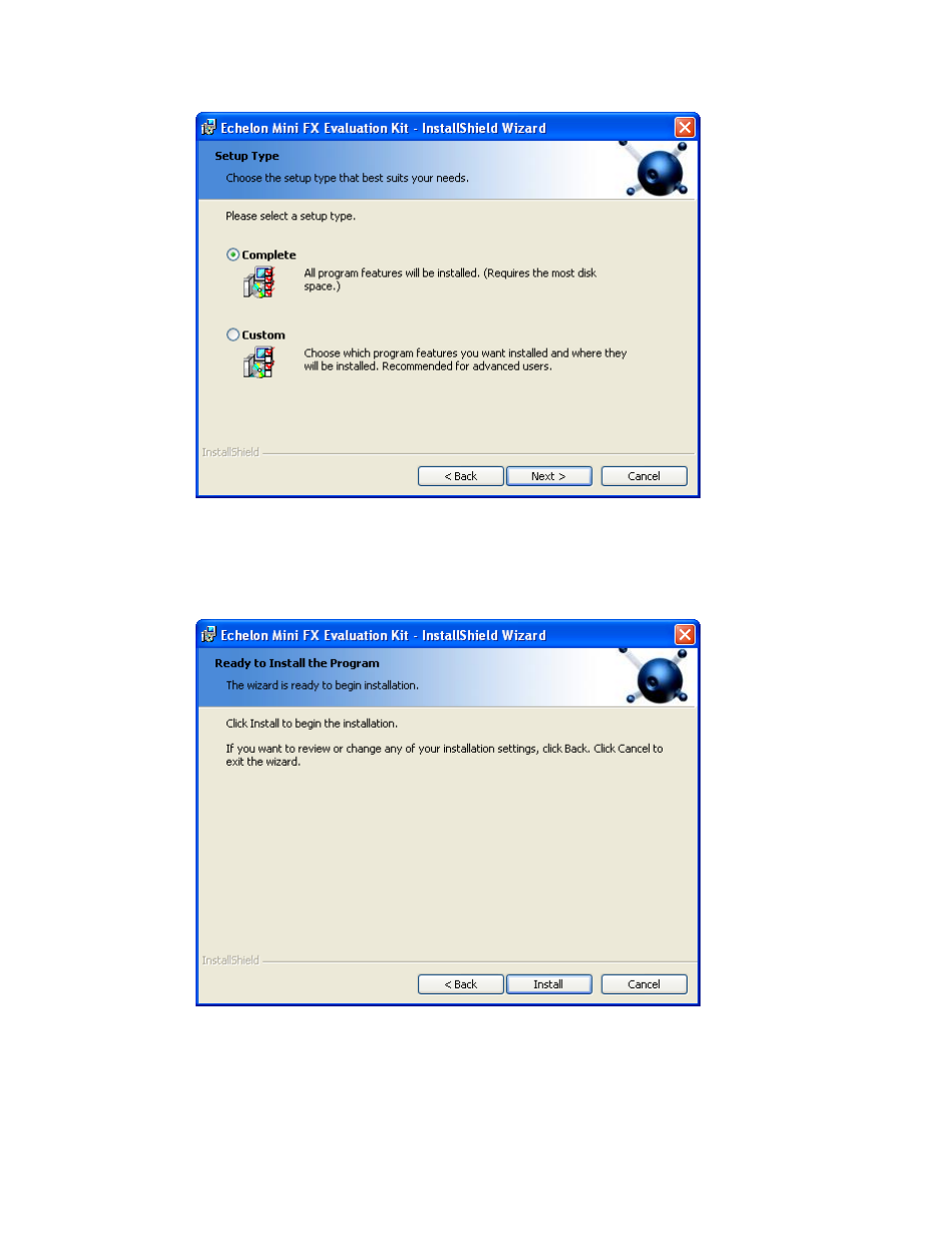
28
Installing the Mini FX Evaluation Kit
Figure 2.6 Mini FX Evaluation Kit Installer—Setup Type
11. Select the type of installation to be performed. Select Complete to install all the
Mini kit features or select Custom to choose whether to install the FT 5000 EVB
examples, Mini EVB examples, both sets of examples, or neither on your computer.
Click Next. The Ready to Install window appears.
Figure 2.7 Mini FX Evaluation Kit Installer—Ready to Install
12. Click Install to begin the Mini FX software installation. Before the Mini FX
Evaluation Kit is installed, the following programs are automatically installed or
upgraded on your computer (if they are not already installed on your computer, or if
