U10/u20 usb network interface, Upgrading the development environment, Upgrading to the nodebuilder fx tool – Echelon Mini FX User Manual
Page 25
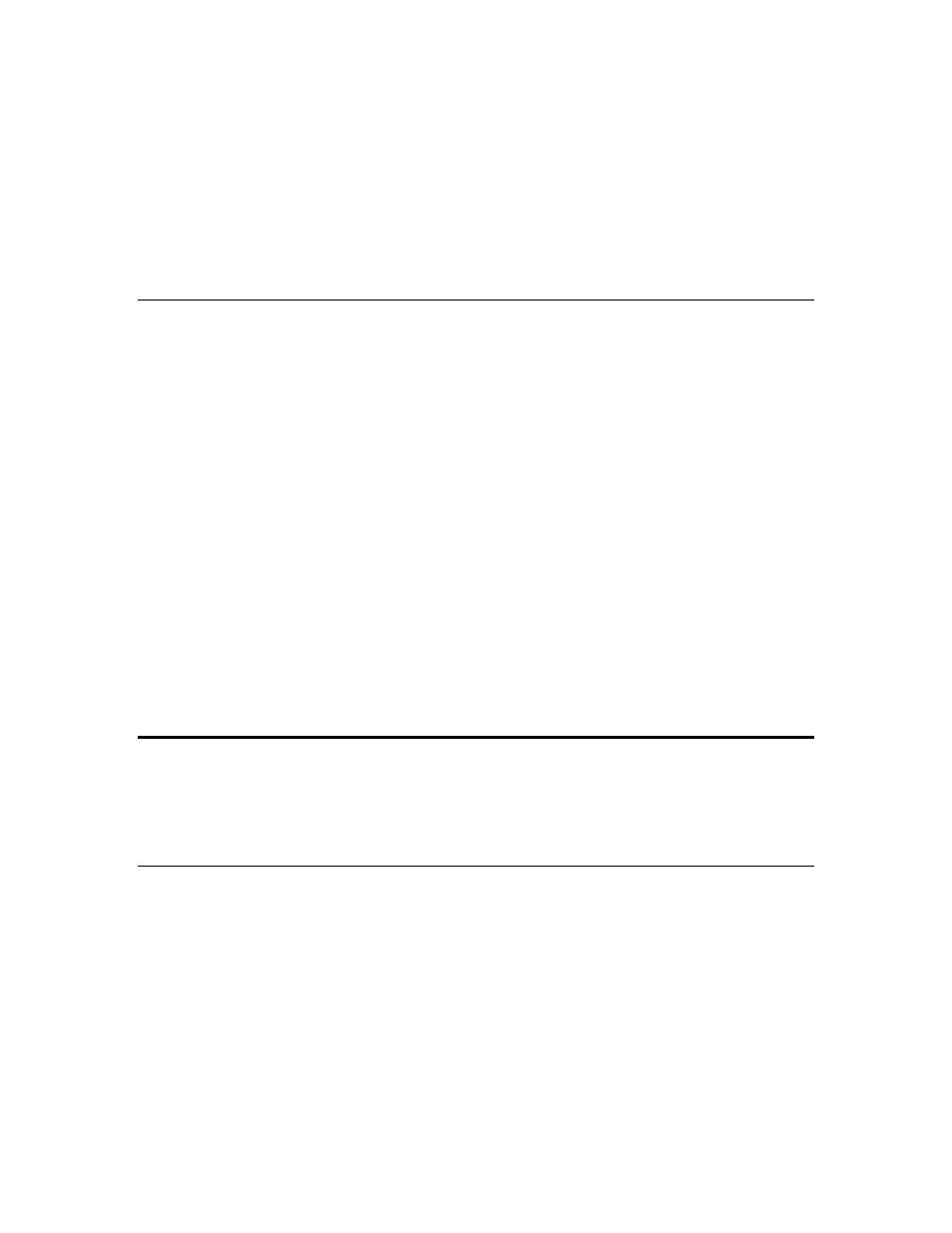
12
Introduction
also use it with other network interfaces including an IP-852 (ISO/IEC 14908-4) interface
as described in the LonScanner Protocol Analyzer User’s Guide.
The LonScanner tool included with the Mini kit will run in demo mode until you
purchase a key and activate it. When operating in demo mode, the protocol analyzer
does not display every captured packet and displays only the first 20 packets of a saved
or imported log file. In addition, the LonScanner License Activation dialog will appear
every time you open the protocol analyzer, and give you the option to activate your
LonScanner software. For more information on the LonScanner tool, including how to
purchase a key activate the software, see the LonScanner Protocol Analyzer User’s Guide.
U10/U20 USB Network Interface
The Mini FX/FT Evaluation Kit and Mini FX/PL Evaluation Kit include U10 and U20
USB network interfaces, respectively. The U10 and U20 USB Network Interfaces are
low-cost, high-performance L
ON
W
ORKS
interfaces for USB-enabled computers and
controllers.
The U10 USB Network Interface connects directly to a TP/FT-10 Free Topology Twisted
Pair (ISO/IEC 14908-2) L
ON
W
ORKS
channel through a high-quality removable connector.
The U20 USB Network Interface connects to a PL-20 C-Band Power Line (ISO/IEC
14908-3) L
ON
W
ORKS
channel through an included power supply with integrated coupler.
The U20 USB Network Interface can also be connected directly to 10.8-18VDC power
systems (such as those in automobiles, trucks and buses) without a coupling circuit, or to
virtually any powered line through a customer-supplied coupler/power supply.
The USB Network Interfaces can be used with virtually any computer-based L
ON
W
ORKS
application, including all LNS
and OpenLDV based applications such as the Mini kit,
NodeBuilder
tool, LonMaker tool, and LonScanner tool. Drivers for the U10 and U20
USB Network Interfaces are automatically installed when you install the Mini FX
software.
For more information on installing and using the U10 and U20 USB network interfaces,
see the L
ON
W
ORKS
USB Network Interface User’s Guide.
Upgrading the Development Environment
You can upgrade your device development environment with the NodeBuilder FX
Development Tool or the LonMaker tool, or by activating the LonScanner tool included
with your Mini kit. The following sections describe the features provided by each tool,
and how they can improve your device development projects.
Upgrading to the NodeBuilder FX Tool
You can upgrade your Mini kit to the NodeBuilder FX Development Tool to build larger
device applications and build them faster in an integrated development environment
with a source-level debugger. The NodeBuilder FX Development Tool also provides free
activation of the included LonMaker and LonScanner tools. The NodeBuilder tool
includes the following components to help speed up your device development projects:
• Code Wizard. Use a drag-and-drop interface to create your device’s interface and
then automatically generate Neuron C source code that implements the device
interface and creates the framework for your device application.
• Code Editor. Edit the Neuron C source code generated by the Code Wizard to create
your device’s application.
