Echelon Mini FX User Manual
Page 65
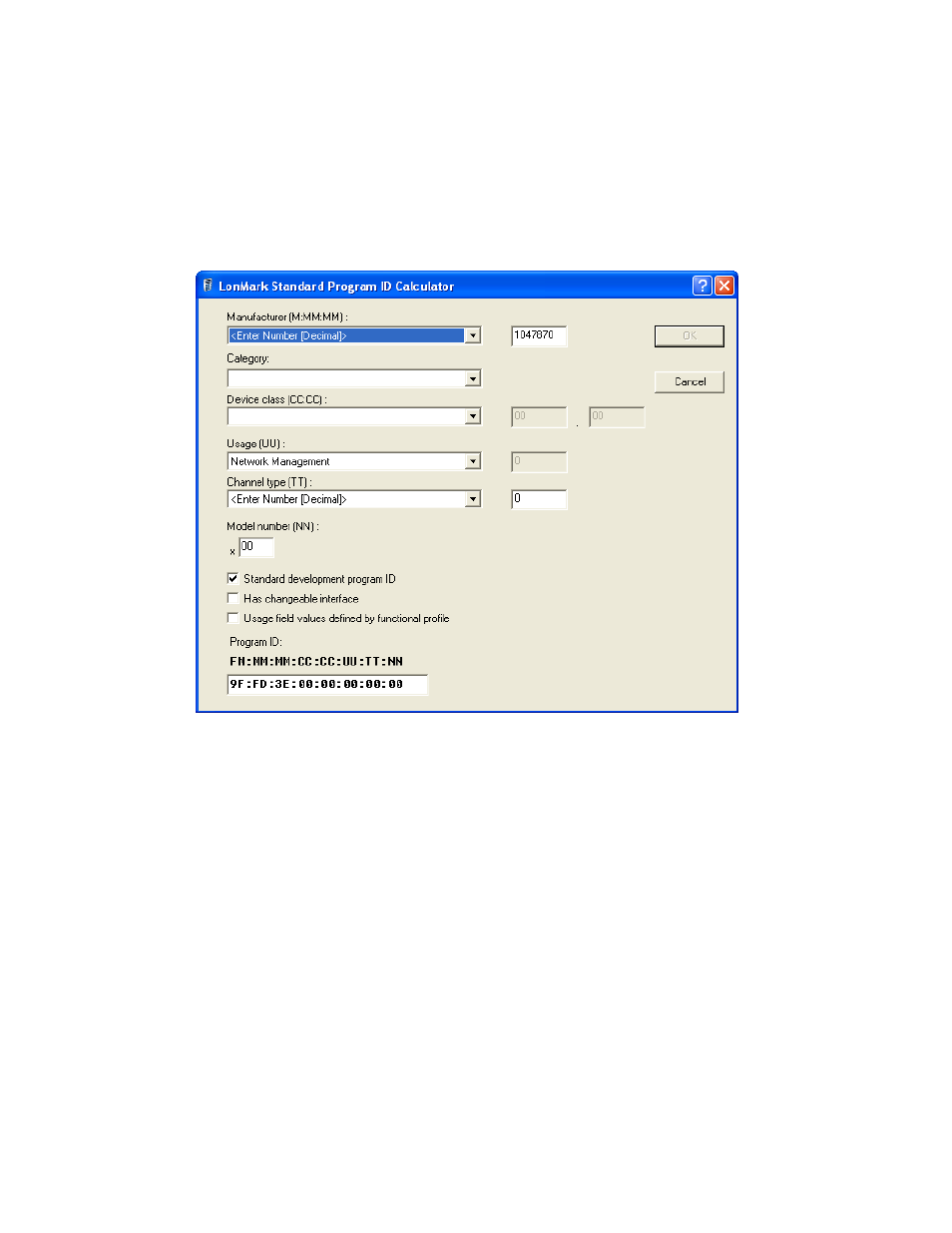
52
Using the Mini FX Application
identifies the device application. The program ID may be formatted as a standard or
non-standard program ID. When formatted as a standard program ID, the 16 hex digits
are organized as six fields that identify the manufacturer, classification, usage, channel
type, and model number of the device.
To specify the program ID for your device application, follow these steps:
1. Click Calculate in the Standard Program Identifier box. The Standard
Program ID Calculator dialog opens.
Figure 4.2 Standard Program ID Calculator
The Standard Program ID Calculator helps you select the appropriate values for
the program ID fields. It lets you select the values from lists contained in a program
ID definition file distributed by L
ON
M
ARK
International. The current file
(spidData.xml) is available at
This file is updated
as L
ON
M
ARK
International adds new manufacturer IDs, device classes, usage values,
and channel types.
The Program ID box at the bottom of this dialog is automatically updated as you
enter the program ID fields. You can manually enter some or all of the program ID
fields directly into this box. If you enter values directly in this box, the calculator
updates the properties above in the dialog with those values.
2. In the Manufacturer ID (M:MM:MM) property, either select your company from
the list, enter your 5 hex-digit standard manufacturer ID or temporary manufacturer
ID in the box to the right in decimal format (the calculator will convert it to hex
format), or select the Examples manufacturer ID.
• If your company is a L
ON
M
ARK
member, but you do not know your manufacturer
ID, you can find your ID in the list of manufacturer IDs at
