Mini fx quick start exercise, Step 1: creating the device application, Mini fx quick-start exercise – Echelon Mini FX User Manual
Page 51
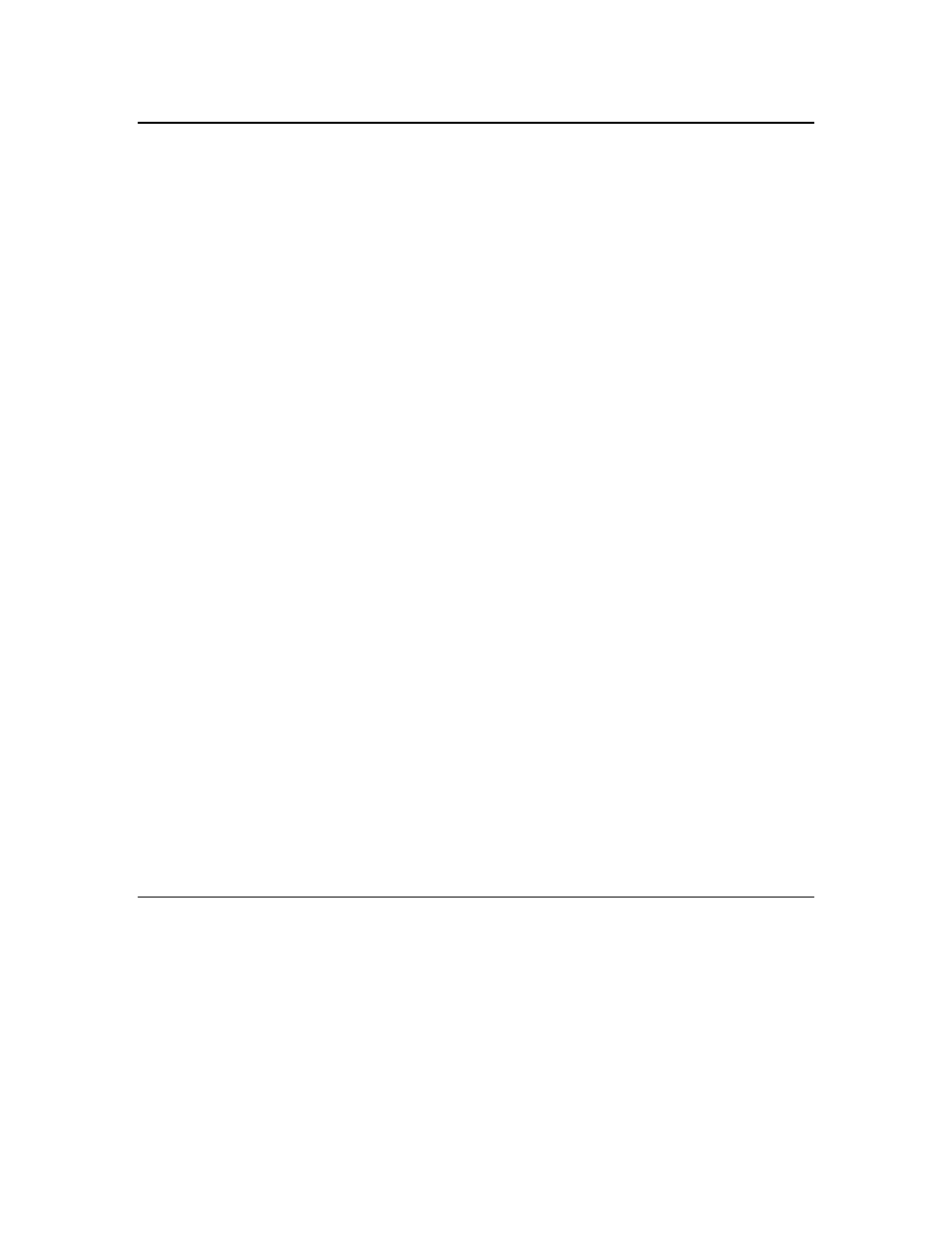
38
Mini FX Quick-Start Exercise
Mini FX Quick-Start Exercise
The following quick-start exercise demonstrates how to create a L
ON
W
ORKS
device with
the Mini kit. It introduces Mini kit features; familiarizes you with the Mini FX
Application user interface; and guides you through all the steps of developing a device
with the Mini kit, including creating, writing, compiling and building, and downloading
the Neuron C device application.
For this quick-start exercise, you will develop a standalone device application with one
sensor and one actuator. The sensor is a simple sensor that monitors a push button on
the EVB. The actuator drives the state of an LED on the EVB based on the state of the
push button. You can use either the FT 5000 EVB, or PL 3150/PL 3170 EVB as the
hardware platform for this exercise.
Note: For simplicity, this device application does not include functional blocks and
network variables, which are used by interoperable L
ON
W
ORKS
devices. In addition, this
device application does not include any ISI code, which is required to connect your device
to other L
ON
W
ORKS
devices in a self-installed network. After you complete this exercise,
you can add functional block and network variable declarations to the Neuron C device
application so that your device has an interoperable interface, and then you can add ISI
code so that you can connect your device to other devices that have compatible ISI
assemblies, or connect your devices using the LonMaker tool or other network tool. For
more information on declaring functional blocks and network variables and using ISI in
your device application, see Creating Example Device Applications in Chapter 5.
After you complete this exercise, you can also load and run the Neuron C example
applications that are included with the Mini kit. The Mini FX software includes three
Neuron C example applications that you can load into your FT 5000 EVBs (included with
the Mini FX/FT Evaluation Kit, and available separately), and four Neuron C example
applications that you can load into PL 3150 and PL 3170 EVBs (included with the Mini
FX/PL Evaluation Kit, and available separately). You can use these examples to test the
I/O devices on your EVBs, and you can browse the Neuron C code used by these examples
to further learn how to develop your own device applications. For more information on
using the FT example applications, see the FT 5000 EVB Examples Guide. For more
information on using the PL example applications, see the Mini FX/PL Examples Guide.
To develop a L
ON
W
ORKS
device with the Mini kit, you perform the following steps:
1. Create a new device application.
2. Write Neuron C source code for your device application.
3. Build your device application.
4. Download your device application
5. Test your device application.
Step 1: Creating the Device Application
You can use the Mini FX Application to create a new device application. To do this,
follow these steps:
1. Start the Mini FX Application. To do this, click Start on the taskbar, point to
Programs, point to the Echelon Mini program folder, and then click Mini FX
Application. The Mini FX Application opens with the Application tab selected.
2. Click New to create a new device application, browse to the desired location on your
hard drive or create a new folder, then enter main as the file name, and then click
