The i.lon 600 console application, Console command list, The i .lon 600 console application – Echelon i.LON 600 LonWorks/IP Server User Manual
Page 99
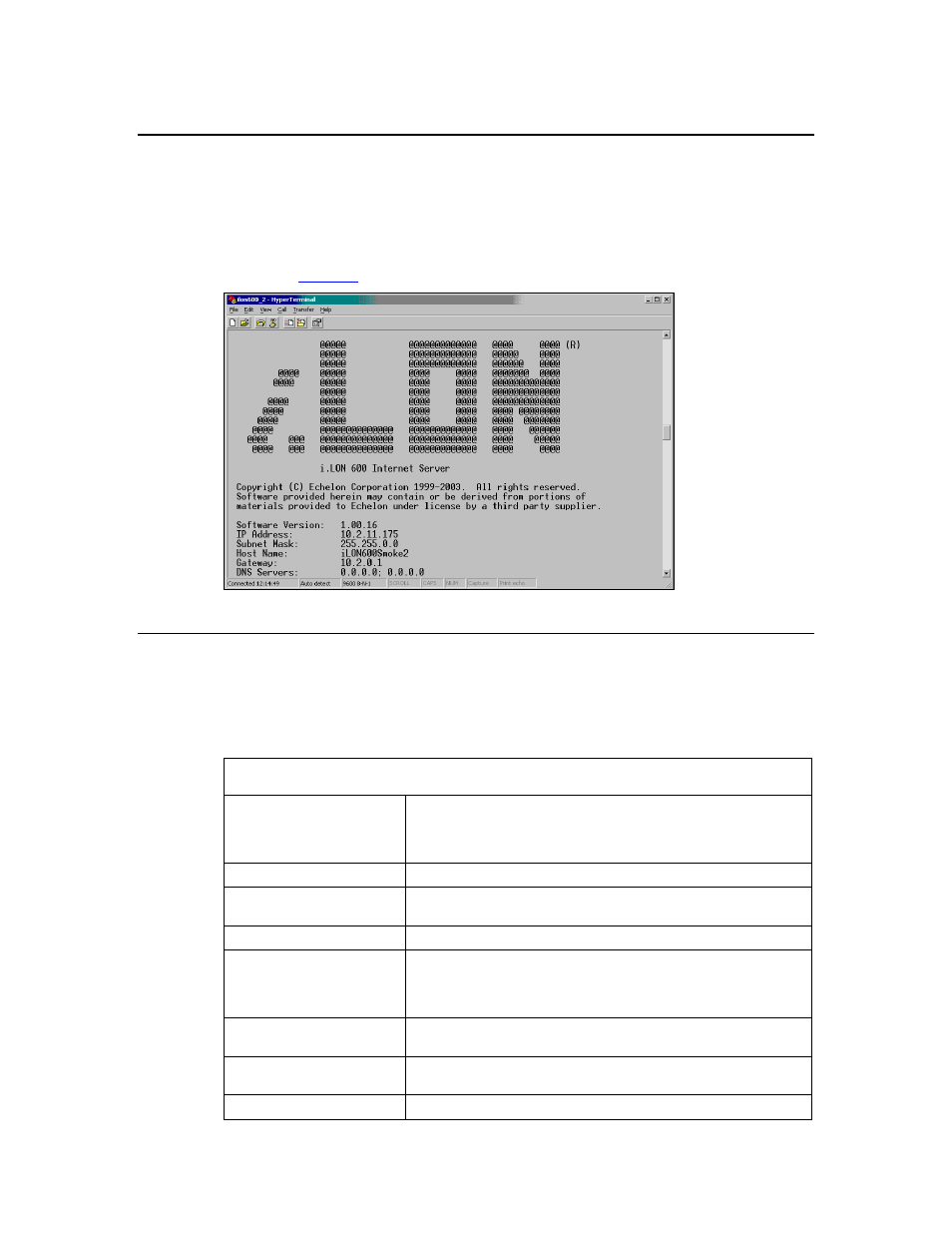
Section 3: Appendixes
The i.LON 600 Console Application
You can use console application to configure and troubleshoot an i.LON 600. To access
the console application, you must connect a female-to-female DB-9 cable from the
Console hardware output to a COM port on your computer; then use a terminal emulator,
such as Windows HyperTerminal, to communicate on the specified serial port. Set the
communications parameters on the terminal emulator to 9600-8-N-1 and turn flow
control off.
shows a sample startup screen.
Figure 46. Console Application Startup Screen
Console Command List
Once you have accessed the i.LON 600 console application, you can issue commands.
You must reboot the i.LON 600 (either through the console application or the setup Web
page) for any changes to take effect. You can use the following commands with the
i.LON 600 console application:
Table 17. Console Application Command List
activateapp index|name The
i
.LON 600 server uses a multitasking operating system. This
command allows you to selectively activate or deactivate processes.
Version 1.00 of the i.LON 600 server firmware supports the Router
(index 1) process.
authkey key
Sets the 16 byte MD5 authentication key.
cd [directory]
Changes to the specified directory. If no argument is provided,
displays current directory.
copy file1 file2
Copies file1 to file2.
createapp name
Creates an application instance, specified by name, and returns the
index assigned to the application. The application is automatically
activated after it is created. The user does not generally use this
command.
cenelec on|off
Power line model only. Enables the CENELEC mode (for
communicating on European C-band power line networks).
date mm/dd/yyyy
Sets the date. This is not allowed if the i.LON 600 server is
synchronized to an SNTP server.
deactivateapp index|name
Deactivates an application instance, specified by index or name. See
i.LON 600 User’s Guide
91
