Echelon i.LON 600 LonWorks/IP Server User Manual
Page 41
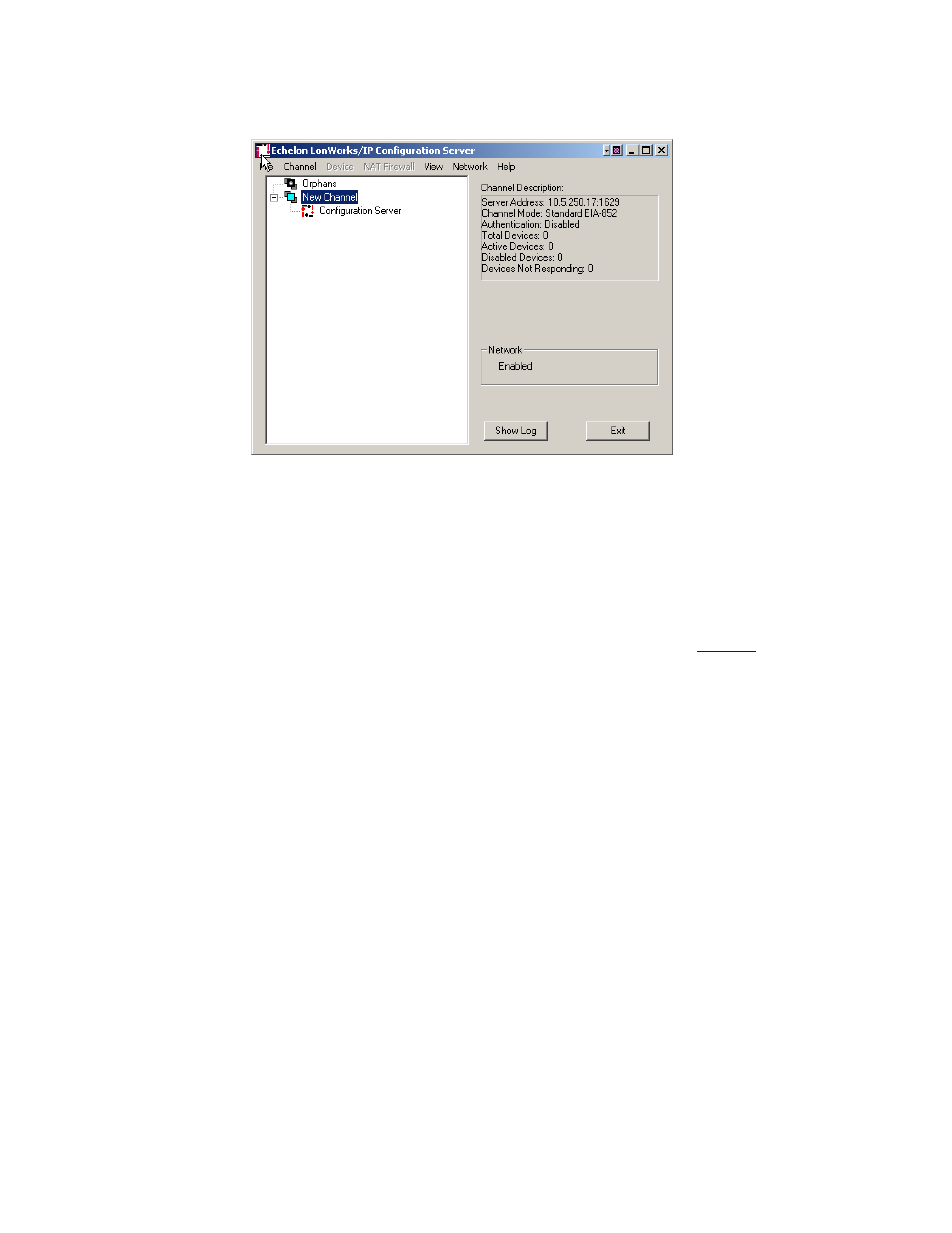
Section 1: Setting Up and Using the i.LON 600 Internet Server
Figure 19. Echelon L
ON
W
ORKS
/IP Configuration Server
3. Verify that the Configuration Server is attached to your IP network.
The Network status box should indicate “Enabled”. If the Network box
does not indicate “Enabled”, select Enabled from the Network menu.
The Configuration Server should correctly detect and display the IP
address of your PC in the Channel Description window. To verify the
Configuration Server PC’s IP address, select Settings from the
Network menu and confirm that the Configuration Server’s IP address
is shown in the Local IP Address or host name field. See
.
i.LON 600 User’s Guide
33
