I.lon 600 system information – Echelon i.LON 600 LonWorks/IP Server User Manual
Page 46
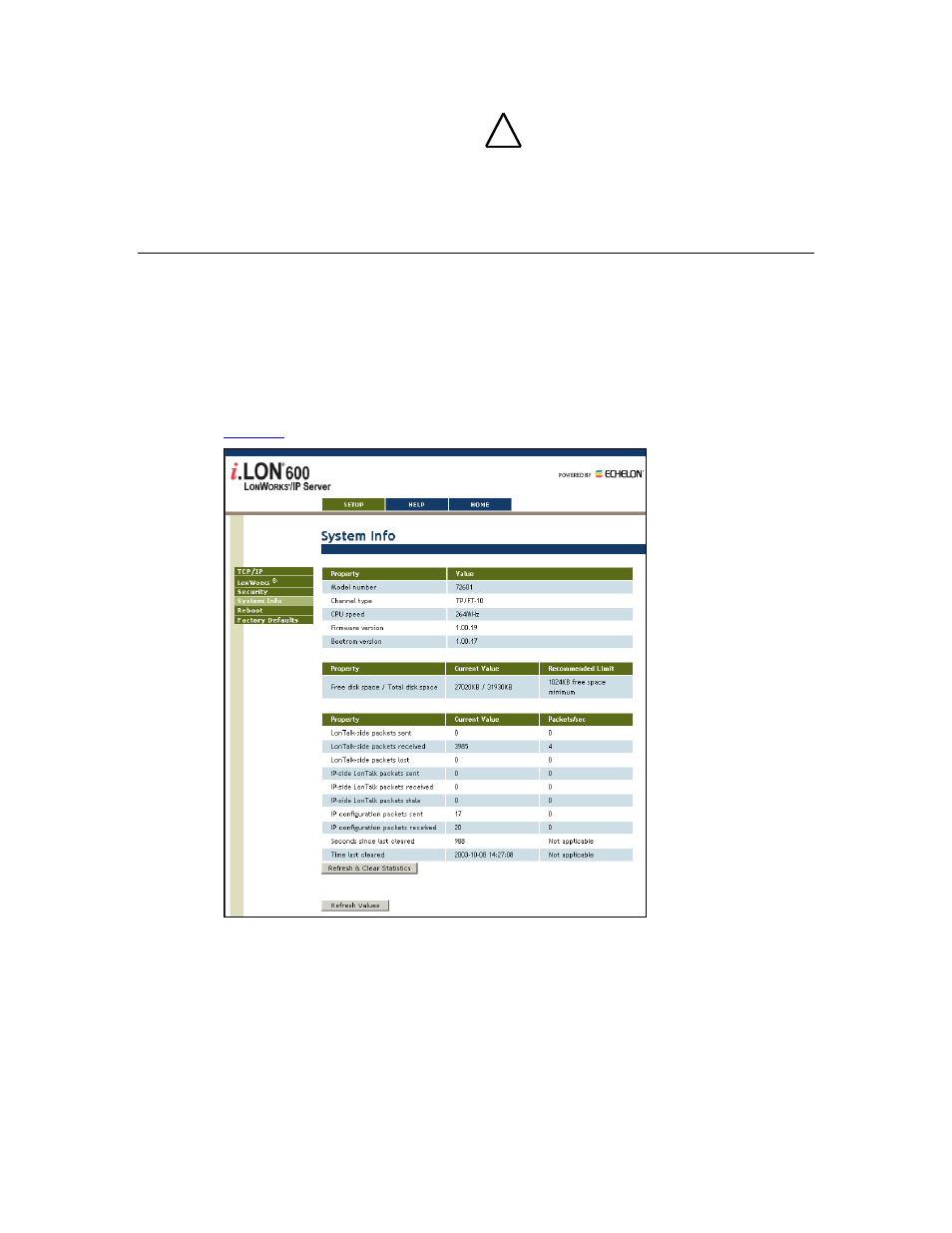
Section 1: Setting Up and Using the i.LON 600 L
ON
W
ORKS
/IP Server
!
IMPORTANT:
The Configuration Server must be running when you configure L
ON
W
ORKS
/IP devices
using a L
ON
W
ORKS
network management tool such as LonMaker.
i.LON 600 System Information
You can verify the rate at which packets are sent and received by your
i.LON 600 over the network the network by viewing the System Info Web screen. This
screen also provides setup information about your i.LON 600 including i.LON 600 model
number, channel type, CPU speed, firmware version, and bootrom version. This
information may be helpful in troubleshooting your i.LON 600 or optimizing network
performance. To access the System Info Web page, point your browser to your i.LON
600 and click System Info on the right-hand menu bar in the Welcome screen. See
Figure 25. System Info Web Screen
While viewing your system information, you have two options: Refresh & Clear
Statistics or Refresh Values. When you click the Refresh & Clear Statistics button,
information in the Current Value and Packets/sec columns is set to zero and the Seconds
since last cleared field resets to zero. Clicking the Refresh Values button updates the
Current Value and Packets/sec information.
The steps above create a “virtual wire” out of any group of IP addresses. The members of
this group can now share information and appear as a standard L
ON
W
ORKS
channel.
38
Creating a L
ON
W
ORKS
/IP Channel
