Echelon i.LON 600 LonWorks/IP Server User Manual
Page 45
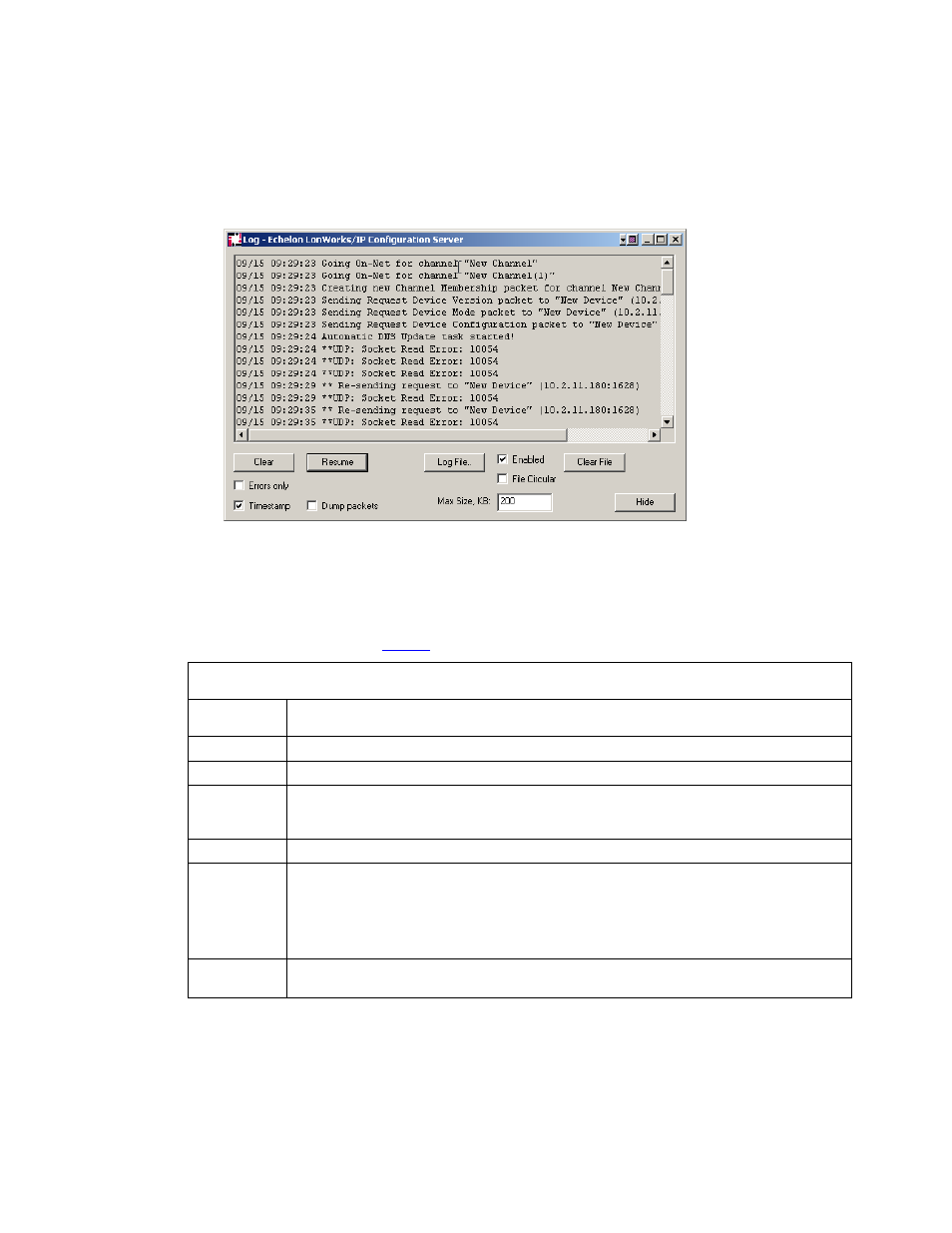
Section 1: Setting Up and Using the i.LON 600 Internet Server
When you select Update Members or Update Device, a communication process starts
between the Configuration Server and the selected devices. For channels set up in
Standard EIA-852 and Extended Firewall Support modes, this process conforms to the
EIA-852 protocol standard. For backward compatible channels, the protocol used is not
strictly compatible with EIA-852, although it is very similar. You can view this process
by clicking the Show Log button.
Figure 24. Show Log Screen
If any information between channel members is outdated, the Configuration Server will
send updated information to each channel member.
Success or failure of this step is reflected in the Configuration Server log screen and the
color of the devices in the tree view on the main dialog. The meaning of each color of the
device status is shown in
Table 8. Configuration Server Device Status Indicator
Color Status
Description
Cyan
No communication has been made with the device during this session.
Green
Normal, and communication has occurred with the device during this session.
Red
Communication with the device has failed after you select Update Members or Update Device.
Usually, this occurs when no response is received from a device to which a request was made.
Make sure that all security and IP settings are configured properly.
Yellow
Normal, but the Time Check failed for this device.
Orange The
i
.LON 600’s configuration is out of date, incorrect, or incomplete. This normally indicates work
in progress. When the Configuration Server updates the i.LON 600, the icon will turn green. Note
that in a large channel (> 40 devices) this can take several minutes. Also note that changing a bind
in LonMaker can require that the routing tables in EVERY i.LON be updated. In this case, you may
see many icons turn orange, and then one-by-one turn green again when their routing tables have
been updated.
Red/White
Checkerboard
Device is disabled.
i.LON 600 User’s Guide
37
