Echelon i.LON 600 LonWorks/IP Server User Manual
Page 44
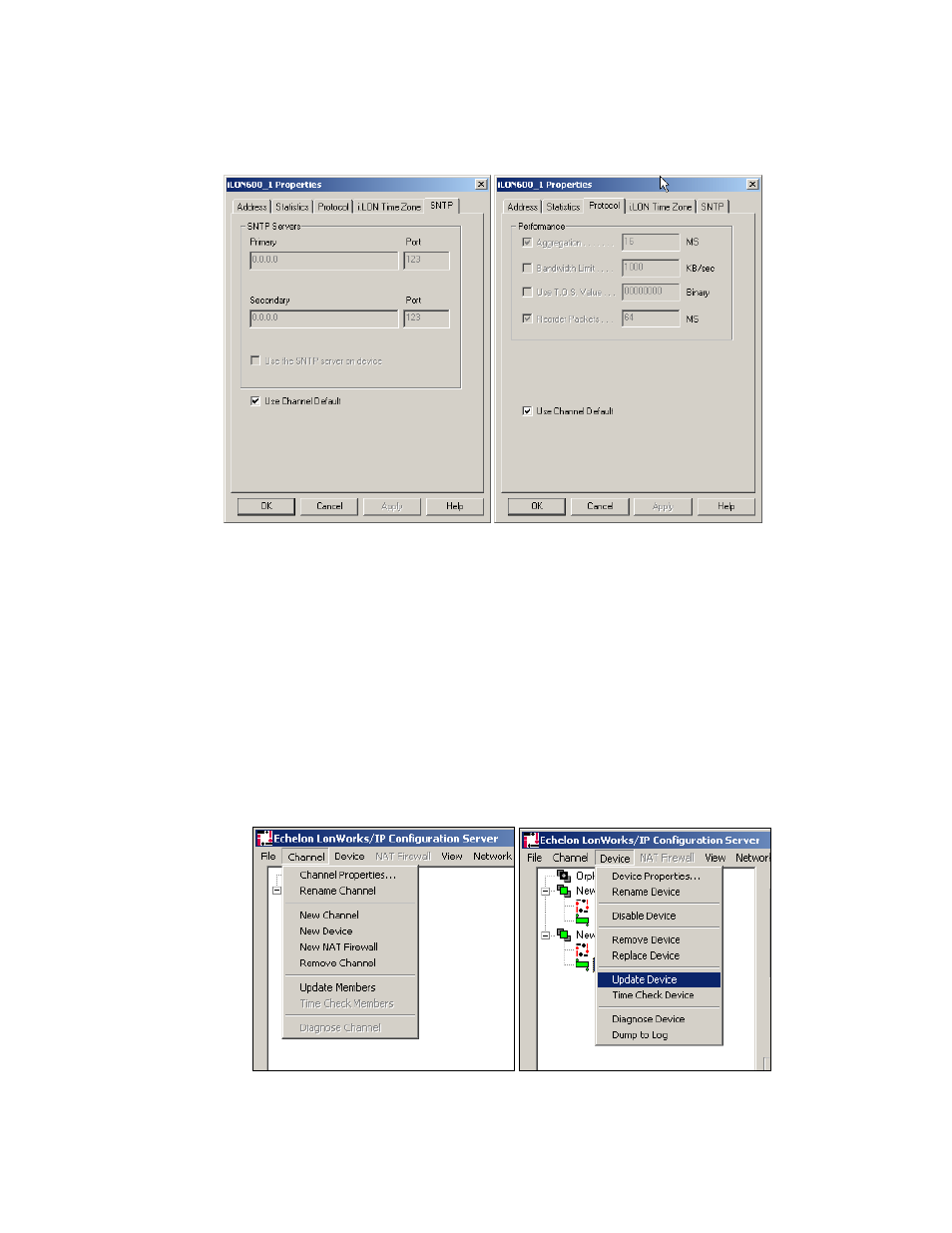
Section 1: Setting Up and Using the i.LON 600 L
ON
W
ORKS
/IP Server
If you use a host name, it must be registered in a DNS server that is available to the
Configuration Server PC. See Chapter 7 for more information about DNS.
Figure 22. Configuration Server Device Properties: SNTP and Protocol Tabs
9. Click
the
SNTP tab and select the Use Channel Default checkbox.
10. Click the Protocol tab and select the Use Channel Default checkbox.
11. Click the i.LON Time Zone tab and set the time zone to correspond
with the geographical area of the device.
12. Click Apply.
13. Repeat steps 5-10 for each device. As each L
ON
W
ORKS
/IP device is
added to the L
ON
W
ORKS
/IP channel.
14. From the Configuration Server dialog, select Update Members from
the Channel menu or Update Device from the Device menu. The
Configuration Server automatically attempts to set up the device's
routing tables by updating all members of the channel with the current
channel configuration and membership.
Figure 23. Configuration Server: Update Members and Update Device
36
Creating a L
ON
W
ORKS
/IP Channel
