Choosing an sntp server – Echelon i.LON 600 LonWorks/IP Server User Manual
Page 73
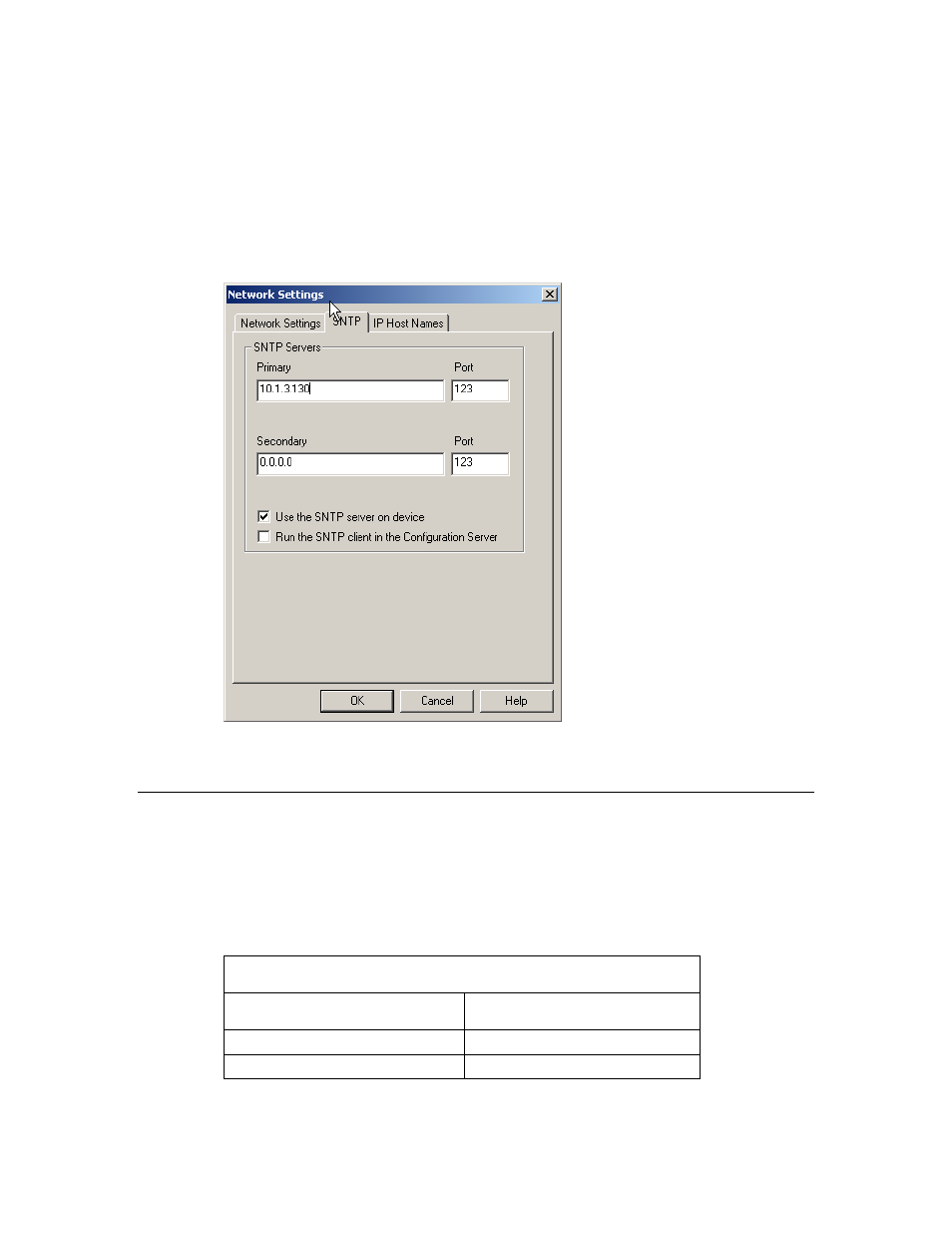
Section 2: Advanced Topics
Follow these steps to configure the Configuration Server to use a third-party SNTP client
to update the PC’s clock.
1. Select
Settings from the Network menu and click on the SNTP tab.
2. Uncheck
the
“Run the SNTP client in the Configuration Server”
checkbox. When cleared, the Configuration Server will not poll a
SNTP server to update the PC’s clock. The PC will use its third-party
SNTP client to synchronize to whatever time server is specified by the
third-party client.
Figure 38. Run the SNTP client in the Configuration Server Checkbox.
3. Click
OK to save and return to the main dialog.
Choosing an SNTP Server
You can obtain an IP address for an SNTP server for your L
ON
W
ORKS
/IP Channel in any
of the following ways:
• Ask your network administrator for the IP address of an SNTP server in your
corporate network.
• Connect to a time server on the Internet. Available public access servers include:
Table 13. Available Public Access Servers
Site Name
Site Address
Ntp.css.gov 148.162.8.3
canon.inria.fr 192.93.2.20
i.LON 600 User’s Guide
65
