Echelon i.LON 600 LonWorks/IP Server User Manual
Page 65
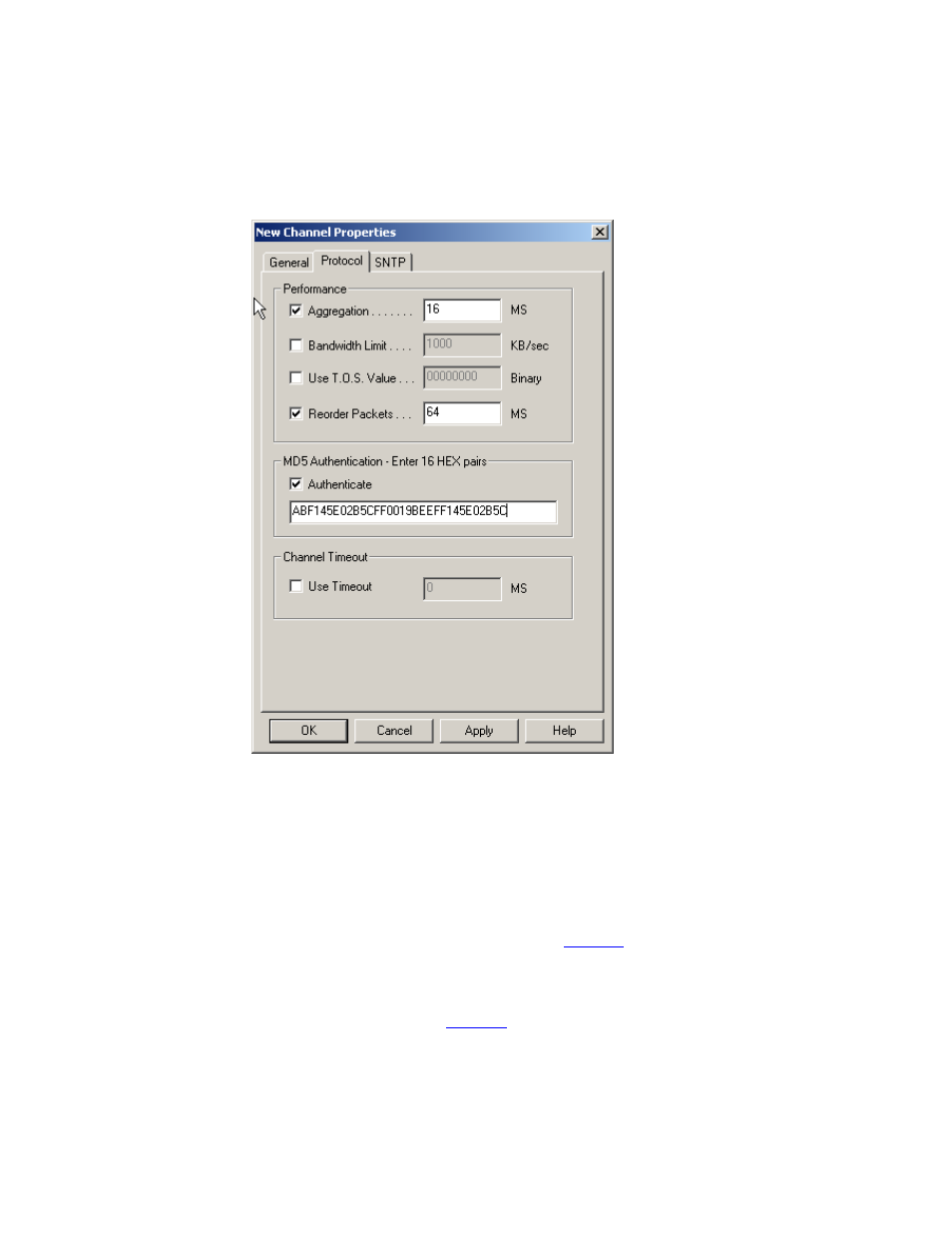
Section 2: Advanced Topics
To enable authentication and set the authentication key on a L
ON
W
ORKS
/IP channel,
follow these steps:
1. Select
Channel Properties from the Configuration Server’s Channel
menu or right-click on a channel and select Channel Properties. Click
the Protocol tab.
Figure 34. Protocol Tab
2. Select
the
Authenticate checkbox to enable authentication and enter 16
HEX pairs that represent the MD5 authentication key into the entry
field.
For example: ABF145E02B5CFF0019BEEFF145E02B5C
3. All authentication keys within a single network must match. Be sure
that you have previously entered the same authentication key on the
i.LON 600 devices defined on this channel using the Console
Application or setup Web page. See
. See Appendix B for
more information on changing the authentication key using the Console
Application.
Note: To disable authentication on a channel that has authentication enabled, deselect the
Authenticate check box (shown in
) and click Apply.
i.LON 600 User’s Guide
57
