Installing the i.lon 600 pc software, I.lon 600 setup overview, Installing the i .lon 600 pc software – Echelon i.LON 600 LonWorks/IP Server User Manual
Page 11: I .lon 600 setup overview
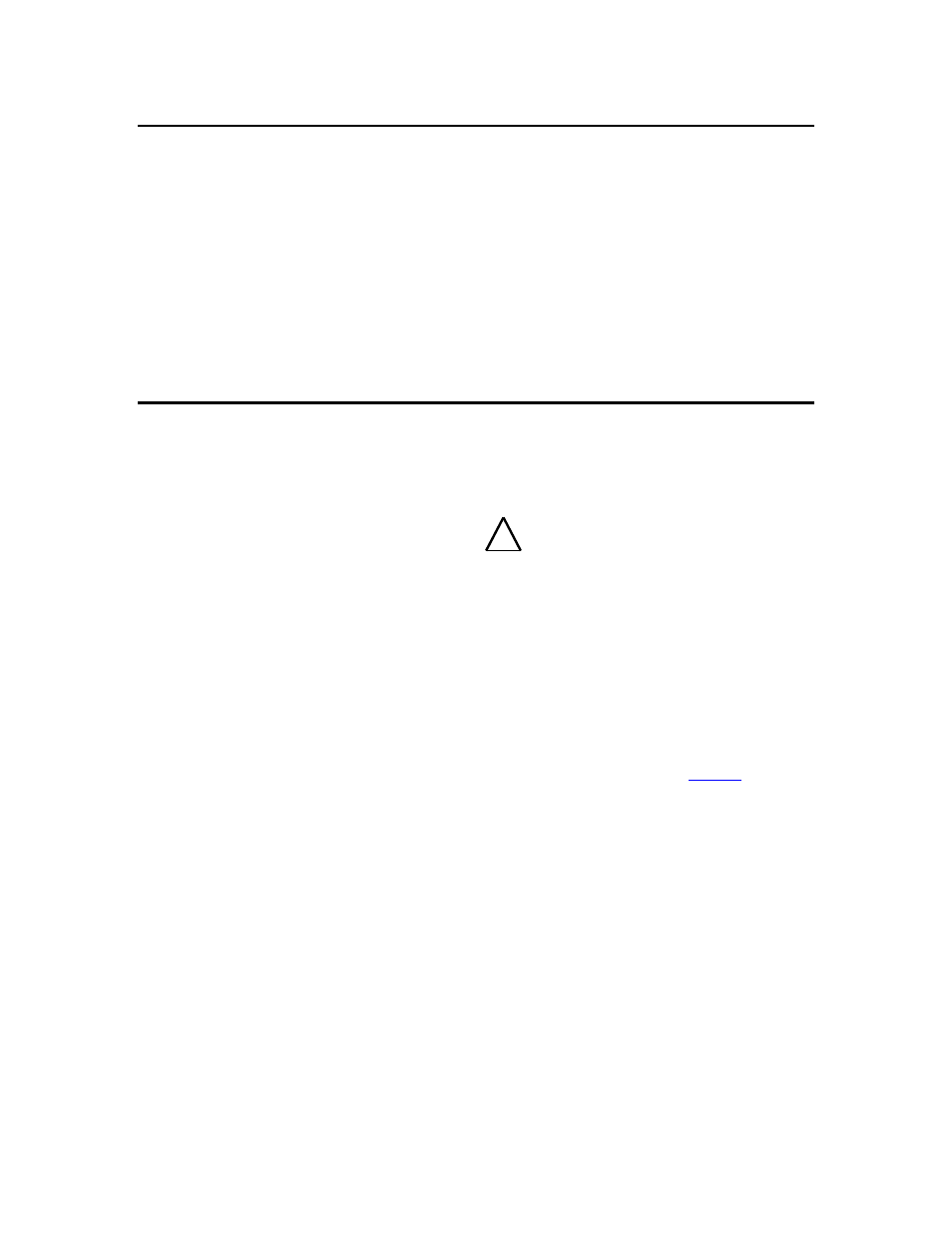
Installing the i.LON 600 PC Software
To install the i.LON 600 Software, follow these steps:
1. Insert
the
i.LON 600 CD-ROM into your PC and follow the instructions in the Setup
Wizard. If the installation program fails to start, navigate to your CD-ROM and
double click setup.exe in the root directory.
2. Make sure you have Internet Explorer 6, SP 1 (or later) installed on your computer.
This is available on the i.LON 600 CD-ROM in the following location:
\IE\ie6setup.exe
Note: The i.LON 600 Configuration Server can open i.LON 1000 Configuration Server
databases. You cannot, however, re-open the databases with an i.LON 1000
Configuration Server.
i.LON 600 Setup Overview
To begin using the i.LON 600, you must:
1. Connect the i.LON 600 Hardware – This includes connecting the
i.LON 600 to a power source, L
ON
W
ORKS
network, and an Ethernet network.
!
WARNING
Connecting the i.LON 600 (models 72601 and 72602) to a power source involves
handling high-voltage wiring and must be performed by a qualified service person.
2. Configure the i.LON 600’s IP information – This includes configuring the IP
address, host name, etc. using the i.LON 600 setup Web pages or console
application.
3. Setup a L
ON
W
ORKS
/IP channel using the Configuration Server.
4. Add the i.LON 600 to a L
ON
W
ORKS
Network – Using the LonMaker tool, drag a
router shape from the stencil to the LonMaker drawing, and then provide the Neuron
ID of the i.LON 600 using either the service pin or manual entry.
flowchart of the i.LON 600 setup.
i.LON 600 User’s Guide
3
