Echelon i.LON 600 LonWorks/IP Server User Manual
Page 20
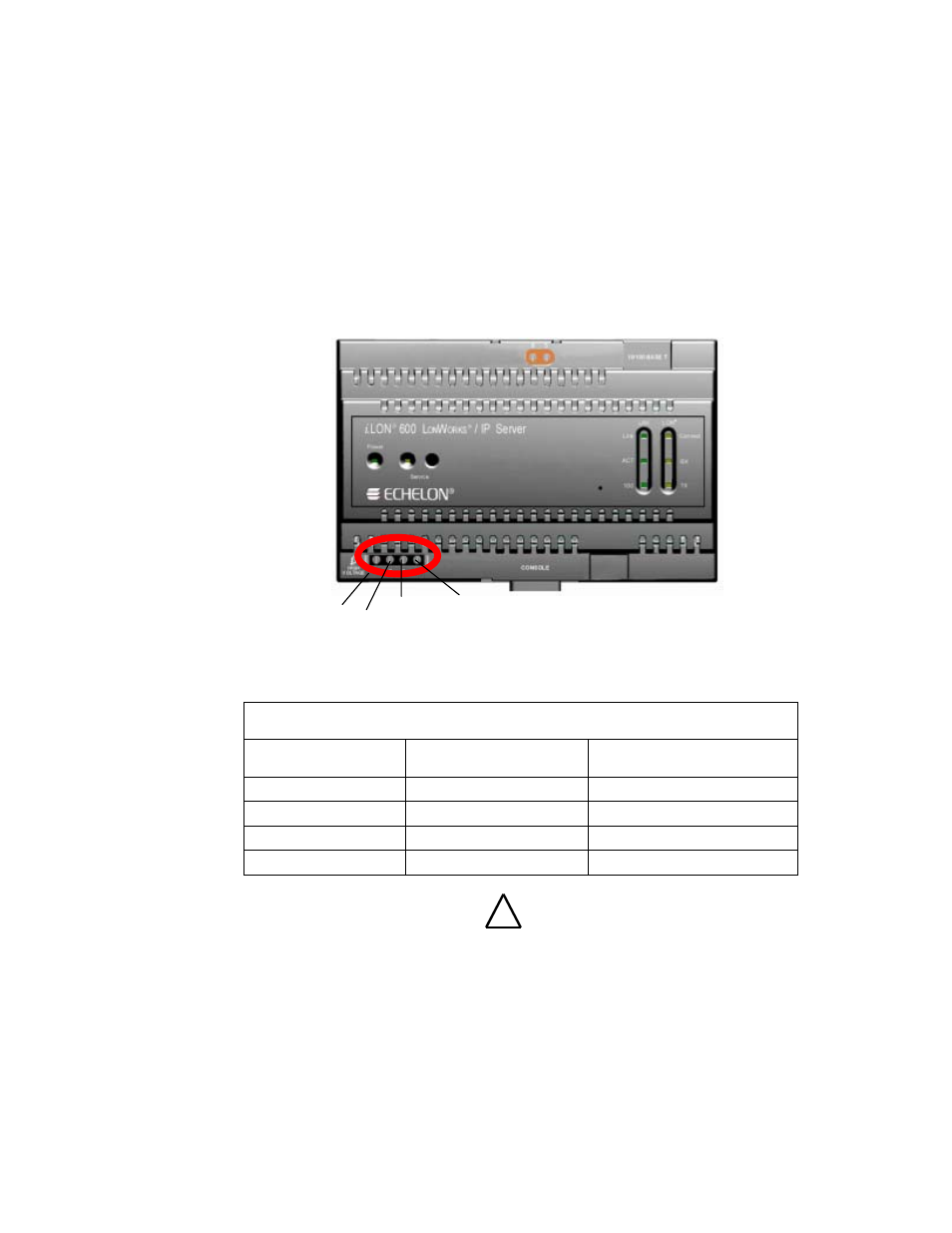
Section 1: Setting Up and Using the i.LON 600 L
ON
W
ORKS
/IP Server
The high voltage connection is implemented on screw terminals 1 (Earth Ground), 3
(Neutral), and 4 (Line): screw terminal 2 (NC) is not used and should remain
unconnected. A solid earth ground via terminal 1 connection is required for proper ESD
and EMC performance of the i.LON 600 device. Install the power mains in the following
order:
1. Insert the earth ground
2. Insert the neutral connection
3. Insert the line connection
DO NOT apply power to the i.LON 600 until you have checked all wiring
connections, and you are instructed to apply power.
GND
Neutral
Line
NC
Figure 6.
High Voltage Mains Screw Terminals
Table 3. i.LON 600 Server AC Power Mains Connections
Screw Terminal
Enclosure Marking
Mains Connection
1 E
Earth
ground
2 NC
No
connect
3 N
Neutral
4 L
Line
!
SAFETY AND HIGH VOLTAGE WARNING
Ensure that the AC power mains are turned OFF before removing the cover, handling the
mains wiring, or connecting any mains cabling to the i.LON 600 device.
DO NOT under any circumstances operate the i.LON 600 device to mains voltages
outside of the range 115/230VAC, -14% to +8%, 50/60Hz
±2.5Hz.
12
Mounting, Cabling and Connections
