I.lon 600 system event log, I .lon 600 system event log, Figure 35 – Echelon i.LON 600 LonWorks/IP Server User Manual
Page 66
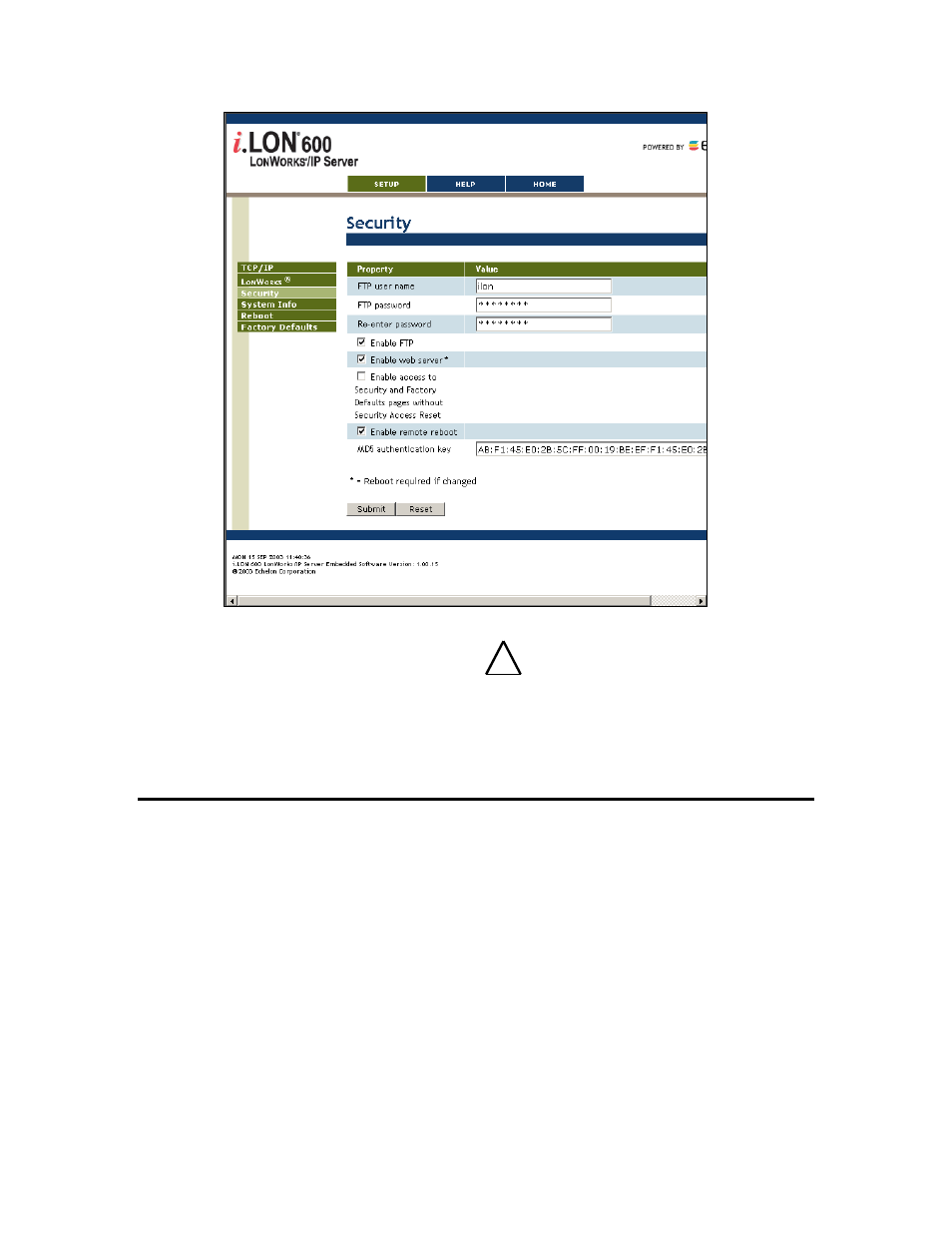
Section 2: Advanced Topics
Figure 35. Setting MD5 Authentication
!
WARNING
MD5 authentication should not be confused with authenticated L
ON
W
ORKS
messaging.
MD5 authentication applies to IP packets, authenticated L
ON
W
ORKS
messaging applies
to L
ON
W
ORKS
packets.
i.LON 600 System Event Log
The i.LON 600 maintains a history of significant system events to track and help
troubleshoot any problems that may occur during operation. These system events are
logged to the event log, a text file stored in the i.LON 600’s root directory
(
/root/eventlog.txt
). System events are logged to the file when the
eventlog
command is enabled on the i.LON 600 through the Console Application.
See Appendix B.
To view the event log file, first transfer the file to a PC using FTP, then use a text editor
to view the file. If transferred as binary, it may not be readable from a text editor. You
may also use the console command
type /root/eventlog.txt
to display it on the
console.
58 L
ON
W
ORKS
/IP Channel Parameters
