Echelon i.LON 600 LonWorks/IP Server User Manual
Page 85
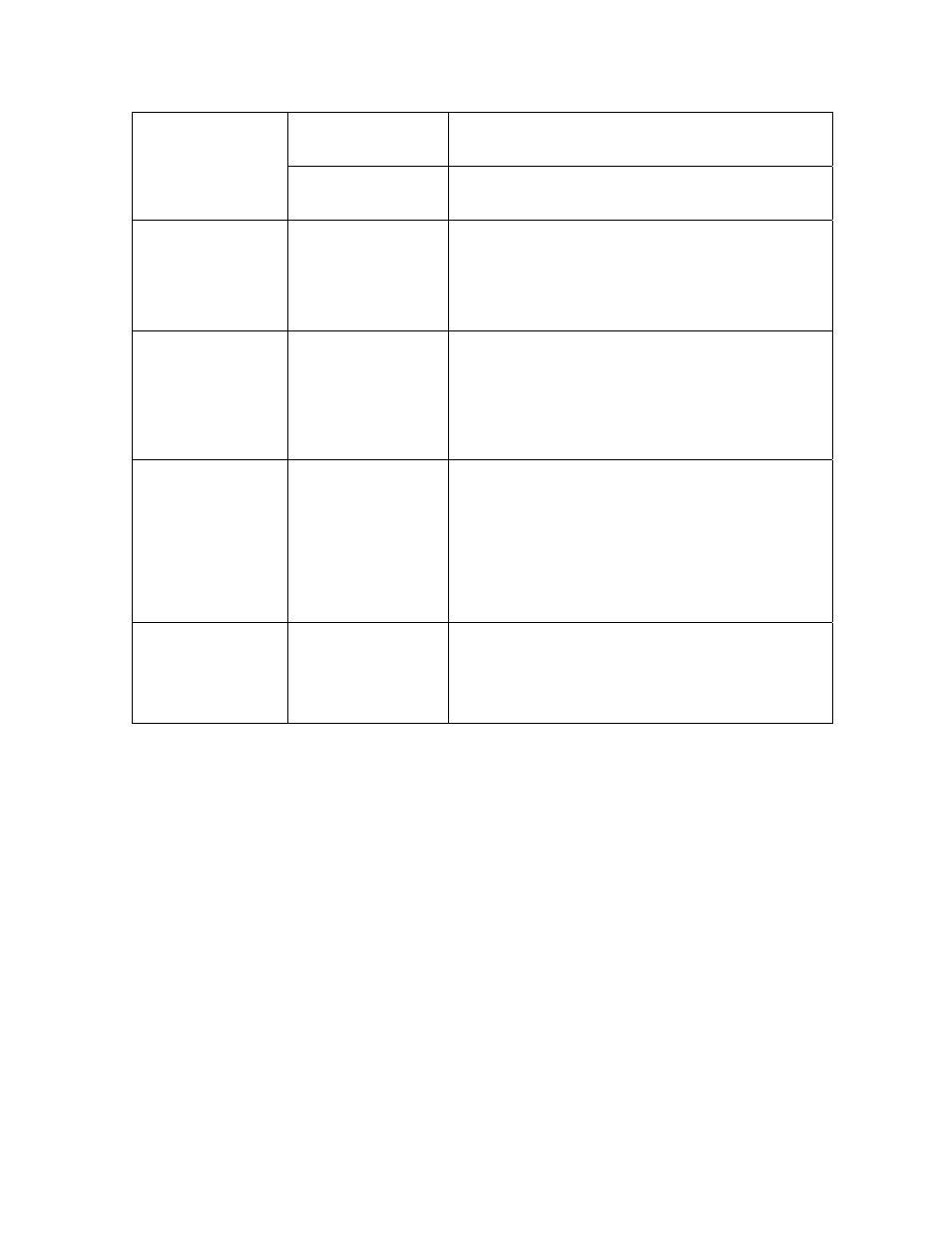
Section 2: Advanced Topics
The VNI has not been
added to the
Configuration Server.
Add the VNI to the Configuration Server.
The IP channel properties
have not been properly
set.
For a local Intranet, make sure the channel property/transceiver
type in the LonMaker tool is IP-10L. For a WAN (Internet), choose
IP-10W.
The near router
(iLONRTR_1)
commissions
successfully, but no
service pin message is
received from the far
router (iLONRTR_2).
There is a problem with
the L
ON
W
ORKS
/IP
channel setup.
Be sure the Configuration Server is running in the background
when commissioning i.LON 600 routers. Verify that the near router
is online and that the Configuration Server reports connectivity
among all members of the L
ON
W
ORKS
/IP channel (e.g. all icons
are green).
Both i.LON 600 routers
commission
successfully, but the
device on the far side of
i
LONRTR_2 (the DI-10
LonPoint device) does
not install correctly.
There is a problem with
the L
ON
W
ORKS
/IP
channel or the device
being installed.
Verify that the far router is online. Test devices on the far side
channel (using the LonMaker Test command). If the test succeeds
for any other device on the far channel, the L
ON
W
ORKS
/IP channel
is working, and the improperly working device may not be installed
correctly.
If no test succeeds, verify connectivity between the i.LON 600
devices in the main dialog status window of the Configuration
Server.
An i.LON 600 added to a
L
ON
W
ORKS
/IP channel
using the Configuration
Server remains red in
the device tree.
IP connectivity problem:
the Configuration Server
is not able to
communicate with the
i.
LON 600 on the defined
L
ON
W
ORKS
/IP channel.
Verify that the PC running the Configuration Server can ping the
i.
LON 600. To perform a ping, open the Windows Command
Prompt (in the Accessories menu) and type “ping 10.2.11.XXX
(the device’s IP address)”. You should receive a reply from your
device.
Examine the Configuration Server trace window for clues as to
what may be going wrong.
Verify that you can ping the Configuration Server PC or members
of the L
ON
W
ORKS
/IP channel using the Windows Command
Prompt.
The i.LON 600 on the
L
ON
W
ORKS
/IP channel
pings successfully, but
will not commission.
Address translation may
take place somewhere
between the two devices.
The router application
does not exist.
Make sure that the IP address of the target i.LON 600 device,
determined using the Console Application show command,
matches the IP address defined for it in the Configuration Server.
Determine if the router application exists by using the listapp
command in the Console Application. Create the router app if it
does not exist.
i.LON 600 User’s Guide
77
