Ip resources required to create l, Orks, Ip channels – Echelon i.LON 600 LonWorks/IP Server User Manual
Page 29
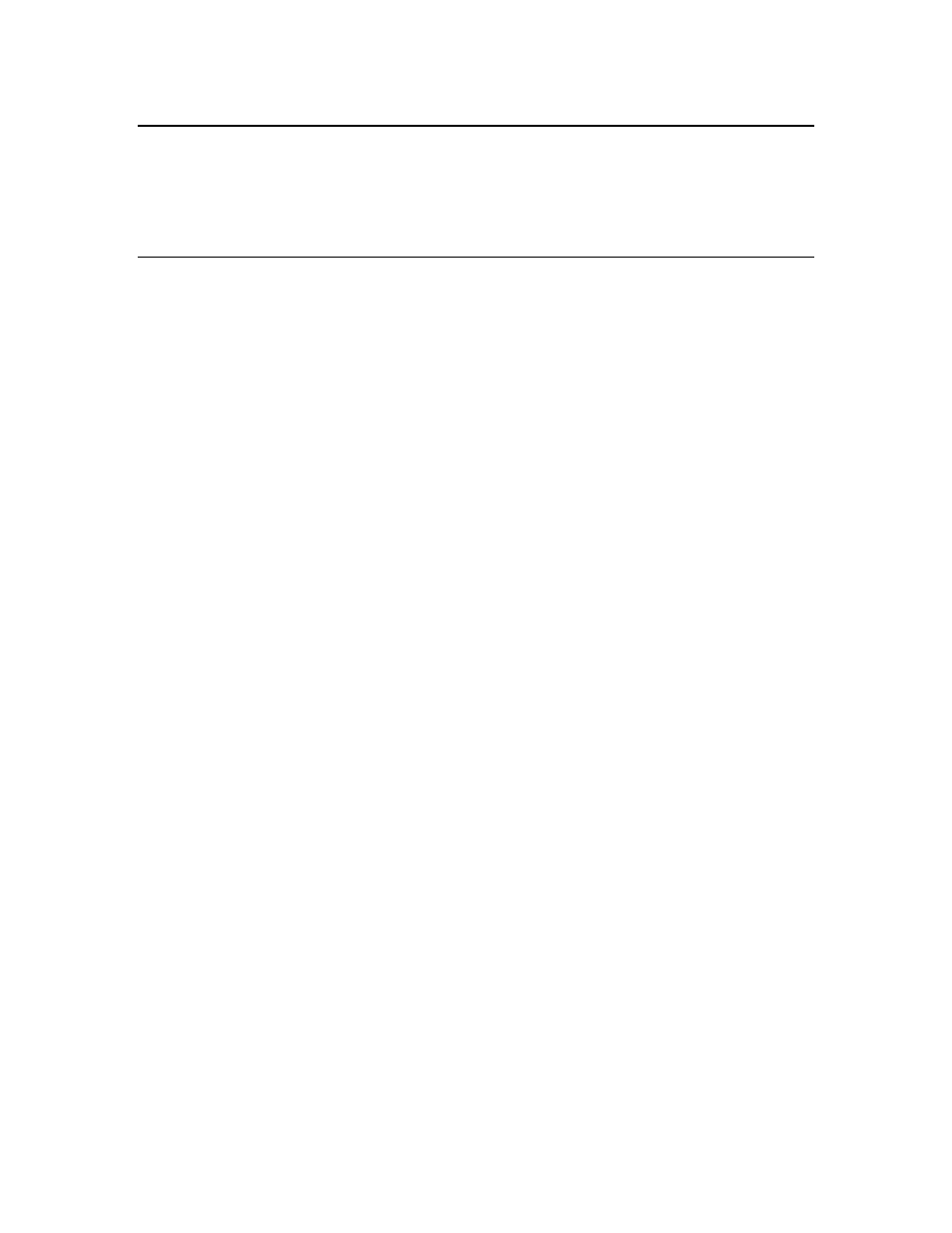
Section 1: Setting Up and Using the i.LON 600 Internet Server
IP Resources Required to Create L
ON
W
ORKS
/IP Channels
Before you install an i.LON 600 on an existing IP network, you will need to work closely
with the IP network administrator to gather a list of the resources. You must also provide
information about your i.LON 600 to the network administrator so they can adjust
intervening firewalls to allow bi-directional communication with the outside world.
Information/Resources to be Acquired From the Network
Administrator
To install one or more i.LON 600s on an existing IP network, you must obtain the
following information and resources from the network administrator:
• IP Address (preferably static)
• Subnet Mask
• Default Gateway
• DNS Servers
• SNTP Server (optional, but recommended for high latency networks like WANs
or the Internet)
In return, you must provide the network administrator with information about your i.LON
600s.
• Your i.LON 600s, by default, communicate on ports 1628 (UDP), and they
respond to FTP and HTTP protocols. The Configuration Server, by default, uses
port 1629 (UDP). See the TCP/IP Configuration section in this chapter for more
information.
• Depending on your setup, your i.LON 600 may also contact an SNTP server (by
default on port 123).
If the L
ON
W
ORKS
/IP channel spans a firewall or NAT router, it is important that
these ports are open or forwarded to the i.LON 600. See Chapter 6 for more
information.
The Internet Assigned Numbers Authority (IANA) defines default ports 1628 and 1629
for L
ON
W
ORKS
/IP channels. For more information, visit www.iana.org. You may also
want to allow FTP and HTTP traffic to pass through your i.LON 600s.
i.LON 600 User’s Guide
21
