Introduction to the lonworks/ip channel, 4 configuring the i.lon 600 tcp/ip settings, Introduction to the l – Echelon i.LON 600 LonWorks/IP Server User Manual
Page 25: Orks, Ip channel
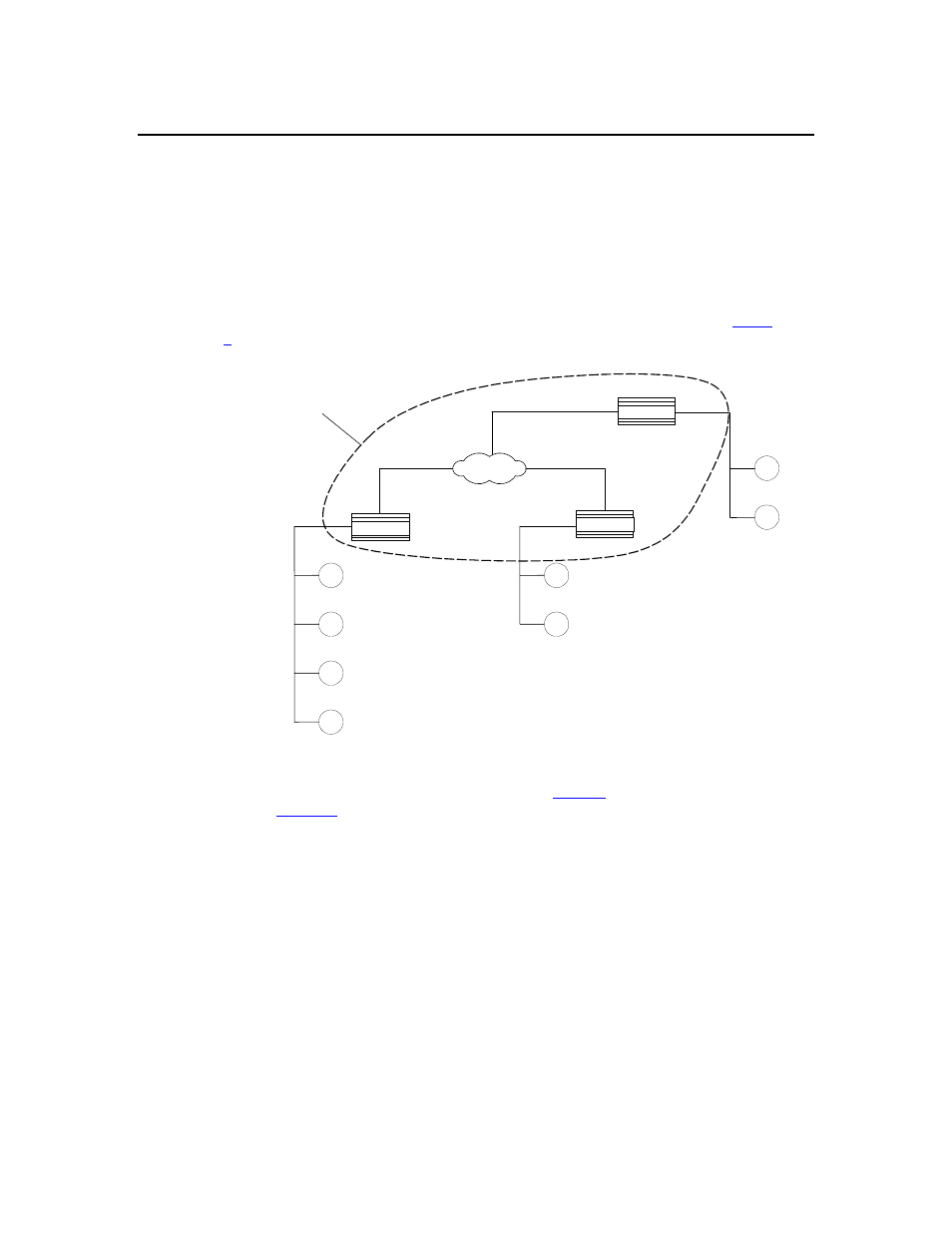
Section 1: Setting Up and Using the i.LON 600 Internet Server
Introduction to the L
ON
W
ORKS
/IP Channel
Unlike traditional L
ON
W
ORKS
channels that use a dedicated physical wire, a
L
ON
W
ORKS
/IP channel uses a shared IP network, and is defined by a group of IP
addresses. These addresses form a “virtual” wire. i.LON 600s and PCs running LNS
(version 3.01 or better) use this virtual wire in the same way they use traditional
dedicated twisted pair wiring.
The concept is similar to a Virtual Private Network (VPN). Each i.LON 600 in the
system is aware of its peers and each i.LON 600 keeps peer information in its routing
tables so it can forward “tunneled” L
ON
W
ORKS
packets to the correct IP address.
shows a typical channel configuration.
i.LON
i.LON
FT-10
FT-10
TCP/IP
LonWorks/IP
Channel
i.LON
FT-10
Figure 9. A L
ON
W
ORKS
/IP Channel
Because a virtual wire is created by the i.LON 600s,
topology is logically the
same as
i.LON 600 User’s Guide
17
