12 beacon menu – TeeJet RX 400p User Manual
Page 96
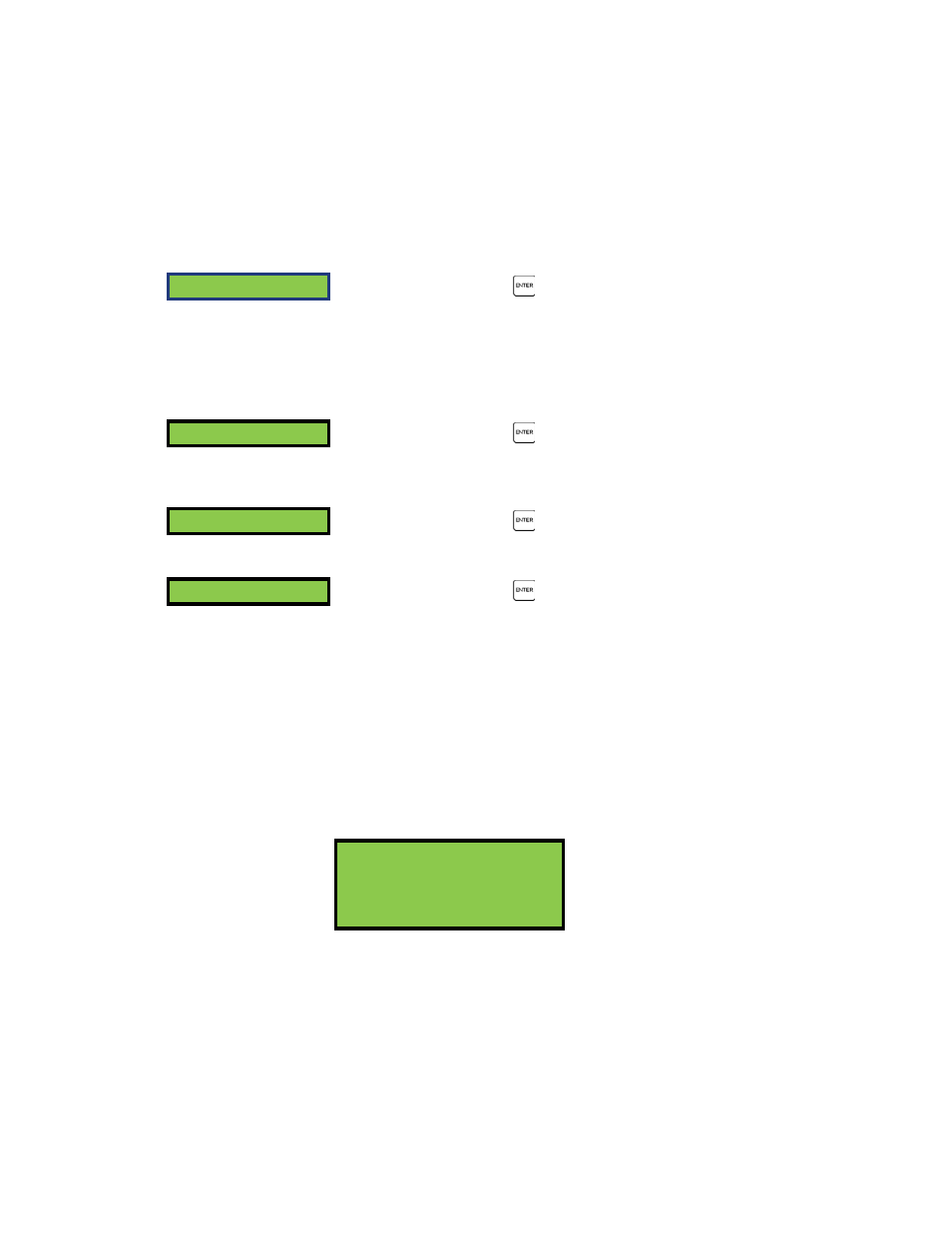
RX 400p
98-05044 4-54
R1
SerialNum Disp@
When accessed using the
button, this menu will
provide you with the OmniSTAR unit number for
your RX 400p. OmniSTAR uses this number for
subscription purposes. Please have it ready when
subscribing your receiver when contacting
OmniSTAR.
Countdown?Tmr@
When accessed using the
button, this menu item
will display the time left, if a countdown timer has
been subscribed to your receiver.
Back@
When accessed using the
button, this menu item
returns the menu system to the previous menu.
Top?Menu@
When accessed using the
button, this menu item
returns the menu system to the main menu.
4.12 Beacon
Menu
This menu provides access to the signal status and configuration parameters of the
internal SBX beacon receiver inside the RX 400p. Please note that the icon in the
upper right corner of the display will be a padlock symbol as shown in Figure 4-6
when operating in beacon DGPS mode. This portion of the menu system, including
submenus, is detailed in Figure 4-12.
Signal?Status@?$
Configure@?????^
Back@
Top?Menu@
