10 waas menu – TeeJet RX 400p User Manual
Page 81
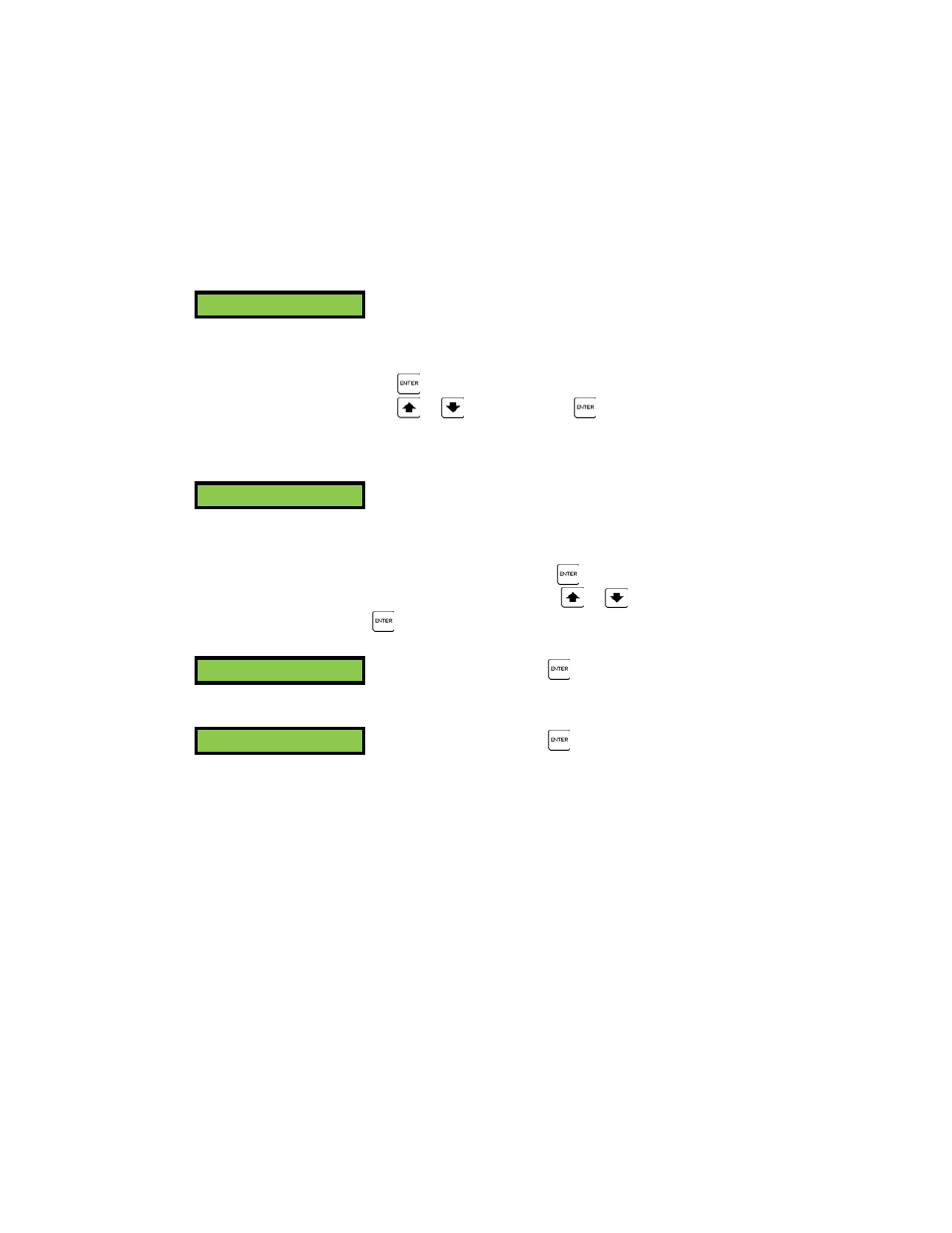
RX 400p
4-39 98-05044
R1
Bin96@ Off
This menu item allows you to toggle the output of
the Binary 96 message (contains raw measurement
data) through the MAIN port of the RX 400p
receiver. To change the current update rate, press
the
button followed by adjusting the rate using
the
or
key, then press
. This message
may be set for output at 5 Hz, 1 Hz, 5 s updates or
may be turned off.
RTCM @ Off
This menu item allows you to toggle the output of
the RTCM data through the MAIN port of the RX
400p receiver. When set to output RTCM, this data
comes from the current DGPS source in use. To
toggle its output, press the
button followed by
adjusting the rate using the
or
key, then press
. This data may be turn on or off.
Back@
When accessed using the
button, this menu item
returns the menu system to the previous menu.
Top?Menu@
When accessed using the
button, this menu item
returns the menu system to the main menu.
4.10 WAAS
Menu
This menu provides access to the WAAS signal status menu and a menu to choose
the DGPS source. Please note that the icon in the upper right corner of the display
will change to a vertical satellite symbol as shown in Figure 4-4 when using
corrections from the internal WAAS receiver. This portion of the menu system,
including submenus, is detailed in Figure 4-10.
