4 turning the rx 400p on, 5 grounding the rx 400p, 6 connecting the rx 400p to external devices – TeeJet RX 400p User Manual
Page 24
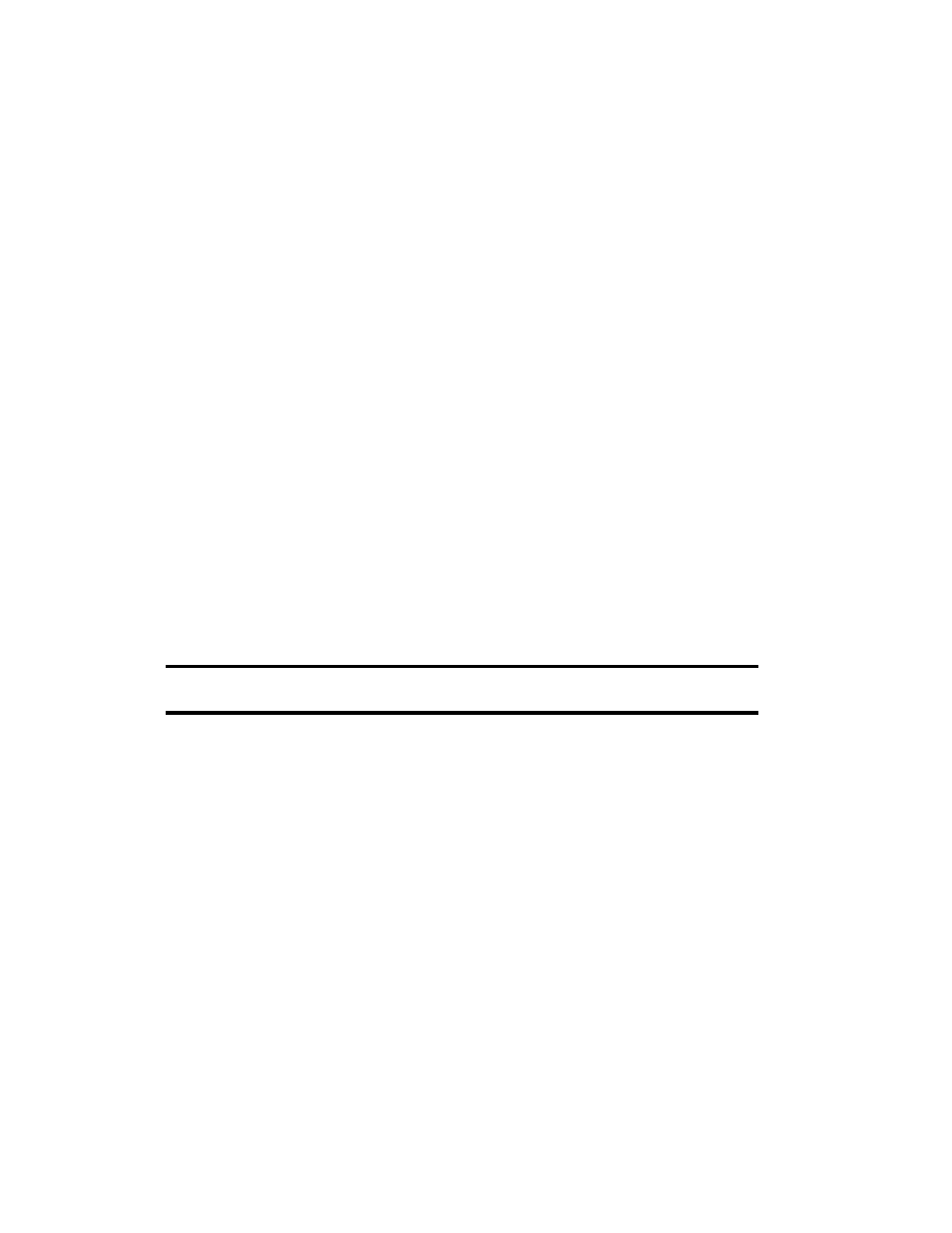
RX 400p
98-05044 1-4
R1
1.3.4
Turning the RX 400p On
When connected to a suitable power source, the RX 400p may be turned on and off
using the On/Off switch located on the rear panel.
To turn the RX 400p on:
Connect the red wire of the supplied power cable to DC positive (+).
Connect the black wire of the supplied power cable to DC negative (-).
Connect the keyed, two-conductor socket connector of the power cable to the RX
400p.
Turn the RX 400p on, by pressing the ON/OFF switch located on the rear panel
You may press the On/Off switch one more time to turn the receiver off. This will
save you from having to disconnect the power cable from the receiver.
The RX 400p receiver incorporates reverse polarity protection to prevent damage if
the power leads are accidentally reversed.
A 1.5 A slow-blow fuse (or 2.5 A standard blow), situated in-line of the power cable
protects the RX 400p receiver from power surges. The fuse container should remain
accessible after installation.
Caution - Do not operate the RX 400p with the fuse bypassed. Such a
modification will void the product warranty.
1.3.5
Grounding the RX 400p
For best performance, connect the ground screw, labeled ‘GND’, on the back of the
RX 400p to a counterpoise ground (artificial ground). This ground point in most
instances will be the chassis of a vehicle. Other grounds may provide acceptable
performance. You should minimize the overall length of the ground wire for best
performance.
1.3.6
Connecting the RX 400p To External Devices
The RX 400p operates at the RS-232C interface level to communicate with external
data loggers, navigation systems, and other devices. It features two data connectors
