13 external rtcm menu – TeeJet RX 400p User Manual
Page 103
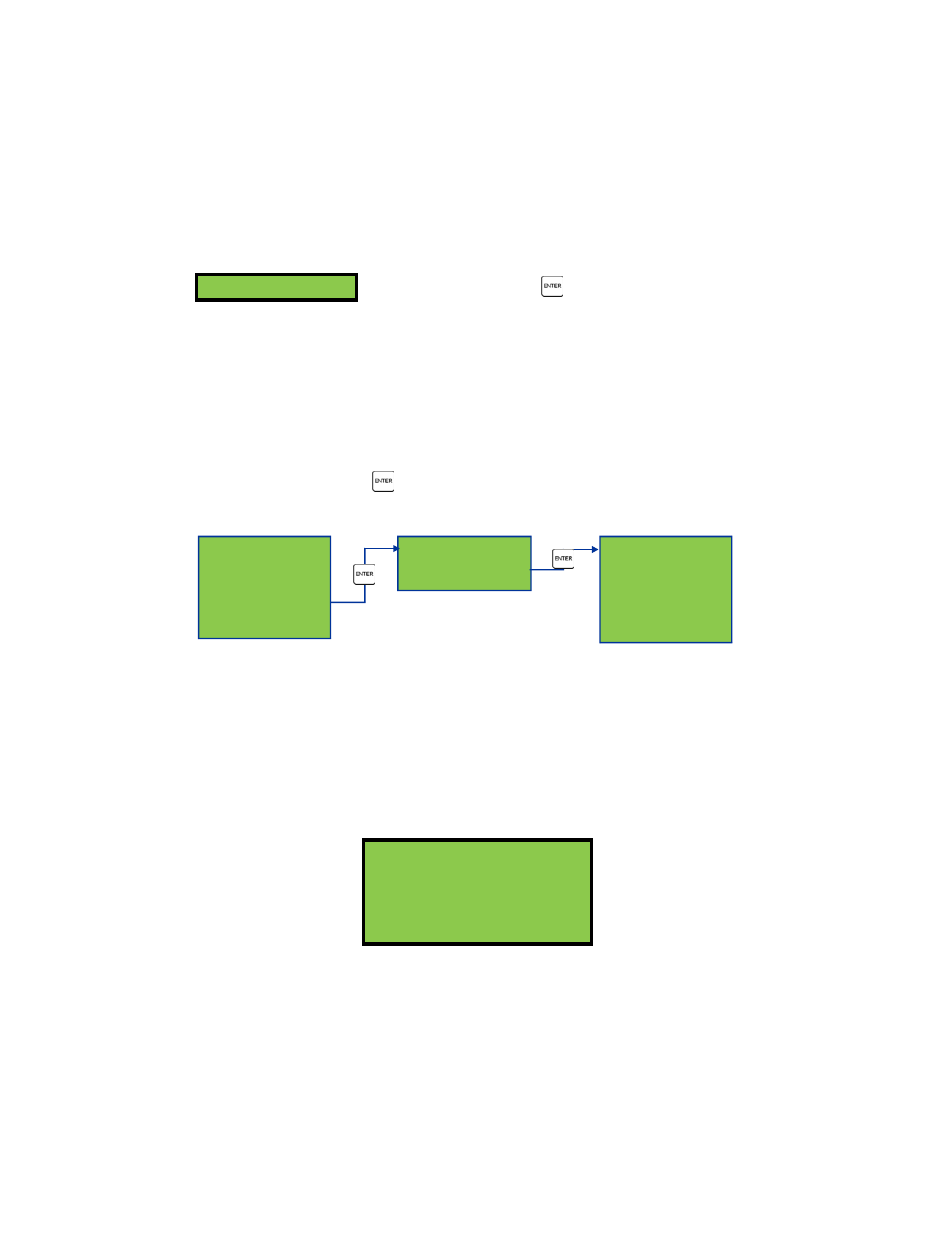
RX 400p
4-61 98-05044
R1
Top?Menu@
When accessed using the
button, this menu item
returns the menu system to the main menu.
4.12.2.1 TuneBeaconName Menu
This menu allows you to tune the beacon receiver inside the RX 400p by selecting
the desired station from a global list. When this menu item is accessed using the
button, the menu allows you to choose the beacon from a list by continent, country,
and finally by beacon name. When you have placed the desired station into the focus
line and have pressed the
button, the beacon receiver will manually tune to that
beacon.
Africa
Asia
Australia
Central?America
Europe
North?America
South?America
Back@
Bermuda
Canada
U.S.A.
Back@
Alexandria?VA???
Annette?Is?AK
???????.
???????.
???????.
Youngstown?NY
Back@
4.13
External RTCM Menu
The following menu appears when accessing the DGPS menu when using correction
supplied from an external source. Please note that the upper right icon will change to
the external RTCM icon, ?, as shown in Figure 4-7 when operating the RX 400p with
external corrections. This portion of the menu system, including submenus, is
detailed in Figure 4-13.
External RTCM
?
Diff@Extrn RTCM^
RTCM In@ 9600
Back@
Top Menu@
