1 start-up sequence, 2 using the configuration wizard after start-up, 3 selecting a previously saved configuration – TeeJet RX 400p User Manual
Page 119
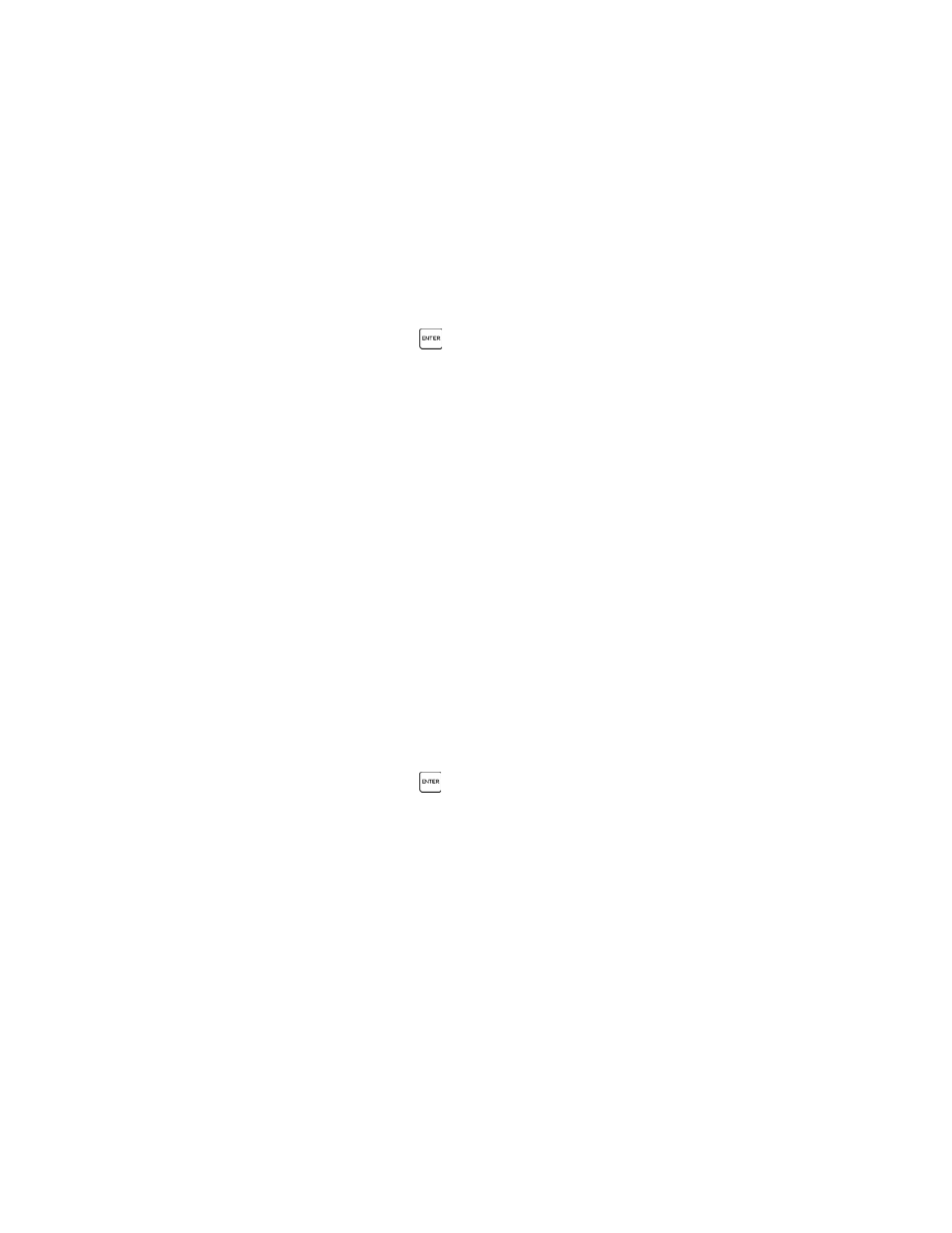
RX 400p
5-3 98-05044
R1
5.1 Start-up Sequence
When you turn the RX 400p on, it will sequence through a startup screen followed by
a prompt asking if you’d like to use the Configuration Wizard. To access the
Configuration Wizard, press the
button within the 3-second timeout period.
Once the menu system enters into the Configuration Wizard mode, the following
prompts will be presented, starting with the more important settings followed by
settings of decreasing importance. This allows you to immediately set the critical
settings and quit the Wizard early, if you are comfortable with the current settings
that follow.
Use a previously saved configuration
Choose and tune (if desired) the DGPS source
Set the output data messages
Set the baud rates
Set the maximum DGPS age
You may cancel the Wizard at any time, without making any changes to your current
configuration by selecting Cancel@. You may quit the Wizard early, while saving
the changes that you’ve made by selecting Save and Exit@. When the Wizard is
complete and you are comfortable with the new settings, choose Finish@.
5.2 Using the Configuration Wizard After Start-up
At any time after start-up, you may use the Configuration Wizard by navigating to
the Main menu and pressing the
button when Configuration Wizard@ is in
focus. This will immediately begin the Wizard process.
5.3 Selecting a Previously Saved Configuration
The beginning of the Configuration Wizard starts with a prompt to ask if you wish to
use a previously saved configuration. If you do not wish to, simply choose ‘No’. If
you have created a configuration previously, saved it to one of the five memory
locations, and wish to recall that configuration, choose ‘Yes’.
