TeeJet RX 400p User Manual
Page 77
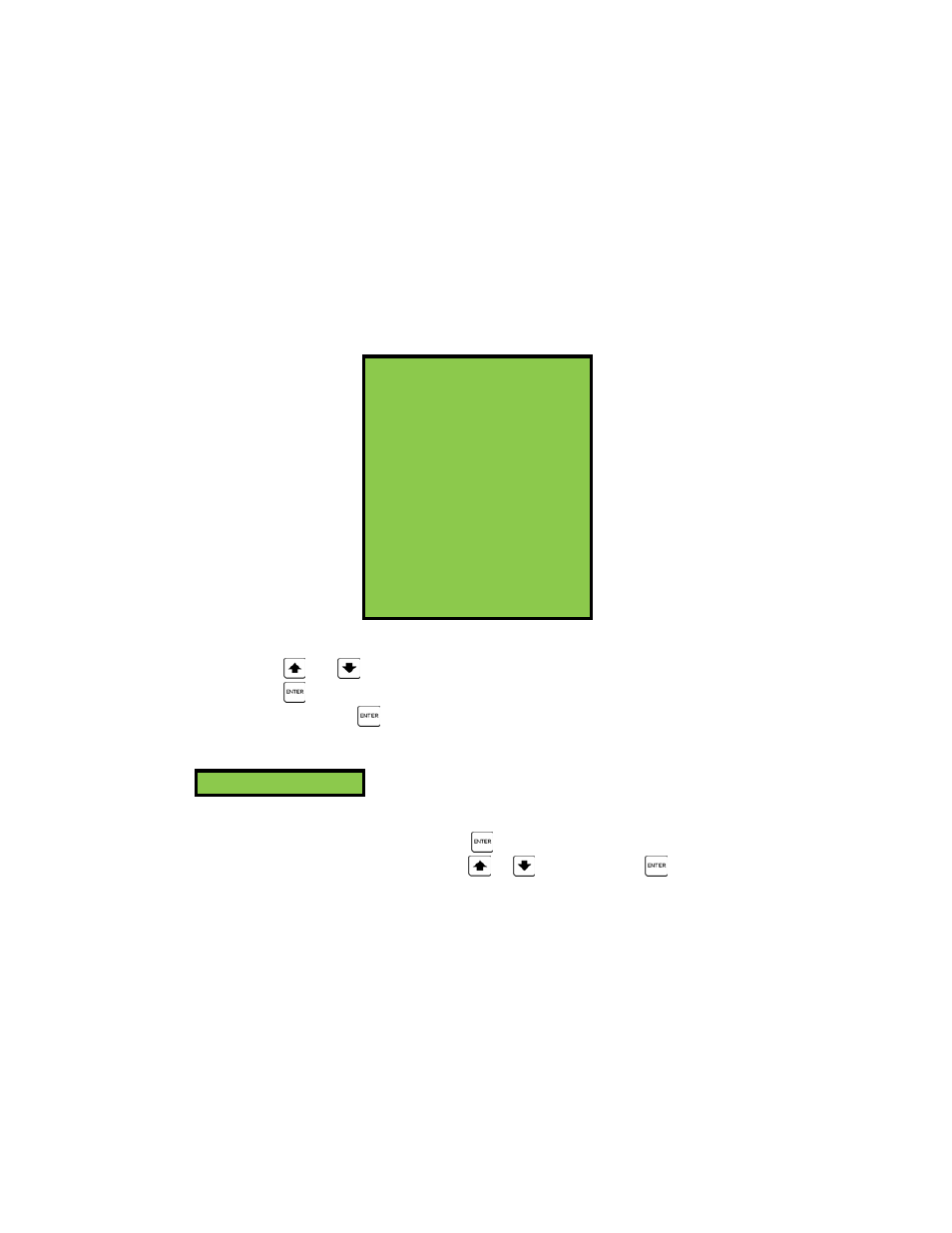
RX 400p
4-35 98-05044
R1
4.9.3.1 NMEA Output Menu
This menu allows you to toggle the output of various NMEA messages that are
output from the MAIN port of the RX 400p. This menu is detailed in Figure 4-9.
The NMEA messages within this menu are described in detail within Chapter 7.
GPGGA@?5?Hz
A
GPGGA@?1?Hz ^
GPGLL@?Off
GPGSA@?Off
GPGST@?Off
GPGSV@?1?Hz
GPRMC@?1?Hz
GPRRE@ Off
GPVTG@?5?Hz
GPZDA@?Off
Bin95@?Off
Bin96@ Off
RTCM @?On
Back@
Top?Menu@
Pressing the
and
keys allows you to scroll through the available options.
Pressing the
button with any item in focus will take the menu system to that
submenu. Pressing the
button with the Back@ or Top Menu@ item in focus will
take the menu system to the previous menu or the Main menu, respectively.
GPGGA@ 5 Hz
This menu item allows you to toggle the output of
the GPGGA message through the MAIN port of the
RX 400p receiver. To change the current update
rate, press the
button followed by adjusting the
rate using the
or
key, then press
. This
message may be set for output at 5 Hz, 1 Hz, 5 s
updates or may be turned off.
