5 configuration wizard – TeeJet RX 400p User Manual
Page 117
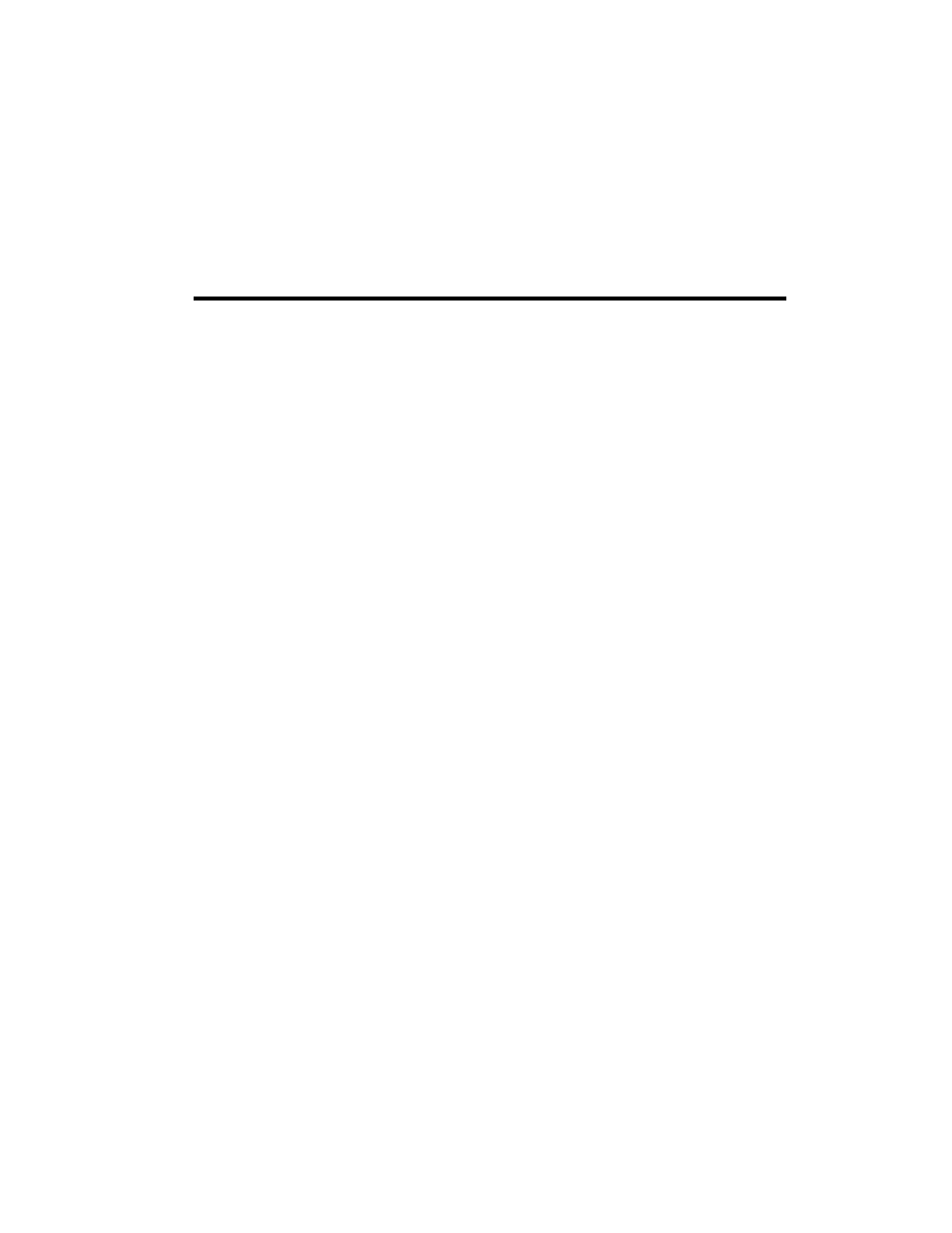
RX 400p
5-1 98-05044
R1
5 Configuration Wizard
The Configuration Wizard is an easy, efficient way of configuring your receiver.
Using the Wizard, you may configure your receiver in just a few keystrokes by
selecting from a list of previously saved configurations.
The Configuration Wizard is composed of two main parts - a step-by-step process of
configuration, plus the ability to store a new configuration in one of five memory
locations for future use. This will provide you with the quickest method of
configuring your receiver for different applications.
Additionally, when a number of receivers are used for various operations in the field,
it’s an advantage to have the same configurations in each. To accomplish this, it’s
possible to define the configurations either using the menu system or serial
commands. This ensures that each of the receivers can be set up with the same
configuration with just a few keystrokes after startup. This removes some of the
guesswork from receiver operation in the field, especially since your main priority is
likely the application at hand and not operating the receiver.
Figure 5-1 presents the Configuration Wizard menu layout.
