4 software display menu – TeeJet RX 400p User Manual
Page 111
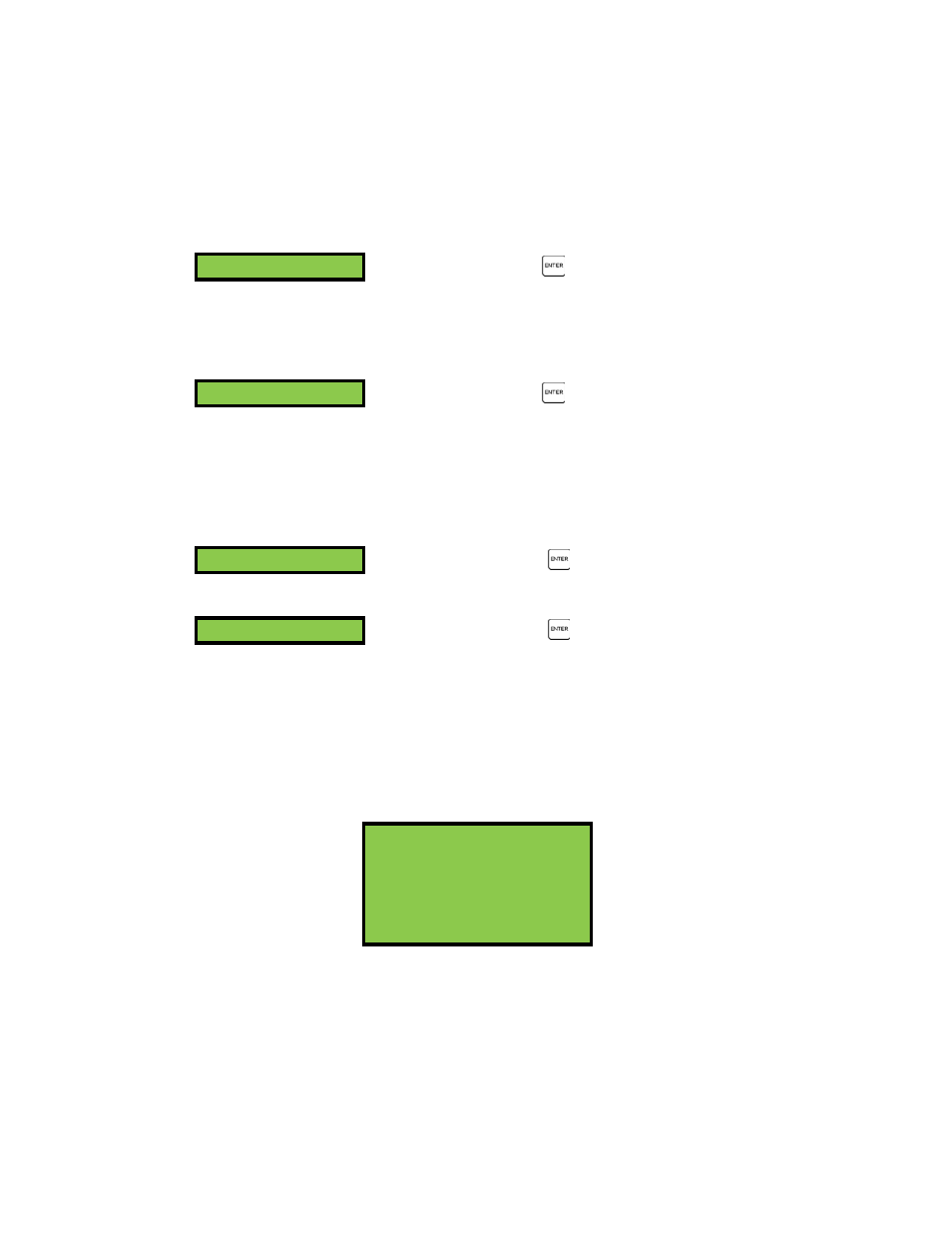
RX 400p
4-69 98-05044
R1
NMEA I/O@ 9600
A
Accessing this using the
button allows you to
adjust the baud rate of the external MAIN port,
referred to as the NMEA I/O port within the menu
system due to its primary functionality. Available
baud rates are 4800, 9600, and 19200.
RTCM In @ 9600 ^
Accessing this using the
button allows you to
adjust the baud rate of the external AUX port,
referred to as the RTCM In port within the menu
system due to its primary functionality. Available
baud rates are 4800, 9600, and 19200. This baud
rate must match the rate of an external RTCM
source if using the external RTCM input mode.
Back@
When accessed using the
button, this menu item
returns the menu system to the previous menu.
Top?Menu@
When accessed using the
button, this menu item
returns the menu system to the main menu.
4.15.4
Software Display Menu
This menu provides access to version of firmware installed within the RX 400p
receiver. There are four types of firmware described below. This menu system is
detailed in Figure 4-15.
Menu System@
A
SLX DSP@ ^
SLX ARM@
SBX@
Back@
Top Menu@
