Compaq 3200 User Manual
Page 178
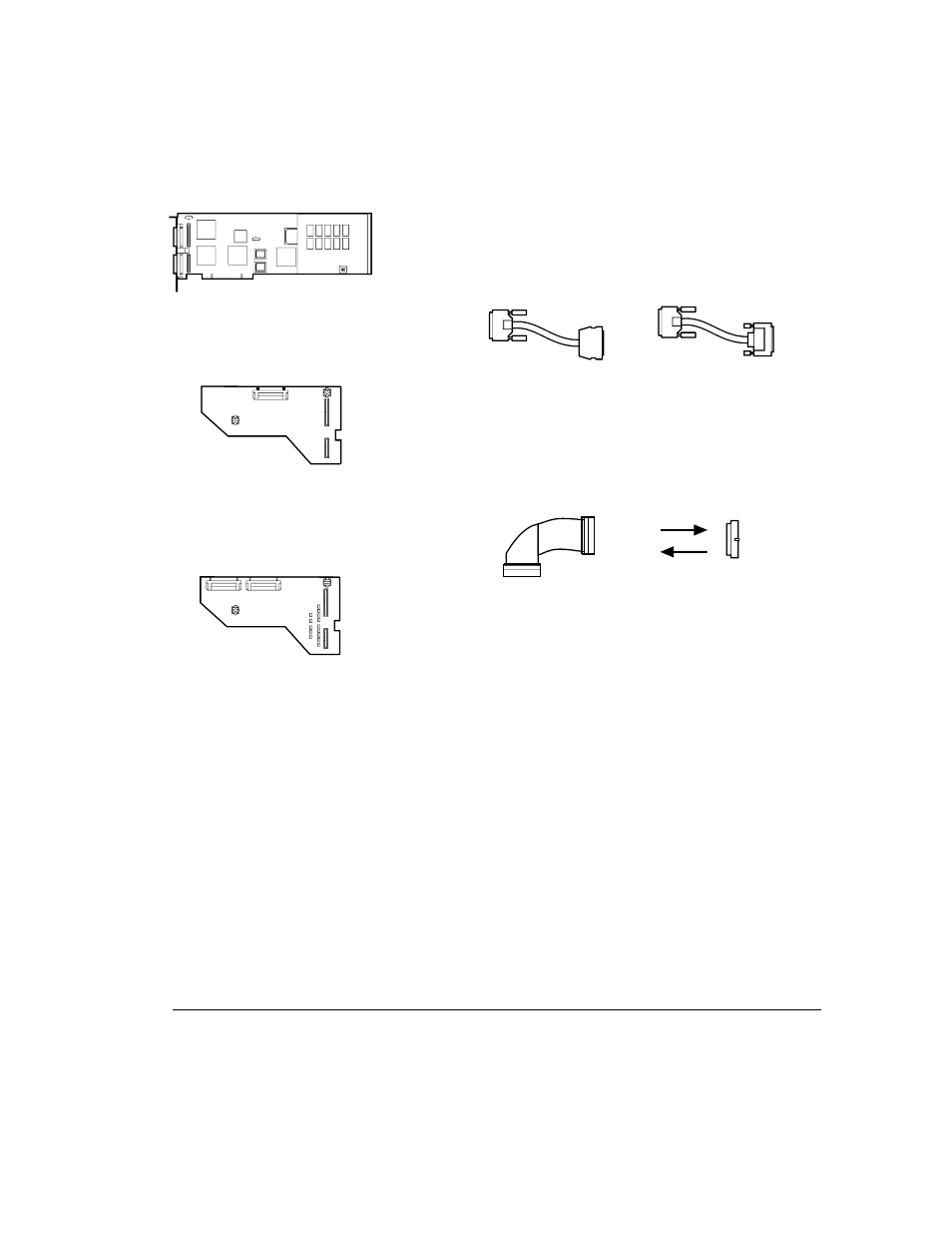
G-5
Compaq Smart Array 3200 Controller Reference Guide
Writer: Rickard Project: Compaq Smart Array 3200 Controller Reference Guide Comments: 340862-002
File Name: N-APPG.DOC Last Saved On: 12/8/98 11:15 AM
COMPAQ CONFIDENTIAL - NEED TO KNOW REQUIRED
External VHDCI-to-Standard
SCSI ProLiant Storage systems
External VHDCI-to-Wide
cable required for connection
to ProLiant Storage systems.
(Included with ProLiant Storage Systems)
SMARTArray 3200; Show cabling as
shown for both connections.
SMARTArray 3200 with single connector
daughterboard; Use external and internal
addings shown.
SMARTArray 3200 with dual connector
daughterboard; Use internal cablings
shown for both connections.
Port 1
or
Port 2
Port 1
or
Port 2
To Internal
Drives
68-Pin
68-Pin
OR
Internal 68-pin ribbon cable added
for internal wide drives in ProSignia
and ProLiant servers
68-to-50 pin adapter required
for non hot-plug Fast-SCSI
hard drives (199618-001)
OR
Figure G-2. Cabling configurations for Smart Array 3200 Controller
To upgrade, attach disk drives (internal to the server or external to
ProLiant Storage Systems) to the same numbered ports as the original
controller. If an array spans both SCSI ports of the old controller, it
is necessary to connect internal drives and external ProLiant
Storage Systems to the same numbered ports on the Smart Array
3200 Controller as they were on the original SMART or SMART-2
Controller. If these port connections are wrong, a system power-on
(POST) message will advise you to reconnect to the correct ports. If both
ports are connected to separate arrays, they may be connected to either
port as long as the relative order of the drives in each array is
maintained.
