Compaq a-Series User Manual
Systems and options catalog
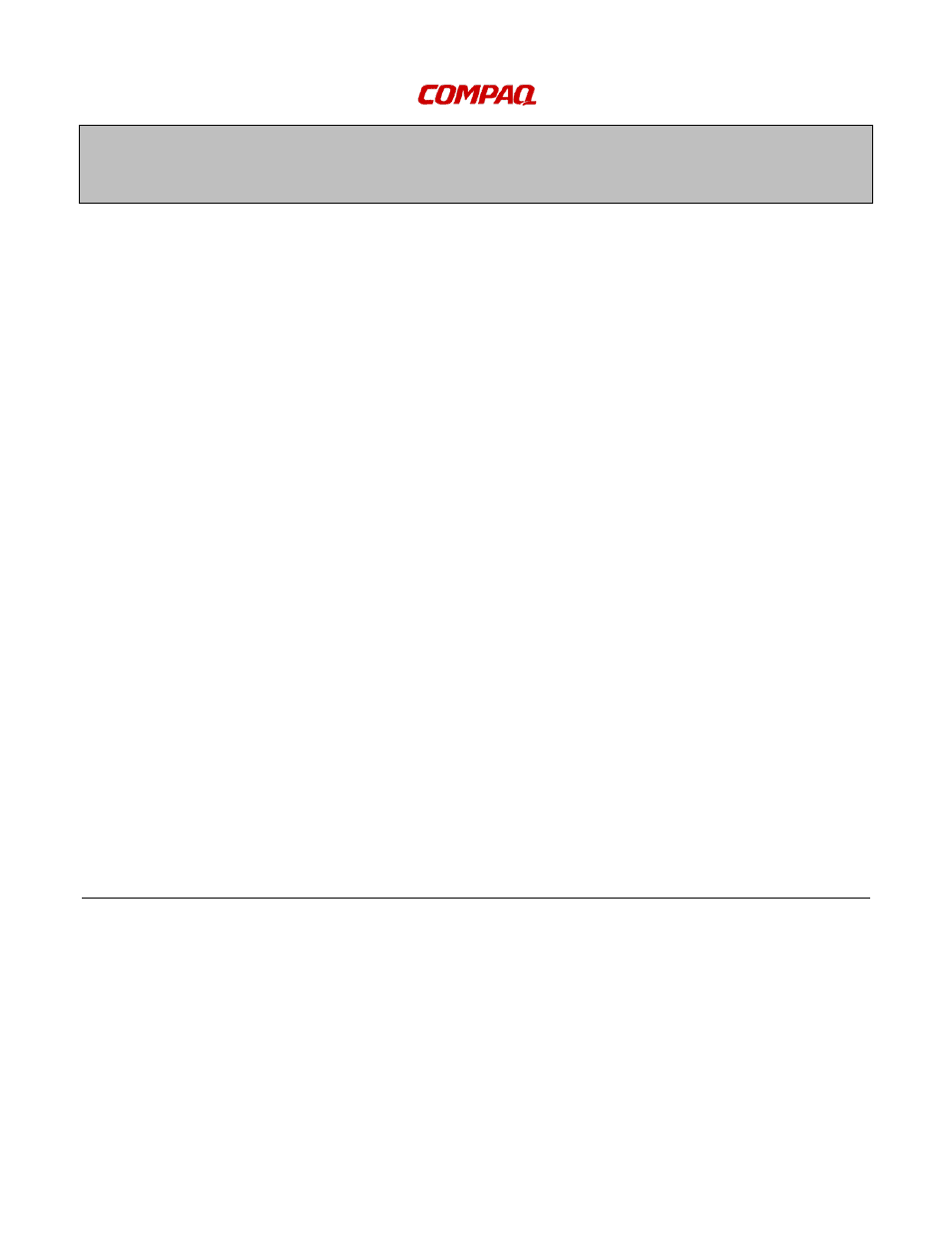
Compaq DPW Enhanced a-Series & au-Series
V4.0
6 January 2000
Systems and Options Catalog
Product Description
Compaq DPW Workstations are available from Workstation Sales Specialists and
through qualified distribution partners. A list of eligible partners is available
from your local Compaq Sales Office.
Compaq DPW Workstations are available as:
System Building Blocks are designed for “a la carte” ordering. System
Building Blocks (SBB) contain a system kernel; no memory, no hard disk
drive, no graphics and no keyboard nor country kit included. Additional
options are factory integrated and shipped as a complete system. Mandatory
options required for shipment are defined in this document.
Packaged Systems are designed for ease of ordering and stocking. Packaged
systems contain a system kernel, system memory, 9.1 GB Wide Ultra-2 SCSI
disk drive, onboard Wide Ultra-2 disk adapter, and factory-installed operating
system either Windows NT Workstation, Tru64 UNIX, or OpenVMS.
Additional options can be factory integrated into Compaq DPW packaged
systems.
Compaq DPW Workstations come standard with a three-year limited warranty.
Year one features on-site service; years two and three are return to Compaq
service, parts only. This warranty represents one of the most comprehensive in
the industry.
Compaq and the names of Compaq products referenced herein are either trademarks and/or service marks or registered trademarks and/or service marks of
Compaq.
DIGITAL is a Trademark of Compaq Computer Corporation.
Microsoft, Windows, Windows NT, SQL Server, Office and BackOffice are either trademarks or registered trademarks of Microsoft Corporation.
Intel and Pentium are registered trademarks of Intel Corporation.
Other product and company names mentioned herein may be trademarks and/or service marks of their respective owners.
Document Outline
- Product Description: Compaq DPW Enhanced a-Series & au-Series V4.0 6 January 2000
- Step 1 Compaq DPW Workstations
- Step 2 Country Kit
- Step 3 Keyboards
- Step 4 Memory
- Step 5 Storage
- Step 6 Graphics Options
- Step 7 Color Monitors
- Step 8 Network Options
- Step 9 Processor Upgrades
- Step 10—Software and User Documentation
- Step 11 Hardware and Software Supplemental Services
- Compaq DPW System Diagrams
