Macro keys menu – Interlogix Concord 4 REV J Installation Manual User Manual
Page 87
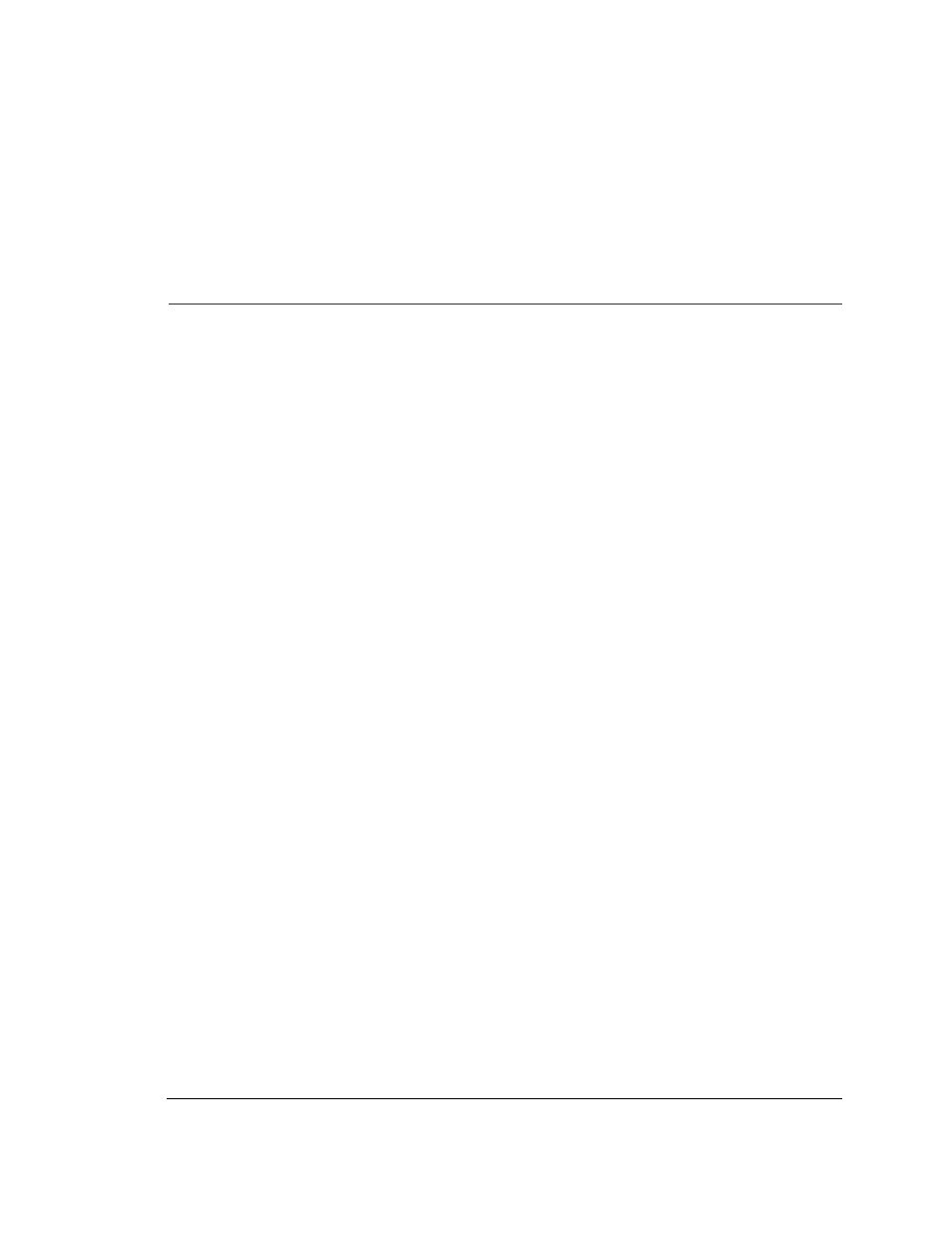
Chapter 3: Programming
Concord 4 Installation Manual
81
Macro keys menu
The macro keys menu lets you set up single-button system commands with the
ATP2100 and ATP2600 touchpads.
Macro keys - partition 1 to 6 settings
Macro keys
Default:
Chime 71 (macro 1),
Stay 2 (macro 2),
Quick Exit D (macro 3),
Away 3 (macro key 4)
This menu lets you program the Chime, Stay, Exit, and Away macro
keys on ATP2100 and ATP2600 touchpads. Macro keys let you perform
a system command with one button, eliminating manual entry of the
command. For example, the Stay
key can be programmed so that it
automatically arms the system to Level 2 with no delay just by pressing
it once.
• Each partition can accept up to four macros.
• All touchpads in a partition use the same set of macros.
• Macro keys can execute a system command up to 14 key presses in
length. Use keys 0
to 9, #, *, and A
to F
to program macros.
• Panic keys, long key presses (press and hold), and macro keys
themselves cannot be used in a macro.
• When programming a macro to enter user programming, you must
enter two delays (F key) after the access code - and before any shortcut
number. For example, the macro key sequence for entering the set time
menu would be 9CODEFF020.
• When using an ATP2100 or ATP2600 to jump to another partition,
pressing the macro buttons on the jumped touchpad will execute macro
commands based on the macros programmed in the jumped partition.
Note:
We recommend that you do not program macros that disarm the
system.
To program/change a macro key:
1. With the display showing
MACRO KEYS,
press #. The display
shows
PARTITION 1
.
2. Press A
or B
to select the desired partition (1 to 6), then press #. The
display shows
MACRO KEY 1
(current setting).
3. Press A
or B
to select the desired macro key you want to program (1
to 4).
4. To change this macro, press the associated macro key. The current
setting disappears and is replaced with a flashing cursor.
5. Enter the desired system command. The display flashes the entry.
If
you make a mistake, press the macro key twice to clear the entry and
start over.
6. Press the macro key again to accept the entered command. The
display stops flashing.
