Interlogix Concord 4 REV J Installation Manual User Manual
Page 54
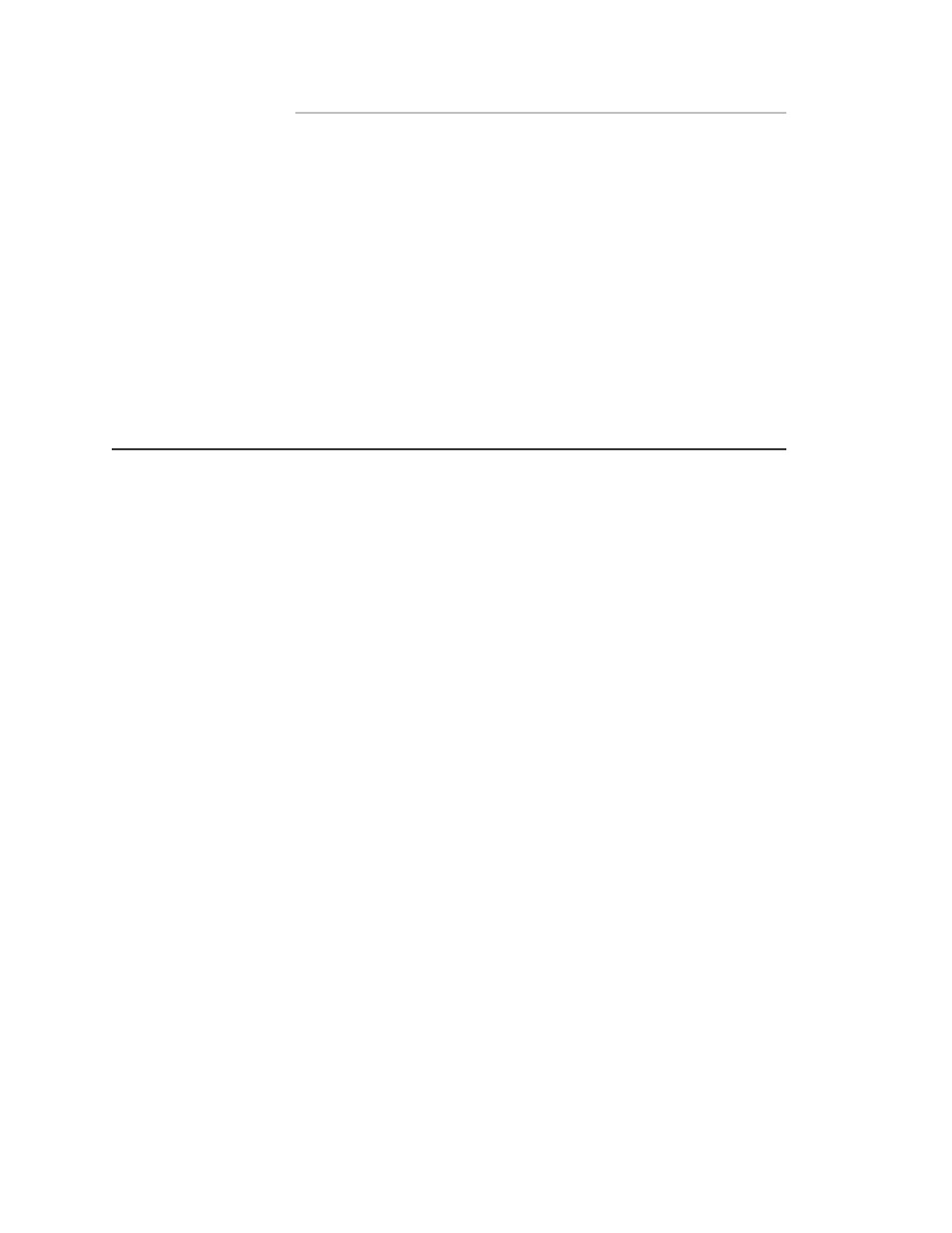
Chapter 3: Programming
48
Concord 4 Installation Manual
5. Press #
and the display stops flashing.
To disable keyfob PTN:
1. Enter this menu (display showing
KEYCHAIN TP PTN
), then
press #. The display shows the lowest touchpad sensor number
assignment such as:
S1 P1 G0 TP RF
where S1 is sensor 1,
P1 is partition 1, G0 is sensor group 0, TP is touchpad and RF is
wireless.
2. Press #
to accept this keyfob or press A
or B
until the desired
keyfob appears, then press #. The display shows
ARM
PARTITION
.
3. Enter the partition numbers that are displayed (except for the
partition you assigned the touchpad when it was learned). Each
disappears from the
display with the touchpad’s original partition
number left flashing.
4. Press #
and the display stops flashing.
