Grounding the panel – Interlogix Concord 4 REV J Installation Manual User Manual
Page 17
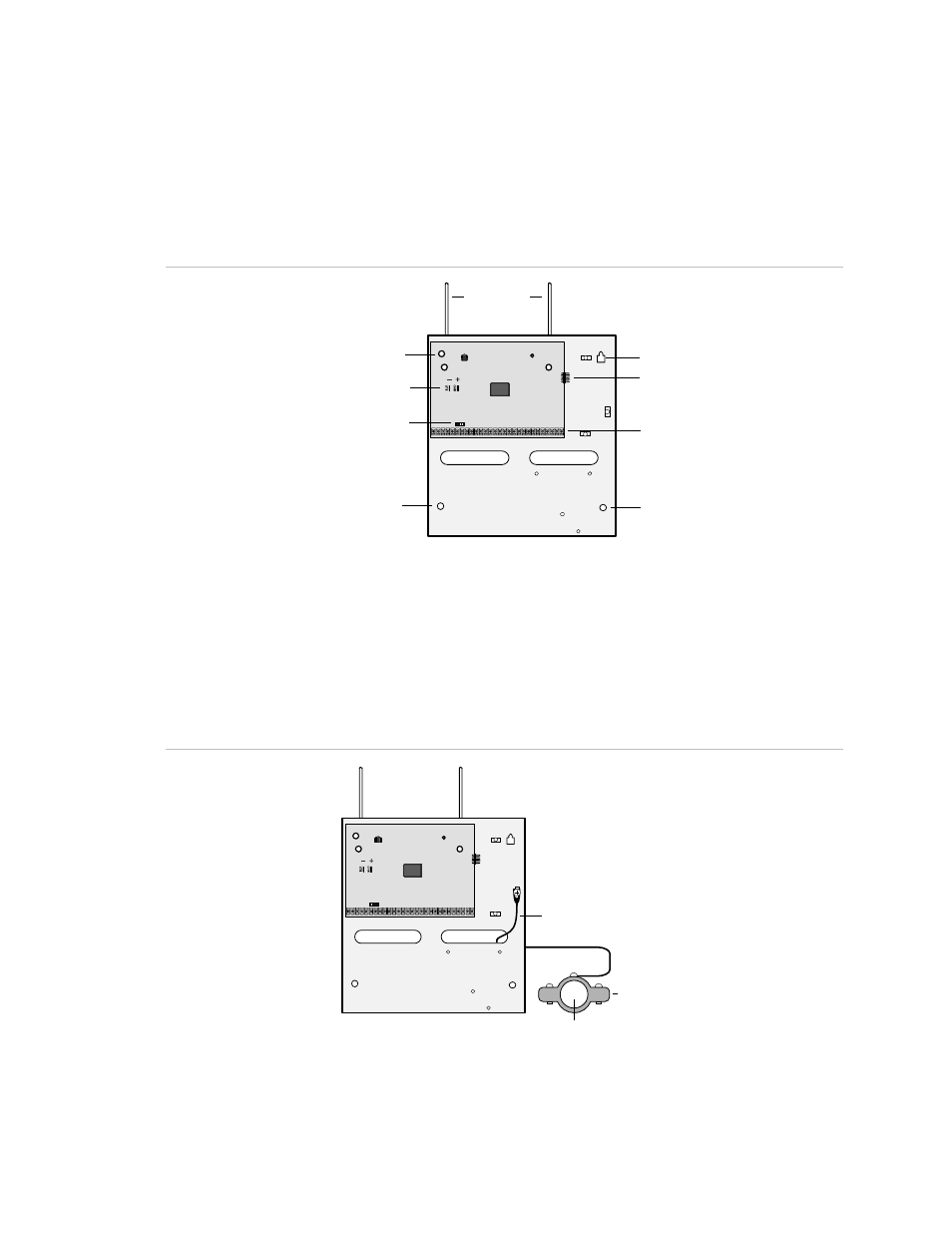
Chapter 2: Installation
Concord 4 Installation Manual
11
5. Partially insert screws into the two top mounting hole locations, then hang the
panel on the two screws.
6. Recheck for level, insert the two lower screws, and tighten all four mounting
screws.
Figure 2: Panel components and mounting holes
Mounting hole
Backup battery terminals
Programming
touchpad header
Mounting hole
Antennas
Mounting hole
Snapcard connector
Processor
Terminal strip
Mounting hole
Grounding the panel
For maximum protection from lightning strikes and transients, connect the
enclosure to earth ground as shown in Figure 3 below. Use 16-gauge, solid
copper wire from an earth grounded cold water pipe clamp to the enclosure.
Figure 3: Grounding the panel
Grounding wire
Water pipe
Grounding clamp
Note:
For best results, we recommend that you crimp a spade lug on the wire
end at the panel and secure the lug to the enclosure.
