Interlogix Concord 4 REV J Installation Manual User Manual
Page 59
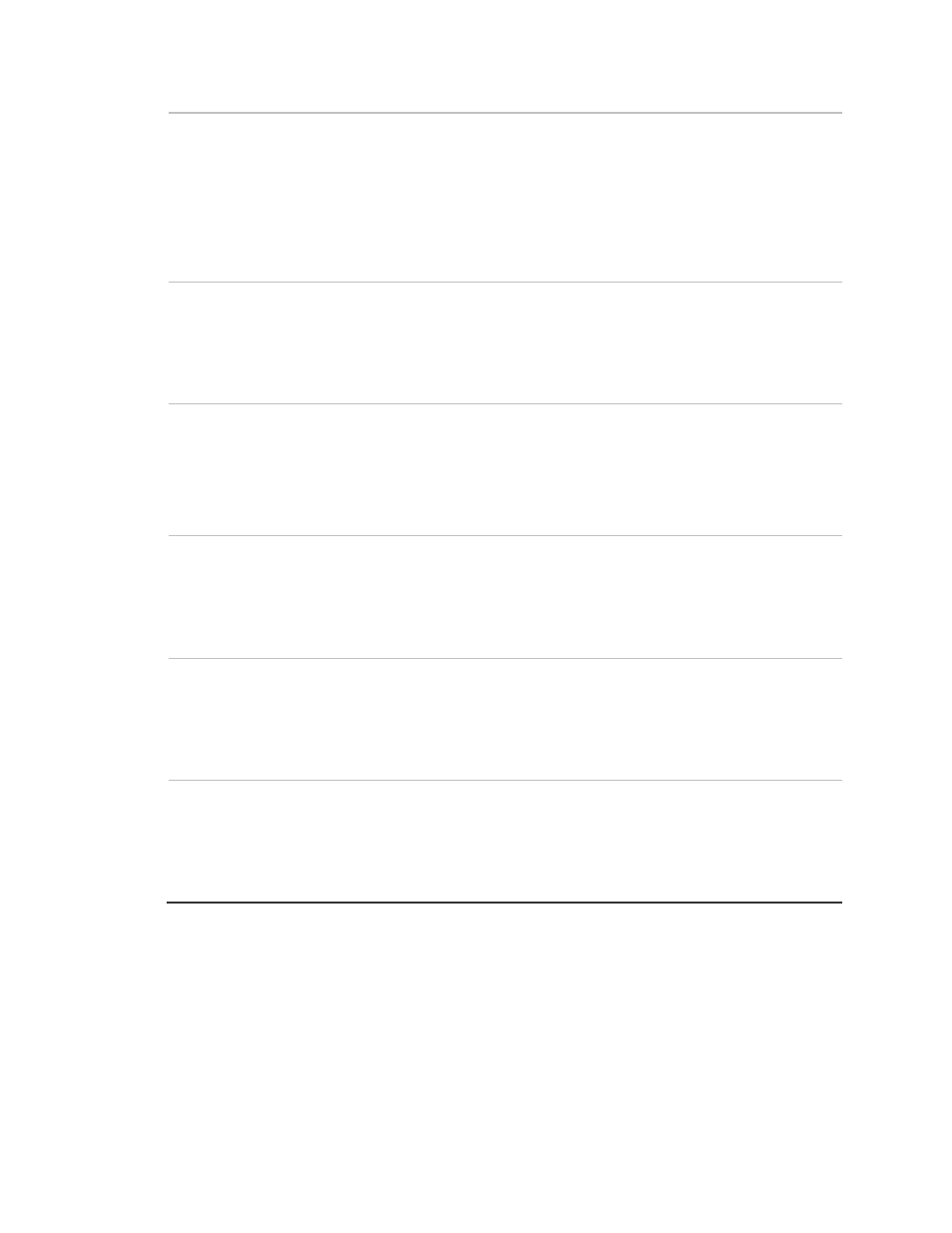
Chapter 3: Programming
Concord 4 Installation Manual
53
Low level reports
Shortcut: 01032,
01042, 01052, 01062,
and 01072
Default: Off
This setting determines whether the following nonalarm conditions
report to a pager:
• Force armed
• Hardwired zone trouble (open or short)
• Supervisory (wireless devices)
• Low battery (wireless devices)
• Phone test
• Other nonalarm related conditions
Exception reports
Shortcut: 01033,
01043, 01053, 01063,
and 01073
Default: Off
This setting determines whether the panel reports to a pager if the
system is not armed or disarmed at the specified schedule times, if
open/close reports are turned on.
Open/close reports
Shortcut: 01034,
01044, 01054, 01064,
and 01074
Default: Off
This setting determines whether opening and closing reports are sent to
a pager. When turned on, the panel sends a closing report when the
system arms and an opening report when the system is disarms.
To use this feature, the opening reports and closing reports settings
under the “Reporting menu” on page 61 must be turned on for that
partition.
Latchkey reports
Shortcut: 01035,
01045, 01055, 01065,
and 01075
Default: On
This setting determines whether the panel reports to a pager when the
system arms or disarms, according to latchkey time scheduling.
Streamlining
Shortcut: 01036,
01046, 01056, 01066,
and 01076
Default: On
This setting determines whether the panel includes (off) or excludes (on)
the account number when reporting to a pager.
Partition assignment
Shortcut: 01037,
01047, 01057, 01067,
and 01077
Default: 1
This setting determines the partition that reports to a pager. All partitions
may be set to report to a single pager.
