Interlogix Concord 4 REV J Installation Manual User Manual
Page 38
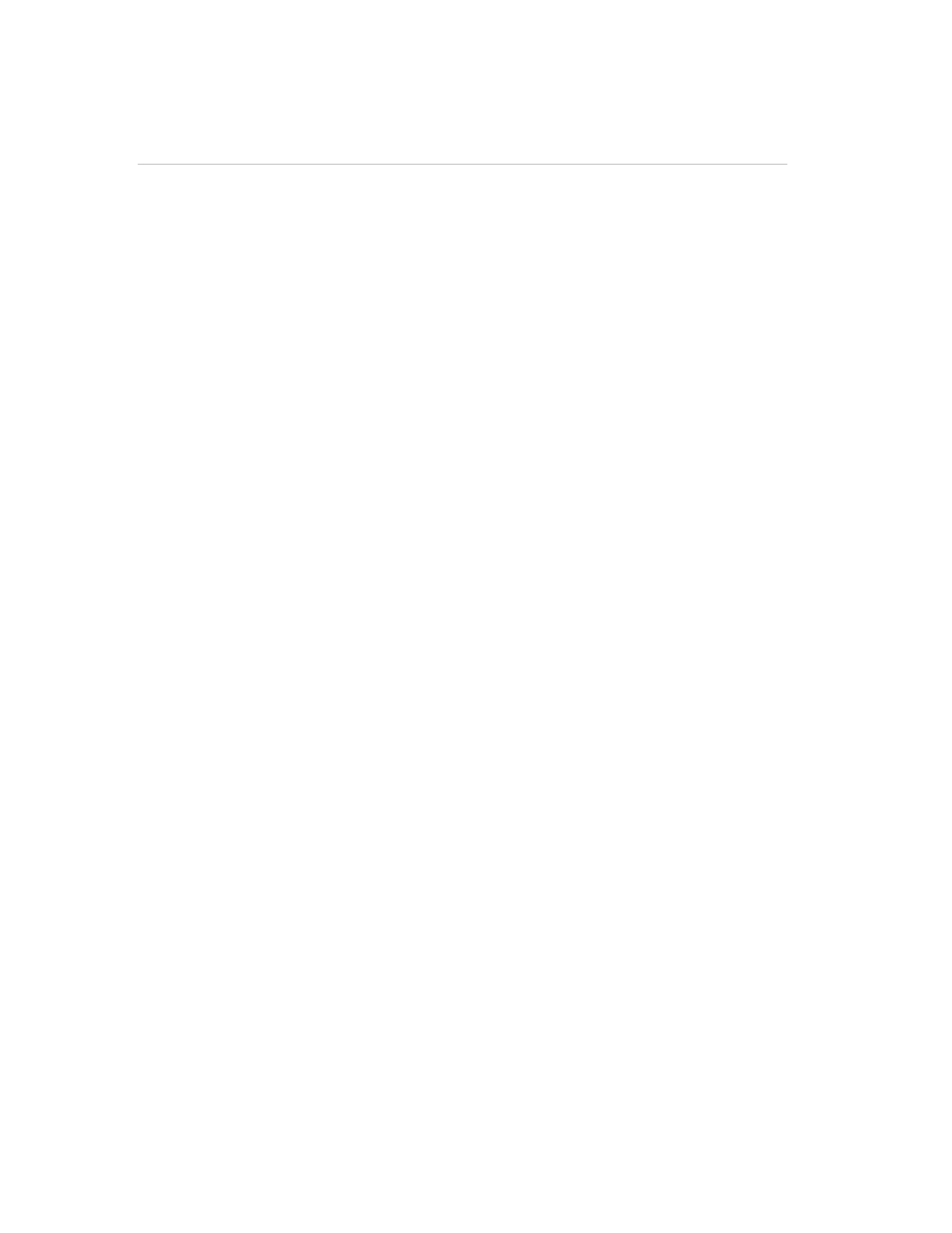
Chapter 2: Installation
32
Concord 4 Installation Manual
down onto the prongs of the plug while you are securing the transformer to
the outlet box.
6. Hold the outlet cover in place and plug the transformer into the lower
receptacle.
7. Use the screw supplied with the transformer to secure the transformer to the
outlet cover.
See also other documents in the category Interlogix Control panel:
- Concord 4 User Manual (88 pages)
- Concord 4 REV C Installation Manual (11 pages)
- Concord Express Installation Manual (117 pages)
- Concord Express User Manual (62 pages)
- Monitor XL Advanced Installation Guide (76 pages)
- Monitor XL Hardware Guide (66 pages)
- NX-4 (44 pages)
- NX-4V2 User Manual (21 pages)
- NX-4V2 Installation Guide (10 pages)
- NX-6V2 User Manual (20 pages)
- NX-6V2 Rev C Installation Manual (87 pages)
- NX-6V2 REV B Installation Manual (10 pages)
- NX-8 (61 pages)
- NX-8E Installation Manual (113 pages)
- NX-8E User Manual (21 pages)
- NX-8V2 REV B Installation Manual (11 pages)
- NX-8V2 REV H Installation Manual (99 pages)
- NX-8V2 User Manual (21 pages)
- Simon XT REV B Installation Manual (8 pages)
- Simon XT Quick Start (4 pages)
- Simon XT User and Installation Errata (1 page)
- Simon XT Installation Manual (74 pages)
- Simon XT User Manual (50 pages)
- Simon XT Tabletop Installation Manual (86 pages)
- Simon XT Tabletop User Manual (58 pages)
- Simon XTi Designer Template (2 pages)
- Simon XTi Quick Start (10 pages)
- NX-588E (5 pages)
- NX-587E (2 pages)
