Continued, Algorithm list, Bc (bass cut filter) – Roland VS-890 User Manual
Page 79: Enh (enhancer), Accentuates the sound and push the sound forward, Exp (expander), Expands the dynamic range at a certain ratio
Attention! The text in this document has been recognized automatically. To view the original document, you can use the "Original mode".
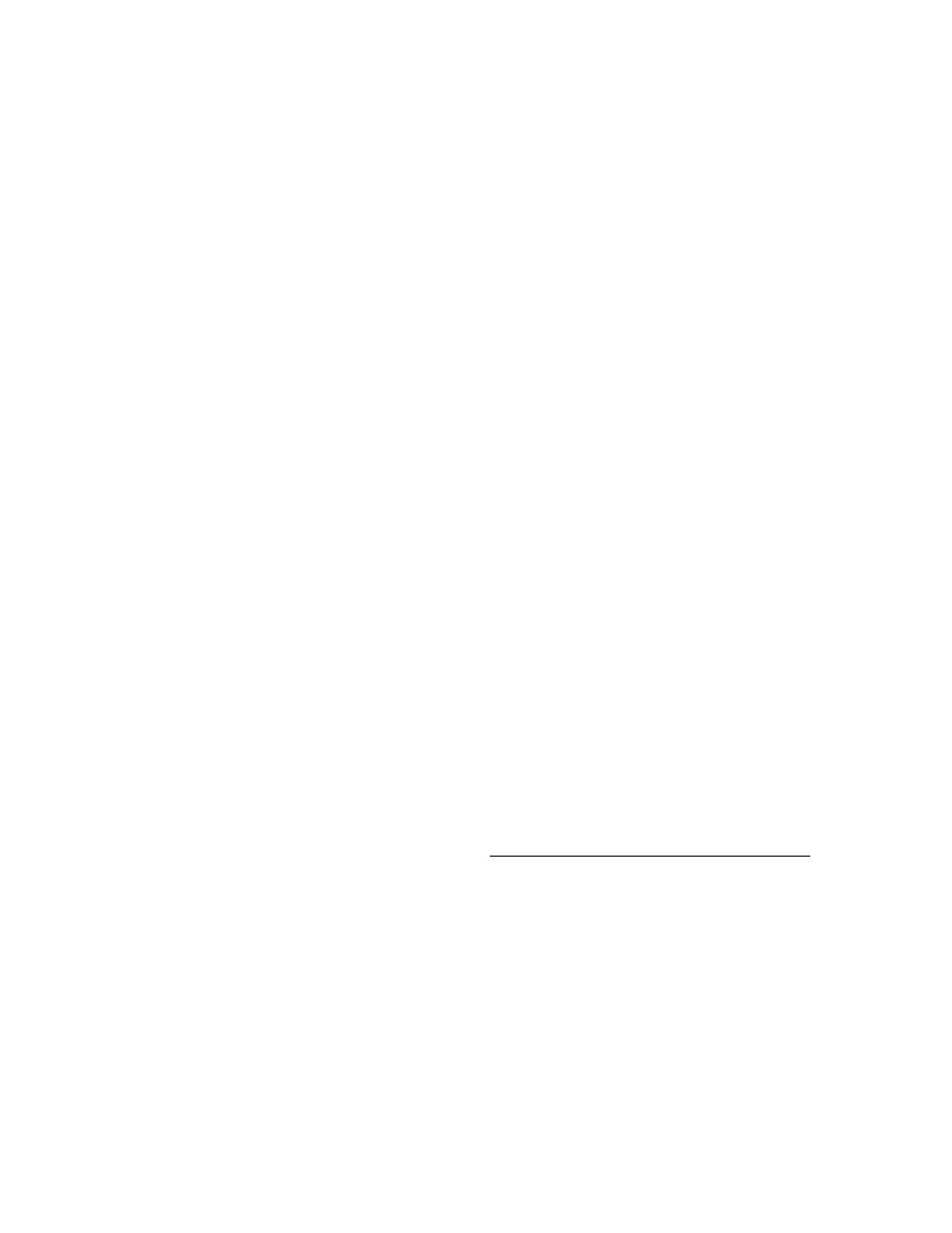
Algorithm List
type or peaking type).
HiG (High Gain)
-12-+12dB
Sets the boost/cut amount in the high frequency band.
HiF (High Frequency)
1.40-20.0 kHz
Sets the center frequency in the high frequency band.
HiQ (High Q)
0.3-16.0
Sets the width of the area around the high frequency that
will be affected by the gain settings.
*1
Level (Level)
-24-+12dB
Sets the overall volume after passing through the equalizer.
BC (Bass Cut Filter):
BassCut (Switch)
Cuts off undesired low frequency band sounds such as pop noise.
On, Off
Turns the bass cut filter on or off.
Freq (Frequency)
Thru, 20 - 2000 Hz Sets the frequency for cutting off undesired low frequency
band sounds such as pop noise.
ENH (Enhancer):
Enhancer (Switch)
Accentuates the sound and push the sound forward.
On, Off
Turns the enhancer on or off.
Sens (Sensitivity)
0-100
Sets the degree of the enhancer effect desired.
Freq (Frequency)
1.00-10.0 kHz Sets the frequency at which the enhancer effect starts working.
MixLvi (Mix Level)
-24-+12dB
Set the amount of the enhancer sound to be added to the direct sound.
IN (Input):
Gain (Input Gain)
Splits the direct sound into three frequency bands, that is, low, middle and high
frequency bands.
-24- +12dB
Sets the overall volume before entering expander/compressor.
D-Time (Detect Time)
0-10 ms
Sets the length of delay to add to the direct sound input.
LSP (Low Split Point)
HSP (High Split Point)
20-800 Hz
Sets the frequency at which the direct sound is split into three bands (on the
low frequency band side).
1.60-16.0 kHz
Sets the frequency at which the direct sound is split into three bands (on the
high frequency band side).
EXP (Expander):
Expander (Switch)
Expands the dynamic range at a certain ratio.
On, Off
Turns the expander on or off.
L.Thre (Low Threshold)
-80-0 dB
Sets the volume at which the expander for the tow frequency band starts working.
LRatio (Low Raito)
L.Atck (Low Attack)
L.Rel (Low Release)
M.Thre (High Threshold)
MRaBo (High Ratio)
M.Atck (High Attack)
M.Rel (High Release)
H.Thre (High Threshold)
HRatio (High Ratio)
H.Atck (High Attack)
1 ;1.0-1:16,1 ;INF Sets the ratio at which the output in the low frequency band is increased
when the input level has dropped below the low threshold level.
0-100 ms
Sets the time until when the low frequency band expander starts working
after the input level dropps below the low threshold level.
50 ms-5.00 s Sets the time until when the high frequency band expander stops working
after the input level exceeds the low threshold level.
-80-0 dB
Sets the volume at which the expander for the middle frequency band starts
working.
1:1.0-1:16,1 :INF Sets the ratio at which the output in the middle frequency band is increased
________________when the input level has dropped below the middle threshold level._______
0-100 ms
Sets the time until when the middle frequency band expander starts working
after the Input level dropps below the middle threshold level.
50 ms-5.00 s
Sets the time until when the middle frequency band expander stops working
after the input level exceeds the middle threshold level.
-80-0 dB
Sets the volume at which the expander for the high frequency band starts
working.
1:1.0-1:16,1:INF Sets the ratio at which the output in the high frequency band is increased
when the input level has dropped below the high threshold level.
0-100 ms
Sets the time until when the high frequency band expander starts working
after the input level dropps below the high threshold level.
Continued...
79
