Master block [shift] + [edit (fader), Parameter list – Roland VS-890 User Manual
Page 17
Attention! The text in this document has been recognized automatically. To view the original document, you can use the "Original mode".
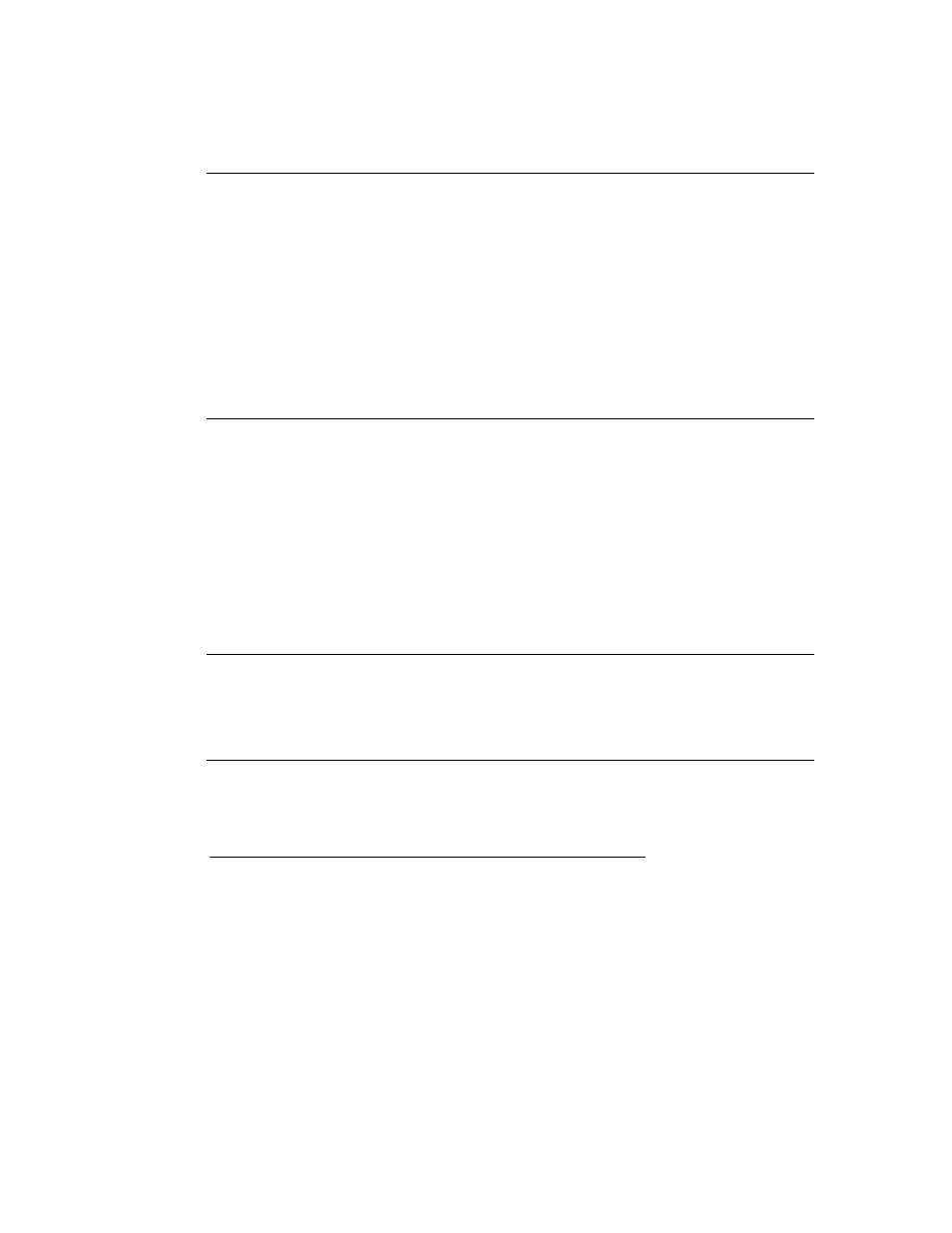
Parameter List
Parameter name
Display
Value, Initial value
AUX Switch
AUX Sw
Off,
PreFade, PstFade
AUX Level
AUX Level
0-100-127 (*8)
AUX Pan/Balance
AUX Pan/AUX Bal
L63-0-R63 (*4) (*8)
channel Link
Channel Link
Off,
On
Fader Link
Fader Link
Off,
On
Effect 1 Insert Switch
FXl Ins
Off,
Insert, lasertL, InsertR, lasertS
Effect 1 Insert Send Level
FXl InsSend
0-127 dB(*6)
Effect 1 Insert Return Level
FXl InsRtn
0-127 dB (*6)
Effect 1 Send Switcli
EFFECri
Off,
PreFade, PstFade
Effect 1 Send Level
EFFECTl Send
0-100-127 (*9)
Effect 1 Pan/Balance
EFFECTl Pan/Bal
L63-0-R63 (*4) (*9)
Effect 2 Insert Switch
FX2Ins
Off,
Insert, InsertL, InsertR, Inserts
Effect 2 Insert Send Level
FX2 InsSend
0-127 dB (*7)
Effect 2 Insert Return Level
FX2 InsRtn
0-127 dB (*7)
Effect 2 Send Switch
EFFECT2
Off,
Prefade, PstFadeOff
Effect 2 Send Level
EFFECT2Send
0-100-1271*10)
Effect 2 Pan/Balance
EFFECT2Pan/Bal
L63-0-R631*4) 1*10)
n *"=1N1-IN8, TR1-TR8, FXl, FX2, Stin
*2 Valid when Channel Link or Fader Link is "On."
*3 Valid when Channel Link is "On."
*4 If Channel Link is On, the "Pan" parameter will change to the balance parameter.
*5 Valid when Master Block Equalizer Select is "3 Band EQ."
*6 Valid when Effect 1 Insert Switch is except "Off."
*7 Valid when Effect 2 Insert Switch is except "Off."
*8 Valid when AUX Switch is except "Off."
*9 Valid when Effect 1 Send Switch is except "Off."
*10 Valid when Effect 2 Send Switch is except "Off."
*11 Valid when Record Mode is except "VSR"
BO
In/Effect Return — Press [FADER (EDIT)] to let the FADER indicator lights
Parameter name
Display
Value, Initial value
Stereo In Select
Stereoln
Off,
Inputl2 Input34, InputSb, lnput78
Stereo In Level
StIn Level
0-100-1271*)
Stereo In Balance
StIn Bal
L63-0-R631*)
Effect 1 Return Level
FXl RTN Lev
0-100-127
Effect 1 Return Balance
FXl RTN Bal
L63-0-R63
Effect 2 Return Level
FX2RTNLev
0-100-127
Effect 2 Return Balance
FX2RTN Bal
L63-0-R63
* Valid when Stereo In Select is except "Off."
Master Block [SHIFT] + [EDIT (FADER)]
Parameter name
Display
Value, Initial value
Master Select
Master Sel
MIX,
AUX, FXl, FX2, REC
Master Level
MasterLevel
0-100-127
Master Balance
Master Bal
L63-0-R63
AUX Out
AUX Out
AUX,
FXl, FX2
AUX Send Level
AUX Level
0-100-127
AUX Send Balance
AUX Bal
L63-0-R63
Effect 1 Insert Switch
FXl Ins Sw
Off,
On
Effect 1 Insert Send Level
FXl Ins Send
0-100-127 (*1)
Effect 1 Insert Return Level
FXl Ins Rtn
0-100-1271*1)
Effect 1 Send Level
FXl SND Lev
0-100-127
Effect 1 Send Balance
FXl SND Bal
L63-0-R63
Effect 2 Insert Switch
FX2InsSw
Off,
On
Effect 2 Insert Send Level
FX2 Ins Send
0-100-1271*2)
Effect 2 Insert Return Level
FX2InsRtn
0-100-1271*2)
Effect 2 Send Level
FX2SNDLev
0-100-127
Effect 2 Send Balance
FX2SNDBal
L63-0-R63
Equalizer Select
EQSel
2BandEQ,
3BandEQ
Digital Out 1
DigitalOutl
MST,AUX,FX1, FX2
1-2, 3-4,5-6,7-8
17
