Hum canceler, Removing hum – Roland VS-890 User Manual
Page 64
Attention! The text in this document has been recognized automatically. To view the original document, you can use the "Original mode".
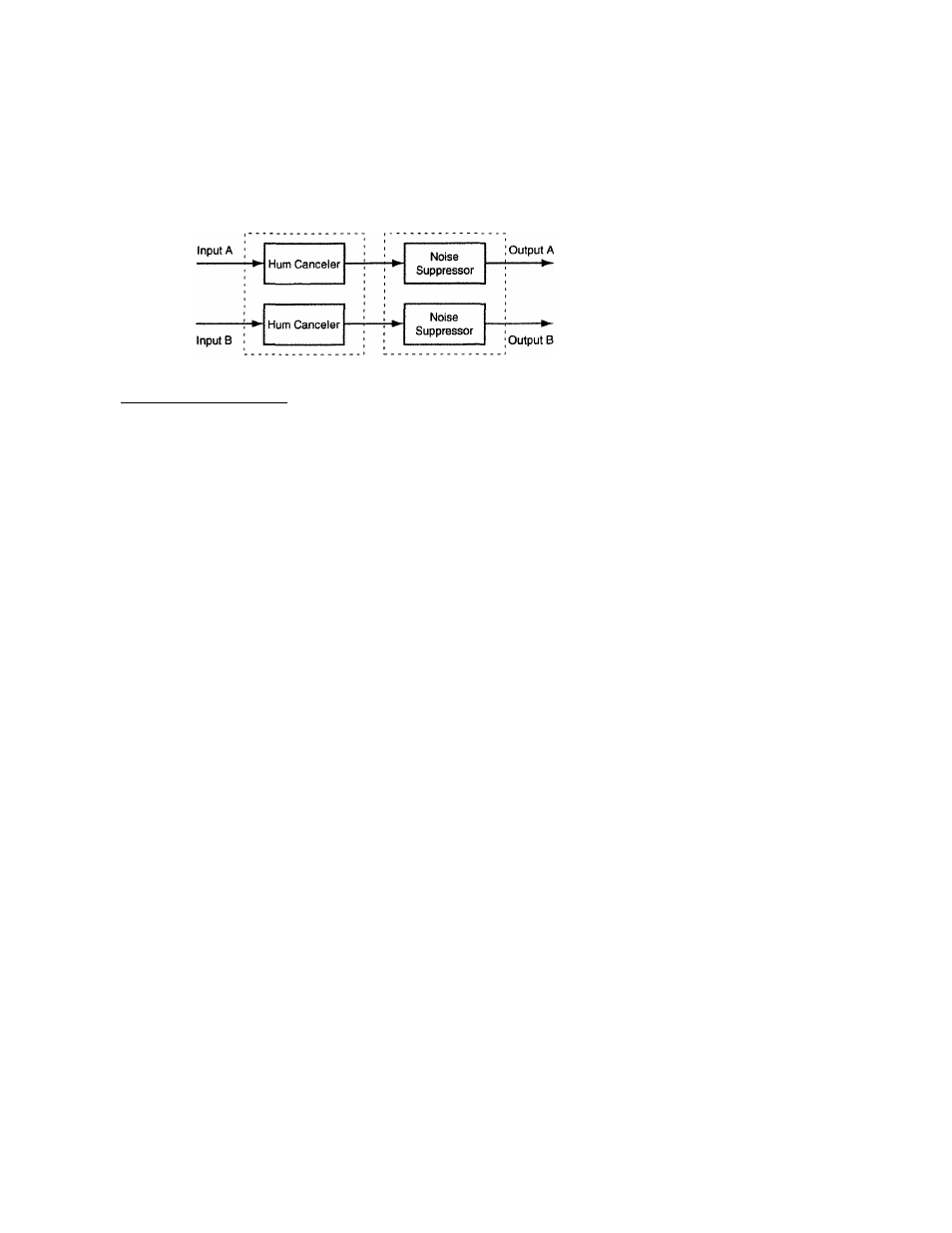
Algorithm List
Hum Canceler
Eliminates annoying hum (or "surge" sounding "boon").
Removing hum
Hum is a noise with a certain low frequency. Hum is generated mostly due to ingression of part of alternating
current into signals as alternating current is converted into direct current in the power circuit. Sets Frequency
(Freq) to that according with the frequency of the power source (50 Hz / 60 Hz), and hum with that frequency and
frequencies of its multiples can be removed.
Range Lo and Rage Hi can be used to specify the frequency band of hum to be removed.
J
Parameter (full name)
Setting
Function
HC (Hum Canceler):
HumCanoel (Switch)
Removes hum.
On, Off
Turns the hum canceler on or off.
Freq (Frequency)
20.0-800.0 Hz
Sets the frequency of hum to be removed.
Width (Width)
10-i0%
Sets the width of the filter which will remove the hum.
Depth (Depth)
0-100
Sets the depth of the filter which will remove the hum.
Thresh (Threshold)
0-100
Sets the level at which the hum is to be removed.
RngL (Range Low)
Unlimit, 20 - 2000 Hz Sets the lower limit of the frequency of hum to be removed.
*1
RngH (Range High)
1.0-20.0 kHz, Unlimit Sets the upper limit of the frequency of hum to be removed.
*2
NS (Noise Suppressor):
NoiseSup (Switch)
Mutes noise in the silent mode.
On, Off
Turns the noise suppressor on or off.
Thresh (Threshold)
0-100
Sets the level to start muting noise.
Release (Release)
0-100
Sets the time over which the volume will drop to 0 after the
noise starts being muted.
1
^
*1: Setting to "Unlimit" means that the frequency that can be played back on this unit is the lower limit.
*2: Setting to "Unlimit" means that the frequency that can be played back on this unit is the upper limit.
64
