Kofax INDICIUS 6.0 User Manual
Page 78
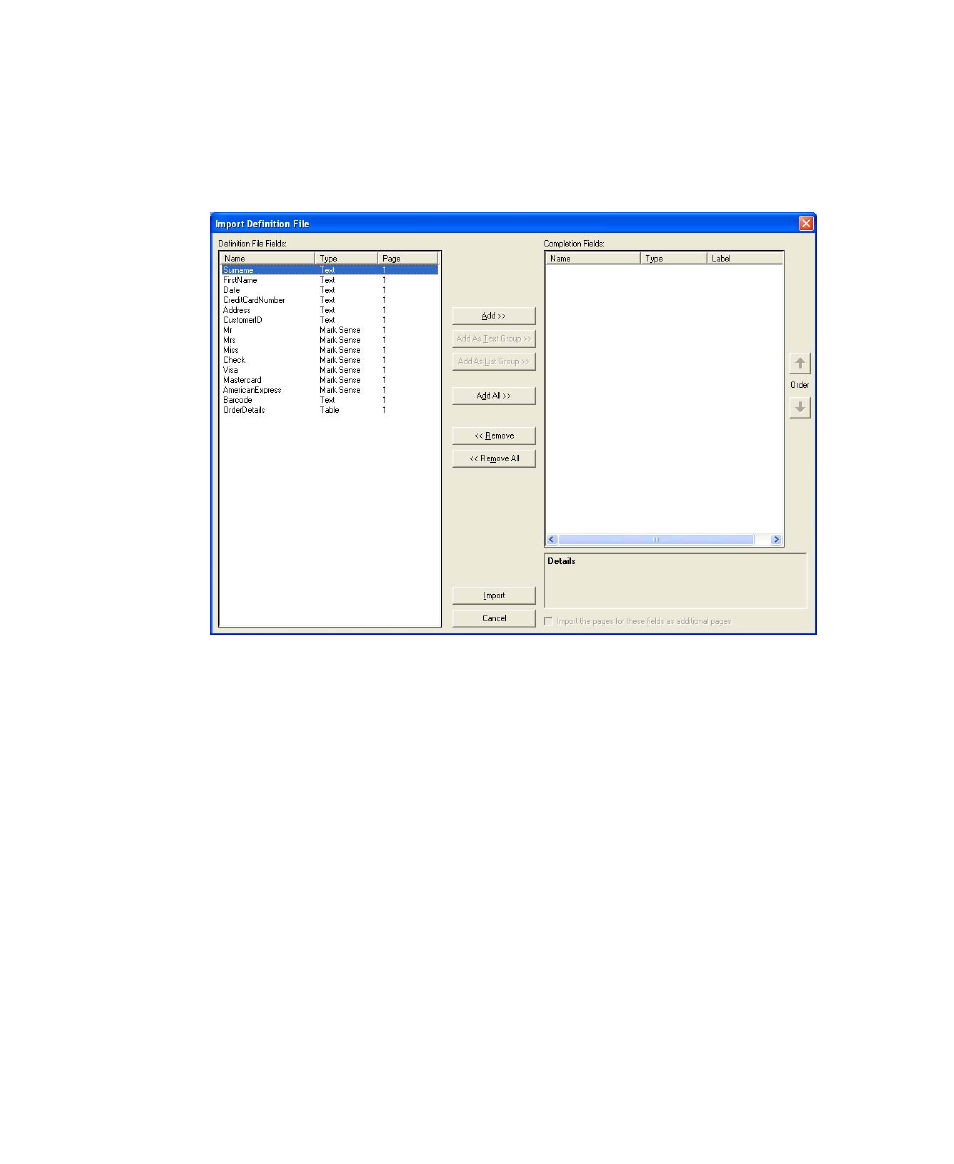
Chapter 6
72
Getting Started Guide (Fixed-Form)
<Installation Path>\config\MyOrderForms.idf.
3
Click Open.
The Import Definition File window will display.
Figure 6-23. Import Definition File Window
4
Highlight the “Surname”, “FirstName”, “Date”, “CreditCardNumber”,
“Address”, “CustomerID”, “Barcode” and “OrderDetails” fields in the
Definition File Fields list by pressing and holding down Ctrl and selecting
the fields.
5
Click Add to move them to the Completion Fields list.
6
Highlight the “Mr”, “Mrs” and “Miss” fields in the Definition File Fields list.
7
Click Add As Text Group.
8
Highlight the “Check”, “Visa”, “Mastercard” and “AmericanExpress” fields
in the Definition File Fields list.
9
Click Add As List Group.
10
Click Import and click OK on the confirmation window that displays.
An additional tab will be created on the template to accommodate all the
fields.
- Communication Server 10.0.0 (187 pages)
- Communication Server 10.0.0 (44 pages)
- Communication Server 10.0.0 (137 pages)
- Communication Server 10.0.0 (109 pages)
- Communication Server 10.0.0 (10 pages)
- Communication Server 10.0.0 (16 pages)
- Communication Server 10.0.0 (77 pages)
- Communication Server 10.0.0 (8 pages)
- Communication Server 9.1 (35 pages)
- Communication Server 9.1 (203 pages)
- Communication Server 9.1 (130 pages)
- Communication Server 9.1 (16 pages)
- Communication Server 9.1 (113 pages)
- Communication Server 9.1 (9 pages)
- Communication Server 9.1 (85 pages)
- Communication Server 9.1 (8 pages)
- Communication Server 9.1.1 (204 pages)
- Communication Server 9.1.1 (38 pages)
- Communication Server 9.1.1 (127 pages)
- Communication Server 9.1.1 (16 pages)
- Communication Server 9.1.1 (114 pages)
- Communication Server 9.1.1 (9 pages)
- Communication Server 9.1.1 (85 pages)
- Communication Server 9.1.1 (8 pages)
- Communication Server 9.2.0 (203 pages)
- Communication Server 9.2.0 (54 pages)
- Communication Server 9.2.0 (126 pages)
- Communication Server 9.2.0 (14 pages)
- Express 1.0 (17 pages)
- Express 1.1 (21 pages)
- INDICIUS 6.0 (124 pages)
- INDICIUS 6.0 (105 pages)
- INDICIUS 6.0 (48 pages)
- INDICIUS 6.0 (120 pages)
- INDICIUS 6.0 (15 pages)
- INDICIUS 6.1 (46 pages)
- Transformation Modules 3.5 (26 pages)
- Transformation Modules Invoice Pack 1.0 (26 pages)
- Transformation Modules Invoice Pack 1.0 (29 pages)
- DOKuStar Validation (109 pages)
- DOKuStar Validation (32 pages)
- DOKuStar Validation (118 pages)
- DOKuStar Validation (24 pages)
