Kofax INDICIUS 6.0 User Manual
Page 27
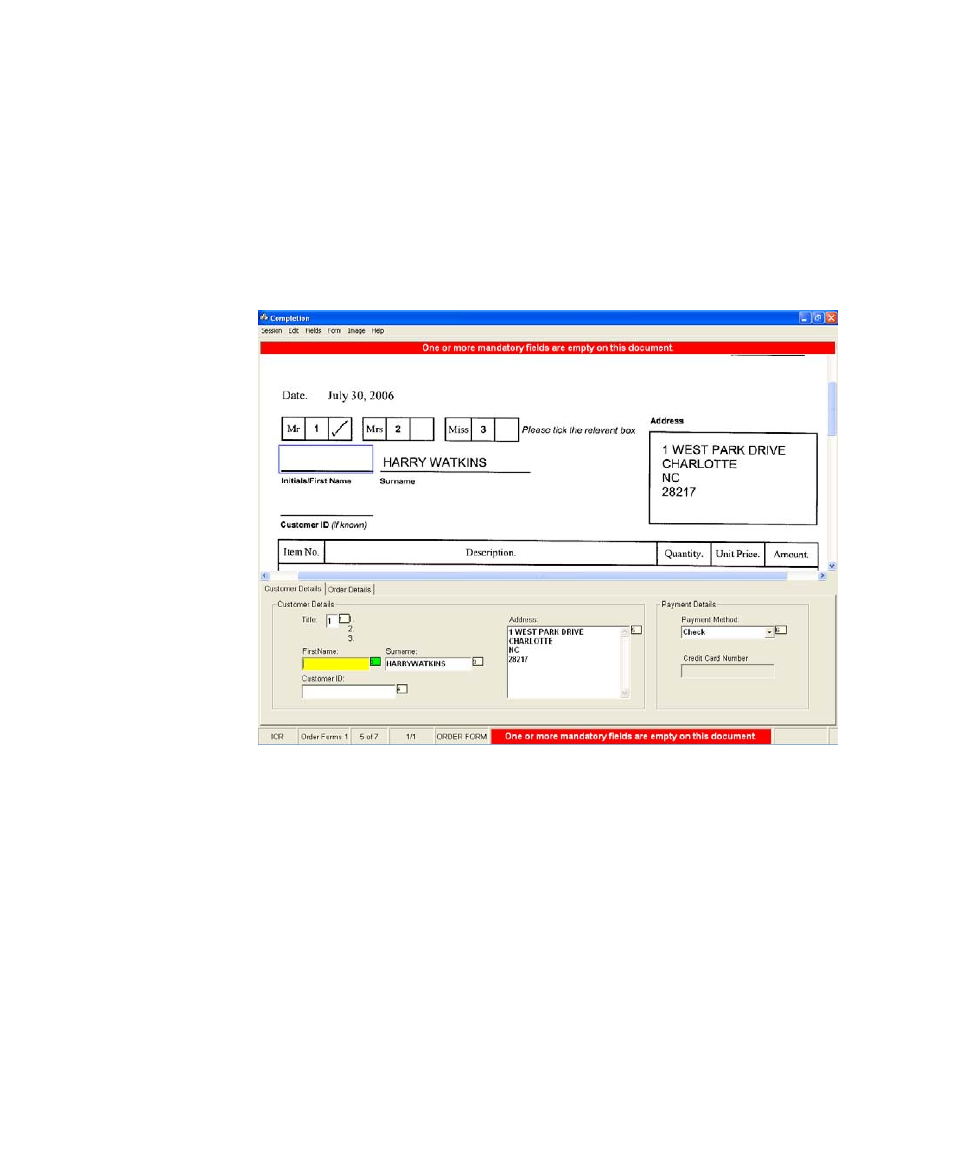
Basic Processing Tutorial
Getting Started Guide (Fixed-Form)
21
X
To complete the data
1
Click Process Batch on the toolbar in Batch Manager.
2
Wait for the batch to be automatically loaded into Completion.
Completion will automatically load the first document in the batch that
requires attention. The first four images of the batch are not displayed
because the data captured by Recognition and Correction passes all
validations and none of the mandatory fields are blank.
Figure 3-4. Completion
The fifth image is displayed because the mandatory “First Name” field is
empty. Mandatory fields are displayed in yellow.
3
Enter “HARRY” in the “First Name” field.
4
Press Tab to move to the “Surname” field, and change the surname to
“WATKINS”.
5
Press the F12 shortcut key to move to the next document requiring attention
(note that information on shortcut keys can be found in the Completion
menus). A message box will display stating that the next page is displayed
because the “Total Amount” field value is greater than 40.00 - a scripted
validation has been implemented to do this.
