Basic processing tutorial, The order forms example, The example documents – Kofax INDICIUS 6.0 User Manual
Page 17: Chapter 3
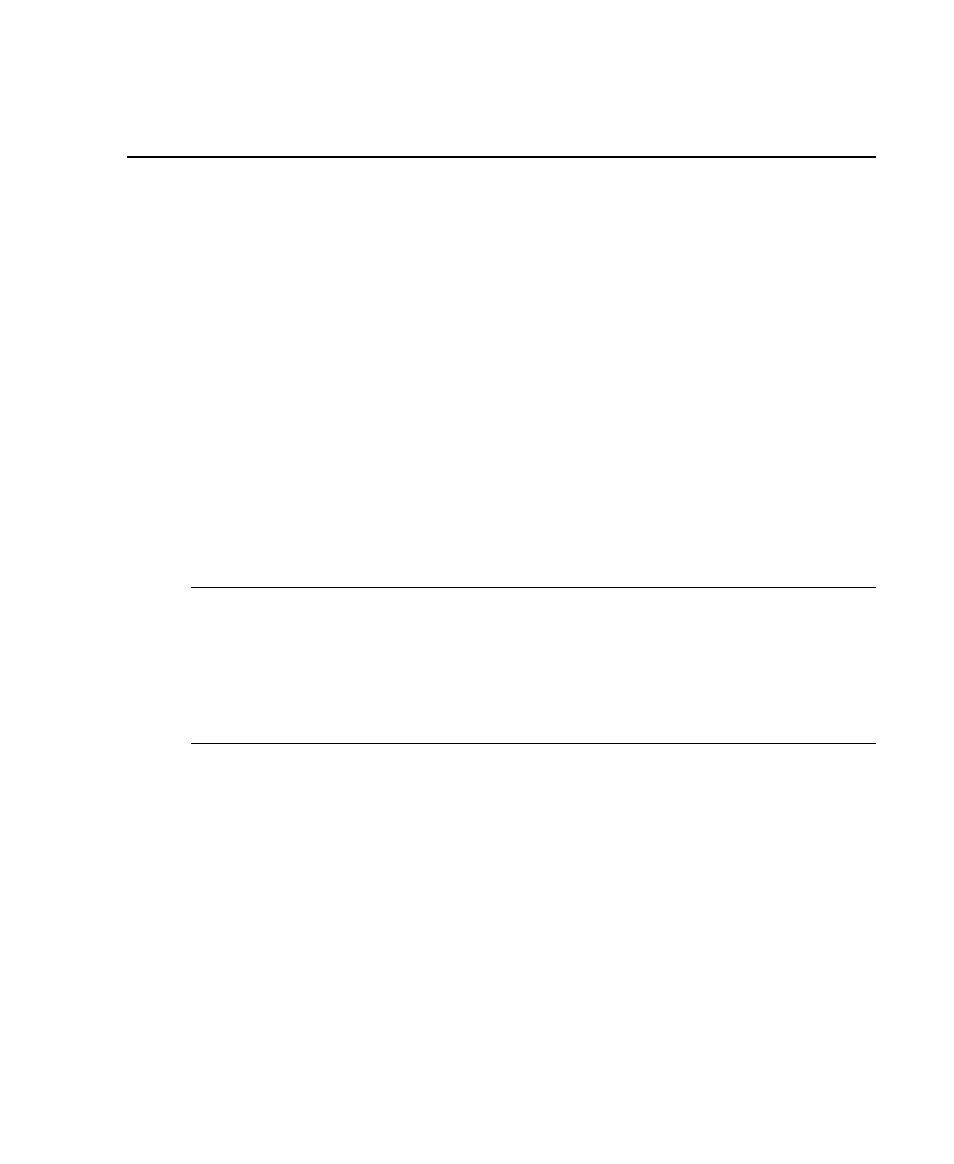
Getting Started Guide (Fixed-Form)
11
Chapter 3
Basic Processing Tutorial
The Order Forms Example
The INDICIUS installation includes an example configuration that demonstrates
some of the features of INDICIUS. The example uses a pre-defined batch class
configured to capture data from a set of example images, as well as configuration
files for Recognition, Correction, Completion, Verification and Scripted Export.
The example uses the following modules – Kofax Capture Scan, INDICIUS
Recognition, INDICIUS Correction, INDICIUS Completion, INDICIUS Verification
and INDICIUS Scripted Export.
Note
The configuration files for the example have been designed for use with the
Windows taskbar set to Auto Hide and the display resolution set to 1024x768. If the
software is run with the taskbar visible the entire window of some modules may not
be visible and the Completion template may be distorted. When designing new
templates using Template Editor, both the screen resolution and the taskbar settings
should be taken into account.
The Example Documents
The example demonstrates how to process order form documents using INDICIUS.
The single page documents feature examples of the types of data INDICIUS can
capture from structured (fixed layout) documents.
An example document is shown in Figure 3-1.
