Kofax INDICIUS 6.0 User Manual
Page 40
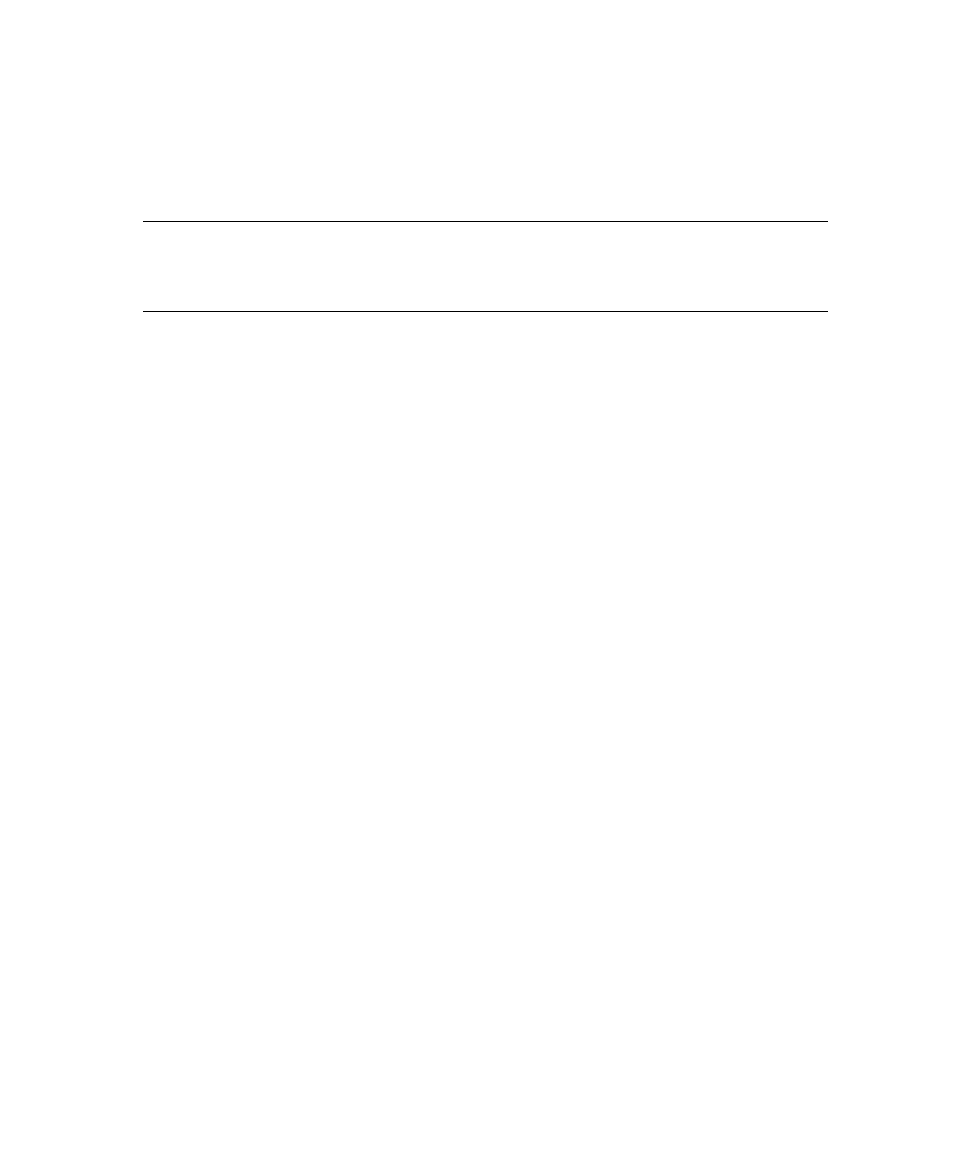
Chapter 5
34
Getting Started Guide (Fixed-Form)
Step 5: Remove any background elements for the data fields, for example
lines, boxes etc.
Step 6: Segment the characters, marks or barcodes.
Step 7: Recognize the characters, marks or barcodes.
Important
If any of these stages fails or is not accurate, the stages thereafter may fail
or be inaccurate. It is therefore important to ensure that every stage of the process
operates at its best, particularly the earlier ones.
Some examples:
If document identification fails then data fields cannot be located. This means
that no recognition of characters, marks or barcodes can take place.
If noise is not removed from the background, or the noise removal degrades
the characters, marks or barcodes, segmentation and recognition performance
will be compromised
If the background is not removed (or the background removal degrades the
characters, marks or barcodes) then segmentation and recognition
performance will be compromised
To avoid these pitfalls, the following methodology is strongly advised for creating a
definition file for each document type:
1
Gather a representative set of images.
This is vitally important – if the images used for configuration do not
accurately reflect the images to be processed in the live system then the
definition file will be sub-optimal and Recognition will perform poorly. Also
make sure the images are scanned using the same device to be used in the
live system and are scanned with the same settings.
2
Define and tune registration points as follows:
a
Load a single example image into Definer.
b
Create a definition file and define registration points.
c
Test the definition to check that the document type is identified correctly
and that the document is corrected for alignment.
d
If the document type is not identified correctly or alignment is not
corrected, alter the registration points and retest until satisfactory
performance is achieved.
e
Add the rest of the example images and retest the definition.
