Data entry fields, Creating a template, Using import – Kofax INDICIUS 6.0 User Manual
Page 74
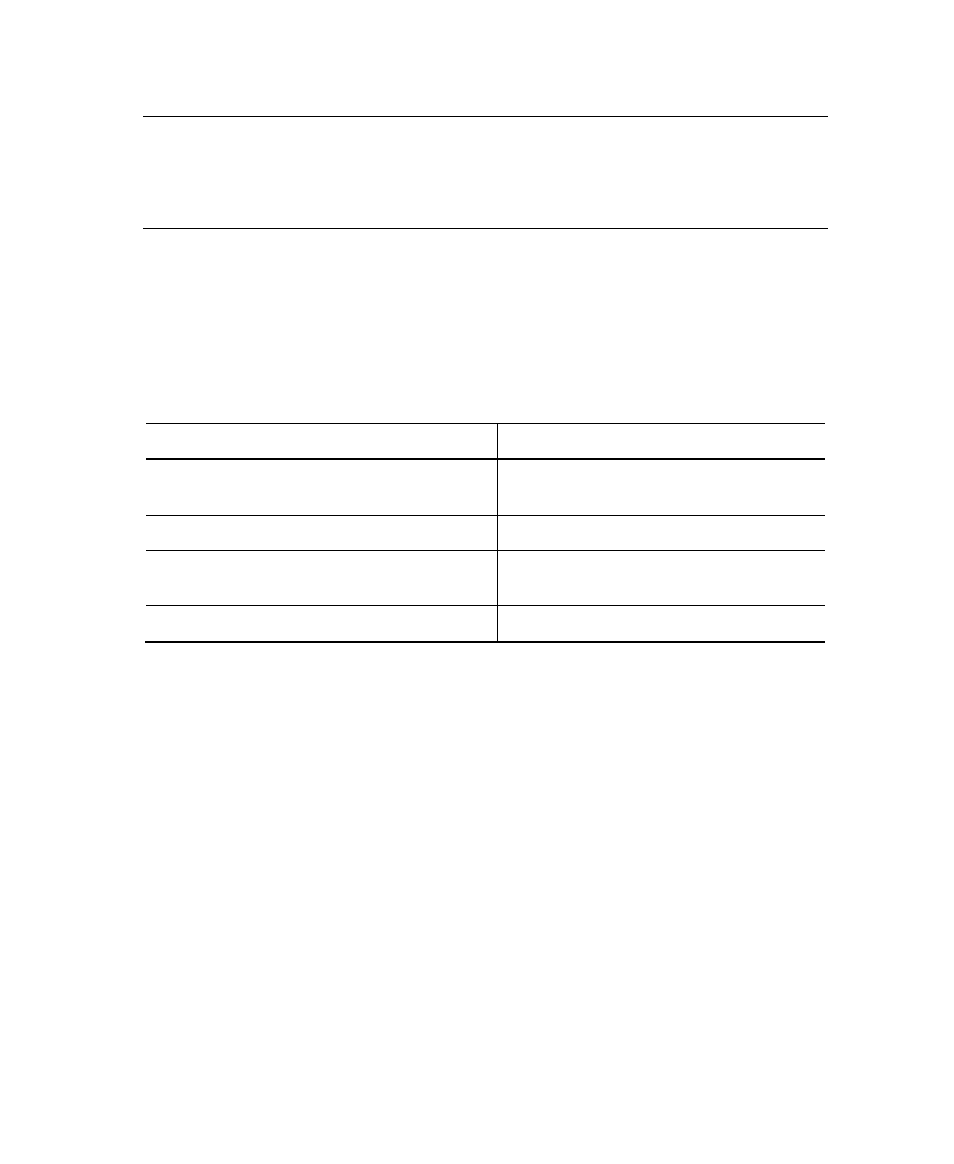
Chapter 6
68
Getting Started Guide (Fixed-Form)
Note
The template file created here uses only a basic subset of available features for
controlling the behavior of Completion. This subset is common to all template files.
For details of all available features, refer to the How to Configure Completion book
in the INDICIUS Help.
Data Entry Fields
Data entry fields are where data captured using Recognition and Correction will be
displayed. The user will then have the opportunity to edit the data in these fields.
Field types and their uses are summarized below:
Table 6-18. Data Entry Fields
Field Type
Use
Text
Entry of alphabetic, numeric, mark grid
and other textual data
Checkbox
1
Keying of mark sense fields
List
Entry of a limited set of data values from a
list
Table
Keying of tabular data
1
As a general rule if a mark sense field on a document exists in isolation, that is, if it is a “yes/no”
response to a question, it can be keyed as a checkbox field in Completion. However, it is
recommended that standard text or list boxes are used instead as these provide faster data entry. If a
mark sense field is one of a group of fields (but not a mark grid), that is, for a multi-choice question
where the responses are mutually exclusive, then the whole group should be keyed as a single text or
list field in Completion.
Creating a Template
Using Import
The typical process to create a template using Template Editor’s import functionality
(which you will work through later) is as follows:
Step 1: Create a new template with a single data entry tab and set the basic
layout.
Step 2: Import the data fields from the definition file: The image file used by
Definer is automatically loaded.
