Kofax INDICIUS 6.0 User Manual
Page 64
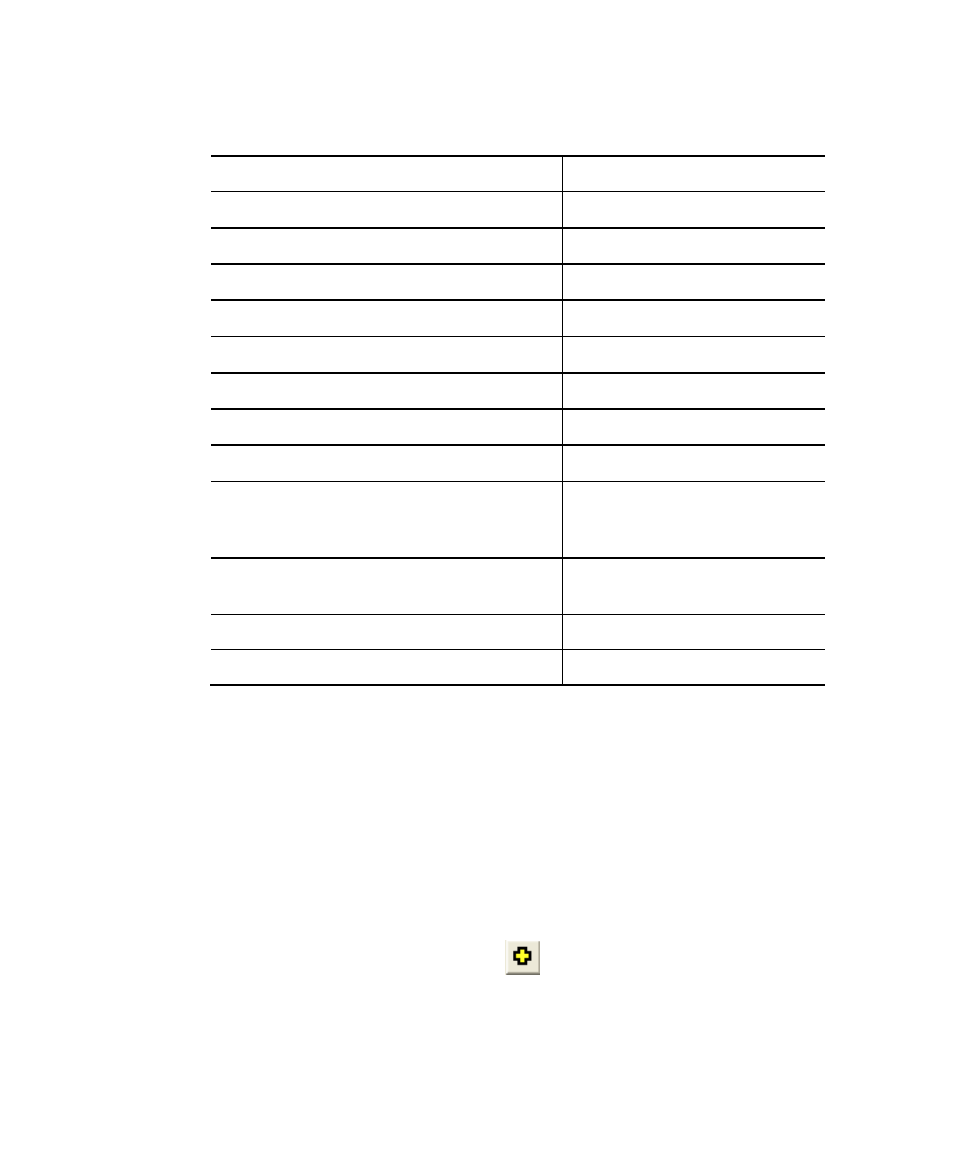
Chapter 5
58
Getting Started Guide (Fixed-Form)
Table 5-12. Table Field Configuration
Property Value
Name: OrderDetails
Left: 204
Top: 1407
Right: 2316
Bottom:
2207
Minimum Character Size:
3 x 14
Expected Character Size:
22 x 37
Maximum Character Size:
38 x 52
Allowed Characters:
Numerics, Upper Case Alpha,
Lower Case Alpha, Spaces, “().,”
(brackets, periods and commas)
Weights:
Machine - General, Machine -
Arial
Recognition Confidence:
0
Correction Mode:
Never
Leave all other properties as their defaults.
3
Select the Recognition tab.
4
On the “Context” panel, select “Size” and “Position” and leave the other
options clear.
For a field where both upper and lower case characters are allowed, this tells
Recognition to use the size and vertical position of each character to deduce
whether it is upper or lower case. The confidence of each character is then
adjusted. Using context rules can reduce the number of characters that are
rejected.
5
Select the Tables tab and click on the
button on the Table Formats
panel.
