Troubleshooting – Kofax INDICIUS 6.0 User Manual
Page 20
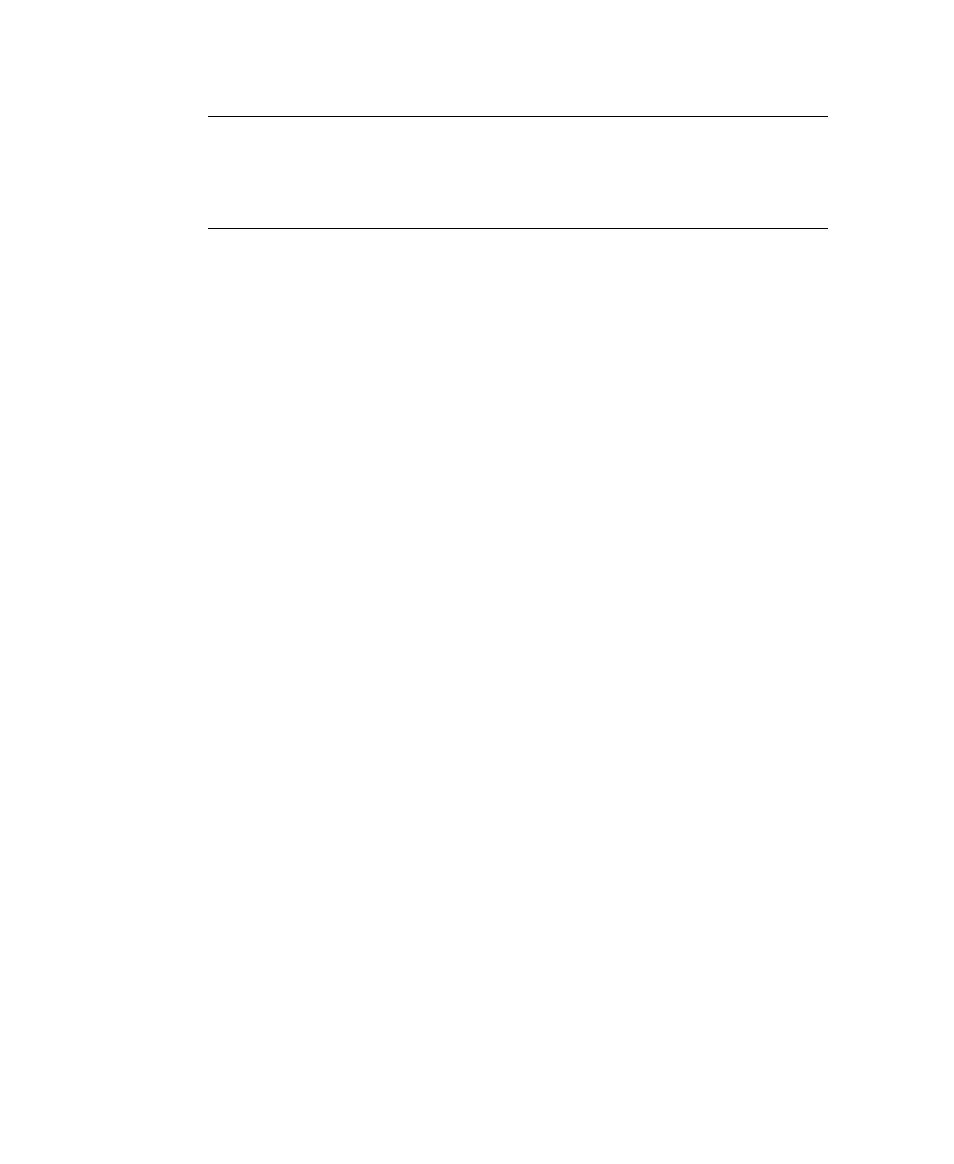
Chapter 3
14
Getting Started Guide (Fixed-Form)
Note
It is normal for a warning to be generated when the batch class is
published. This is because Index Fields are defined to hold exported data but
neither Kofax Capture Validation nor Kofax Capture Recognition Server are
included in the batch class. This warning can be ignored.
Troubleshooting
In a client-server installation of Kofax Capture, an error may be generated when the
batch class is published.
The batch class is configured to store images in the Kofax Capture images folder, and
an error is raised if this folder exists elsewhere on the network. If this is the case, use
the procedure below to specify a different images folder.
X
To specify a different images folder
1
On the Batch panel, select the “INDICIUS Order Forms Example” batch
class.
2
Right click on the selection to display the menu, and select Properties.
3
The Batch Class Properties window is displayed.
4
Change the image folder by directly entering a path in the “Image folder:”
box, or click Browse… to navigate to a folder on disk.
5
Click OK.
6
On the Batch panel, select the “INDICIUS Order Forms Example” batch
class.
7
Select File | Publish…
The Publish window will display.
8
Click Publish.
The progress of the publishing operation will be logged in the Results panel.
9
When publishing has been completed, click Close.
