High volume, distributed environment – Kofax INDICIUS 6.0 User Manual
Page 13
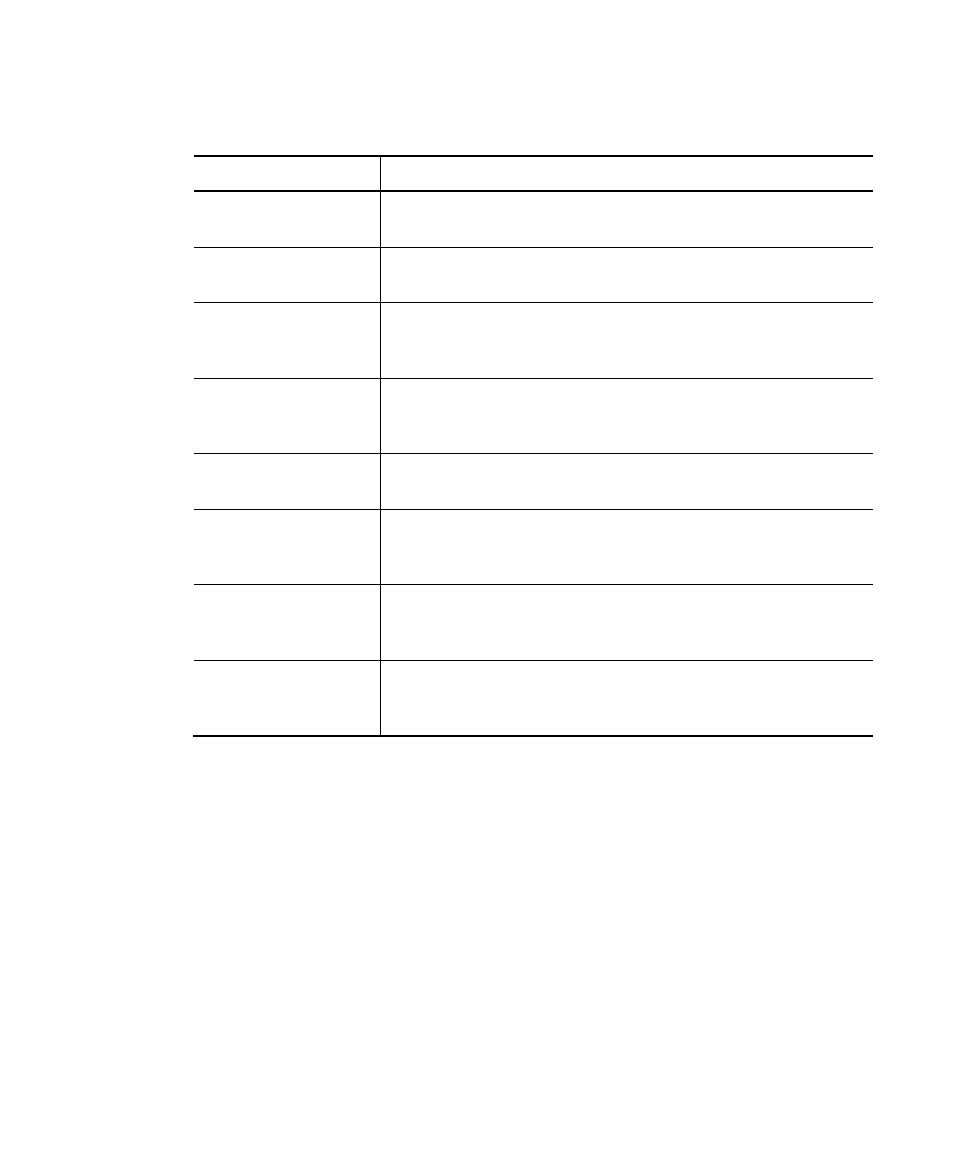
Overview
Getting Started Guide (Fixed-Form)
7
Table 1-3. INDICIUS Tools
Tool Function
BatchCompare
A utility for detailed evaluation of classification and separation
performance.
Definer
Configures Recognition (in conjunction with Transformation
Studio) and Correction for a specific document set.
Document Review
Project Editor
Configures Document Review for a specific document set. Also
configures document separation (in conjunction with
Transformation Studio).
Recognition Trainer
Allows new machine print typefaces and handprint character sets
to be added to Recognition. Can also be used for tuning of
Recognition to a particular document set.
Recognition Test Tool
Tests a Recognition configuration on large sets of documents and
analyses the results in order to identify possible improvements.
Script Editor
Generates data manipulation scripts for Scripted Export. Can also
be used to create validation scripts for Recognition, Correction and
Completion.
Template Editor
Configures the Completion module for a specific document set.
Allows the user interface to be tailored and business rules to be
embedded through scripting.
Transformation Studio Transformation Studio is the starting point when setting up a new
solution. It has two key roles: document set management and
Recognition configuration.
What is the System Architecture for an INDICIUS Solution?
The system architecture is determined by the capacity of the system: high volume or
low volume.
High Volume, Distributed Environment
In high volume environments it is typical to have multiple stations processing
batches, with each station dedicated to running a specific module.
