Kofax INDICIUS 6.0 User Manual
Page 50
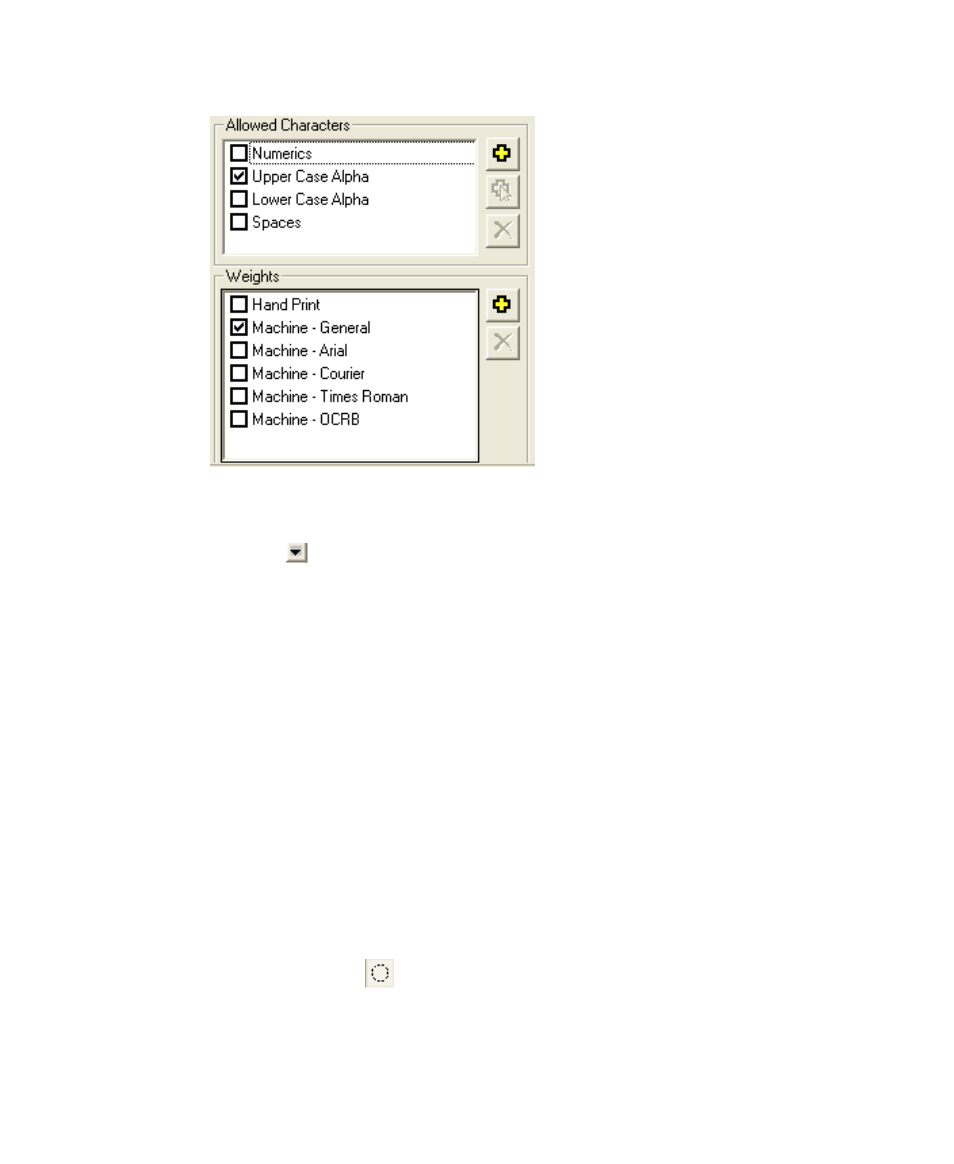
Chapter 5
44
Getting Started Guide (Fixed-Form)
Figure 5-10. Allowed Characters and Weights
16
Select the Recognition tab and select the “Confidence” property.
17
Click the
button and set “Confidence” to 5.
“Confidence” specifies how sure Recognition needs to be about the identity
of a character before accepting it. Setting “Confidence” to 0 means
Recognition will reject no characters, whereas a 10 means Recognition will
reject all but the most confident characters.
18
On the Correction tab under “Appearance”, set the “Mode” property to
“Characters”.
19
Set the “Limit” property to 2.
“Limit” specifies the number of characters that must be rejected in the field
before the user is forced to re-key the whole field in Correction.
20
Save the definition by selecting File | Save Definition.
X
To test the field
1
Select Tools | Test Definition or press F8 to put Definer into test mode.
2
Select only the first image, “Order Form 1.tif”, in the image list.
3
Click Process Field
and then click Run or press F8.
