Kofax INDICIUS 6.0 User Manual
Page 28
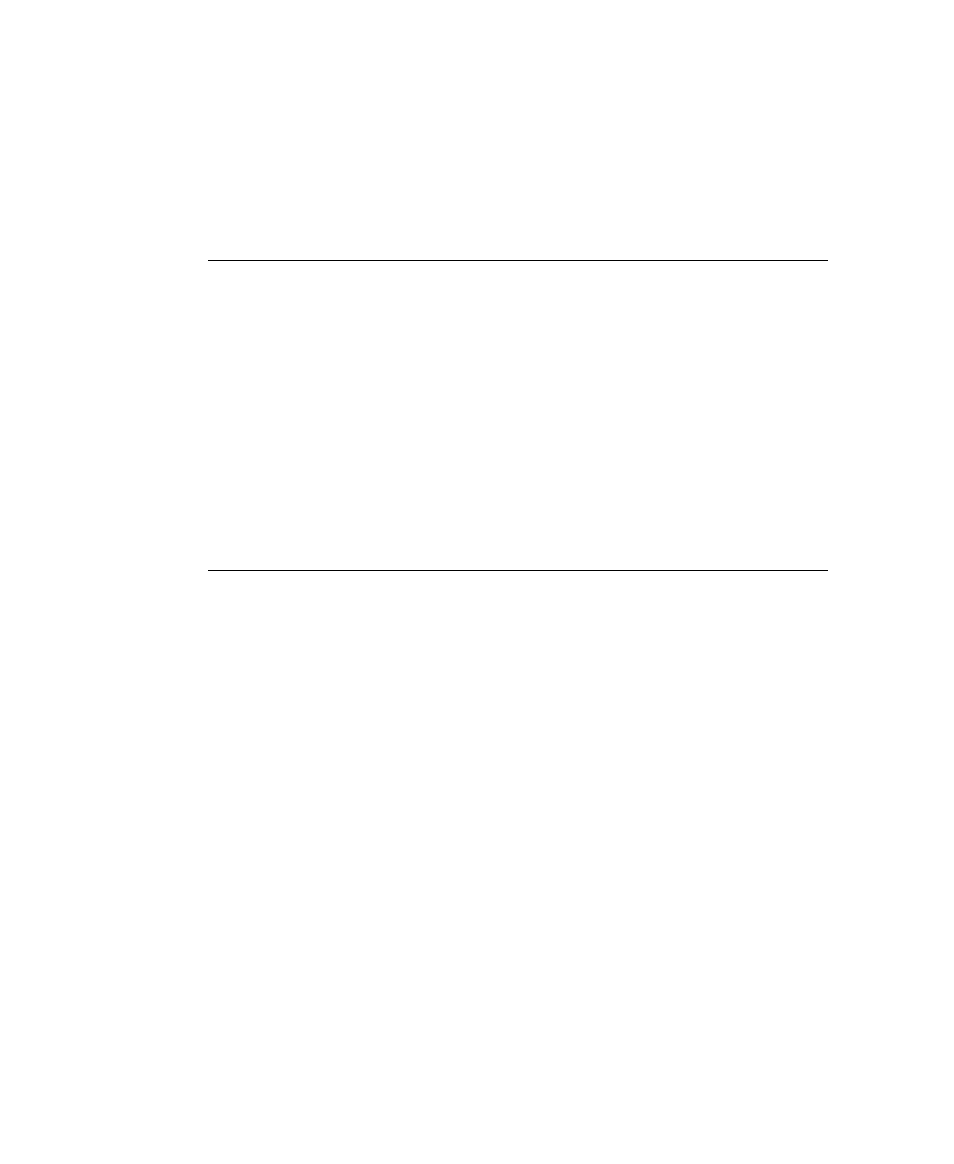
Chapter 3
22
Getting Started Guide (Fixed-Form)
6
Click OK.
No data requires modification on these forms – the data is displayed merely
for review purposes.
7
Press Tab, Page Up and Page Down to move between the fields and review
the data and then press F12 to release the form.
Note
All captured dates have been transformed into a standard
“MMDDYYYY” format and are validated as being true dates.
A check-digit validation has been defined for the credit card number field
using script.
The data in the order details table has been transformed into a single
consistent format using script.
Important information within the table (for example, the total price) is
highlighted in different colors.
The barcodes on each document are read even though they are skewed.
When all the fields have been completed, an End Of Batch window displays.
8
Click Exit Completion.
In Batch Manager, the Queue column indicates that the batch is ready to be
processed by INDICIUS Verification.
X
To check data accuracy
1
Click Process Batch on the toolbar in Batch Manager.
2
Wait for the batch to be automatically loaded into Verification.
Only the Surname field has been marked for verification.
3
On the first Surname field, try entering a character incorrectly – the warning
“Verify Character Mismatch” will be displayed.
4
Re-enter the surname for each example image, pressing Enter after each,
until the batch is finished.
When all the fields have been verified, an End Of Batch window displays.
5
Click Exit Verification.
