2 user switching, 1 switching, 2 functionality while user-switched – Kofax Communication Server 9.1.1 User Manual
Page 82
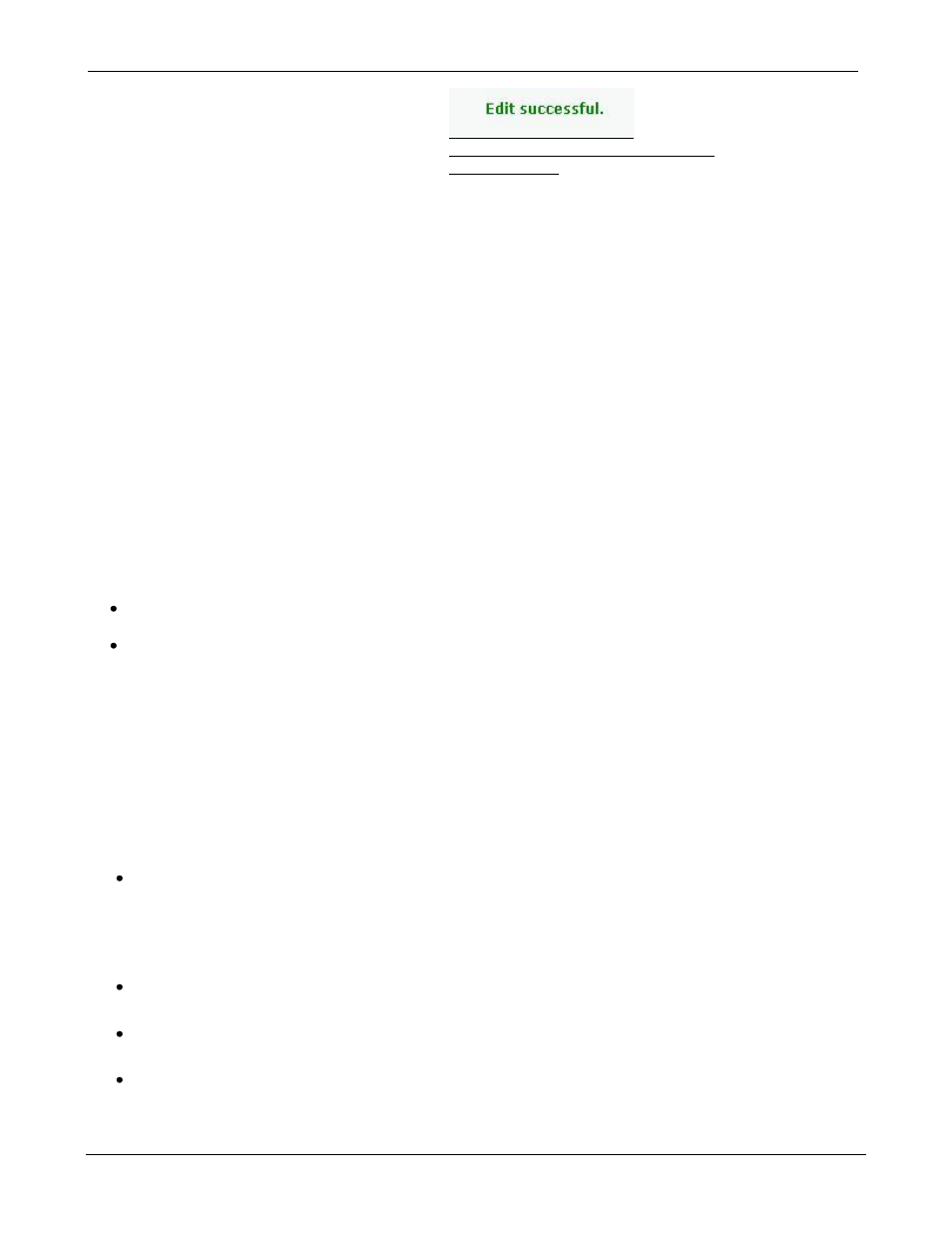
TC/WEB
Tcweb_User_50112.Doc
©Kofax, Inc.
82 / 85
authorizer.
If a user with restricted authorization writes a
message to a recipient who can be reached
through several services, all services for which
the user has no rights will be deactivated
automatically. If there is no active address left,
the recipient entry in the recipient list will appear
in square brackets and the message will not be
sent.
To allow users to use a service, this service has
to be marked in the service list with either
„Authorization‟ or „Use without‟.
If a new service is added later it will not
automatically become part of the service list in the
user profiles. Each user profile must be edited
separately to grant users with restricted use of
services the right to use this new service.
Changes that are made will not be saved until the
user clicks the Save Changes button.
Picture 184: Restricted use of services
successfully set
4.2
User Switching
The UserSwitch feature enables a user administrator to view and edit the data of another TC/Web user. When
an administrator has switched to another user, the Administrator still has access to the same tools, but the data
displayed in some of the tools is that of the user they have switched to.
4.2.1 Switching
A user administrator with user switching enabled has a user switching form located at the top right of the
screen.
To switch to another user, the user administrator must enter the user name of the user. In a service
provider environment with multiple servers, a system user administrator must also enter the customer of
the user.
Note: The user administrator is still logged in as himself.
Note: When user-switched, language is not switched.
4.2.2 Functionality While User-Switched
When an administrator switches to another user, the top of the screen displays the UserID of the current user
and of the switched user. A system administrator can also configure that the company and full name of the
switched user is displayed. Some tools will show the data of the switched user. This is accomplished by filtering
the data with the UserID of the switched user. Following is a description of what the user administrators see and
what they can do when they are switched to another user and they open the tools.
Open Jobs
– shows switched user data.
o Possible to change filter to view Group data.
o Can edit job data
o Not possible to send a job as switched user.
Any new jobs sent while user switched will be sent with the User Administrator as the sender.
Problem Job Items
– all problem jobs on current KCS server instance.
o Problem jobs are only visible to System User Administrators
Completed Jobs
– shows switched user data.
o Possible to change filter to view Group data.
Distribution Lists
– shows switched user data.
o Can view Personal/Group/System address book of switched user.
o Can view and edit distribution lists entries.
