7 voice settings, 1 changing voice password, 2 enhanced voice password check – Kofax Communication Server 9.1.1 User Manual
Page 56
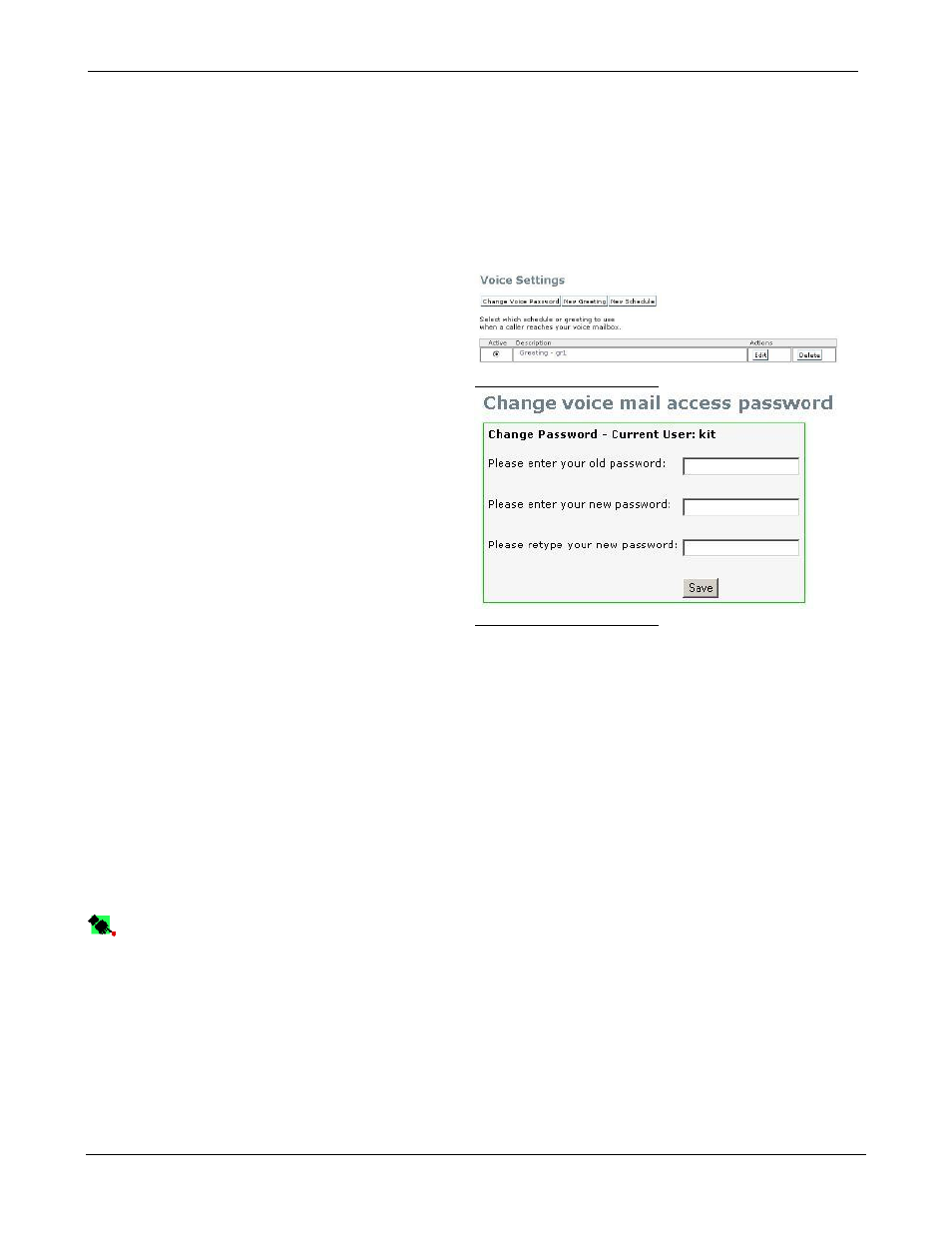
TC/WEB
Tcweb_User_50112.Doc
©Kofax, Inc.
56 / 85
3.7
Voice Settings
The Voice Settings tool allows a user to manage their voicemail greetings via the web. A user can create
new greetings, edit their settings, and delete greetings. Greetings can either be recorded via a telephone or
audio files can be uploaded via the web tool. Weekly schedules can be created, allowing users to choose
which greetings should be played at which time of day and on which day of the week.
3.7.1 Changing Voice Password
The Voice Settings tool is available by clicking
Options and choosing Voice Settings in the tool
list. A voice password for the current user can be
changed by clicking Change Voice Password.
In an opened view, the user must enter the old
password and the new password twice.
Picture 119: Voice settings
Picture 120: Voice settings
3.7.2 Enhanced Voice Password Check
If the enhanced voice password check is activated, following additional checks are being performed on the
entered new password:
1. New password must not be the same as the old one
2. New password must not match
user‟s voice or fax extension
3. New password must be longer/shorter than configured minimum/maximum voice password length
4. New password must fulfill the basic complexity check, following passwords are not allowed:
a.) all digits consisting of the same value (like 1111)
b.) digits in increasing or decreasing order with step being 1 (like 1234 or 4321)
Note: This feature is by default enabled, please refer to the
“TC/WEB installation manual to see how to
disable and configure it
”.
