2 opening messages, 1 preview – Kofax Communication Server 9.1.1 User Manual
Page 15
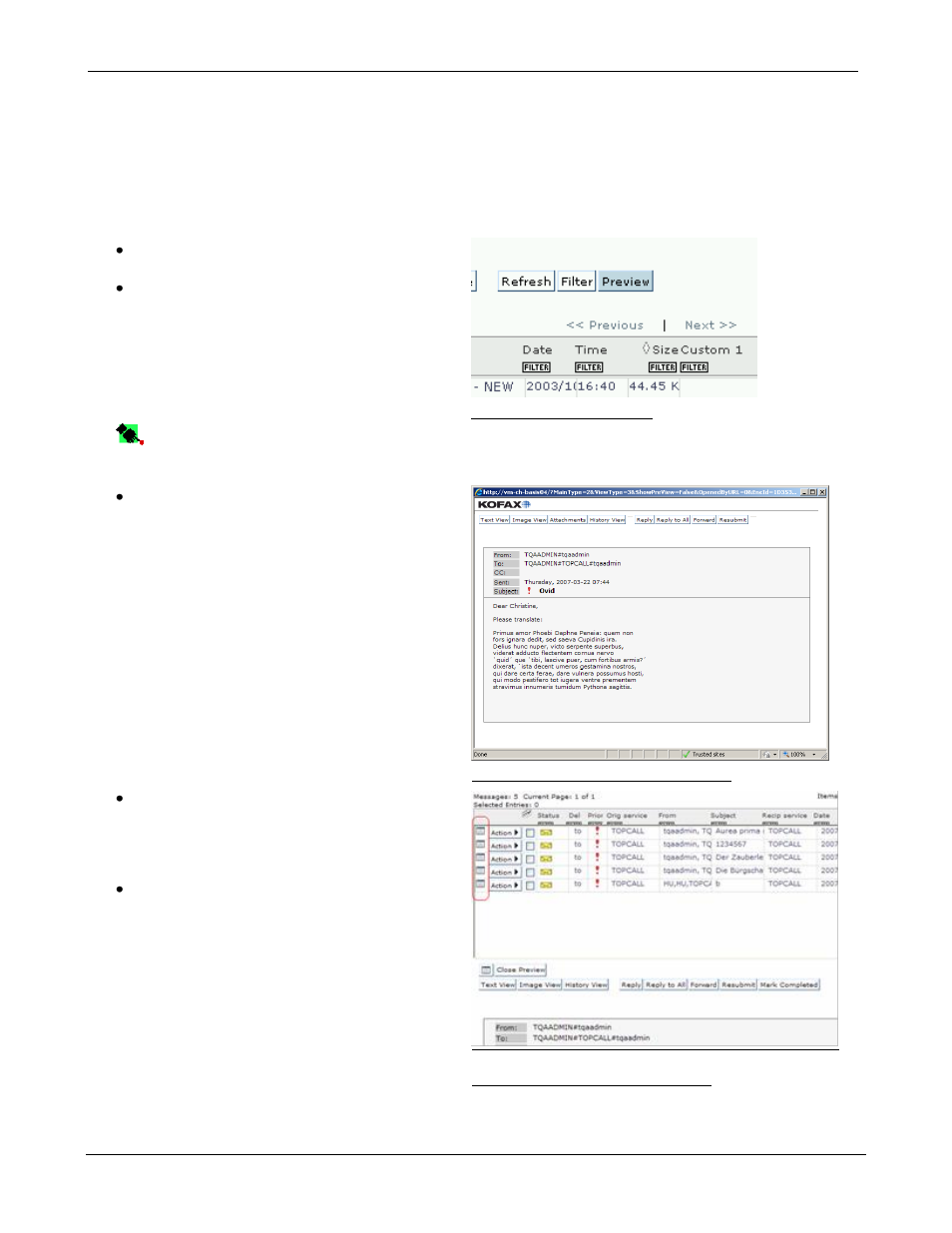
TC/WEB
Tcweb_User_50112.Doc
©Kofax, Inc.
15 / 85
2.2
Opening Messages
There are six tools that provide access to messages; Inbox, Outbox, Archive, Public, Private and System.
End-users generally only need the Inbox, Outbox and Archive tools.
These message tools (sometimes called folders) have some additional functionality: a preview feature.
2.2.1 Preview
The Preview button enables or disables the
preview pane for the current folder view.
The preview status for each tool is saved in
the users profile and will be used the next
time the user accesses this tool.
Picture 24. Preview button
Note: The list is refreshed on opening or closing the preview pane. Therefore, any check boxes
that are checked will be cleared if the user toggles the preview panel.
By clicking to a line in the list, the message
is opened. Depending on the preview status,
the message is opened in a new window, or
it is shown in the preview pane.
Picture 25: External browser windows
If the preview panel is enabled for a tool, the
message will not be opened in a new
window but in the preview panel, located
below the list.
There is always the possibility to open a
message in a new browser window by
clicking on the "open in new window" icon.
This icon will only be visible if the preview
mode is enabled. By default, messages are
always opened in a new window.
Picture 26: Preview pane activated
