6 metamail – Kofax Communication Server 9.1.1 User Manual
Page 55
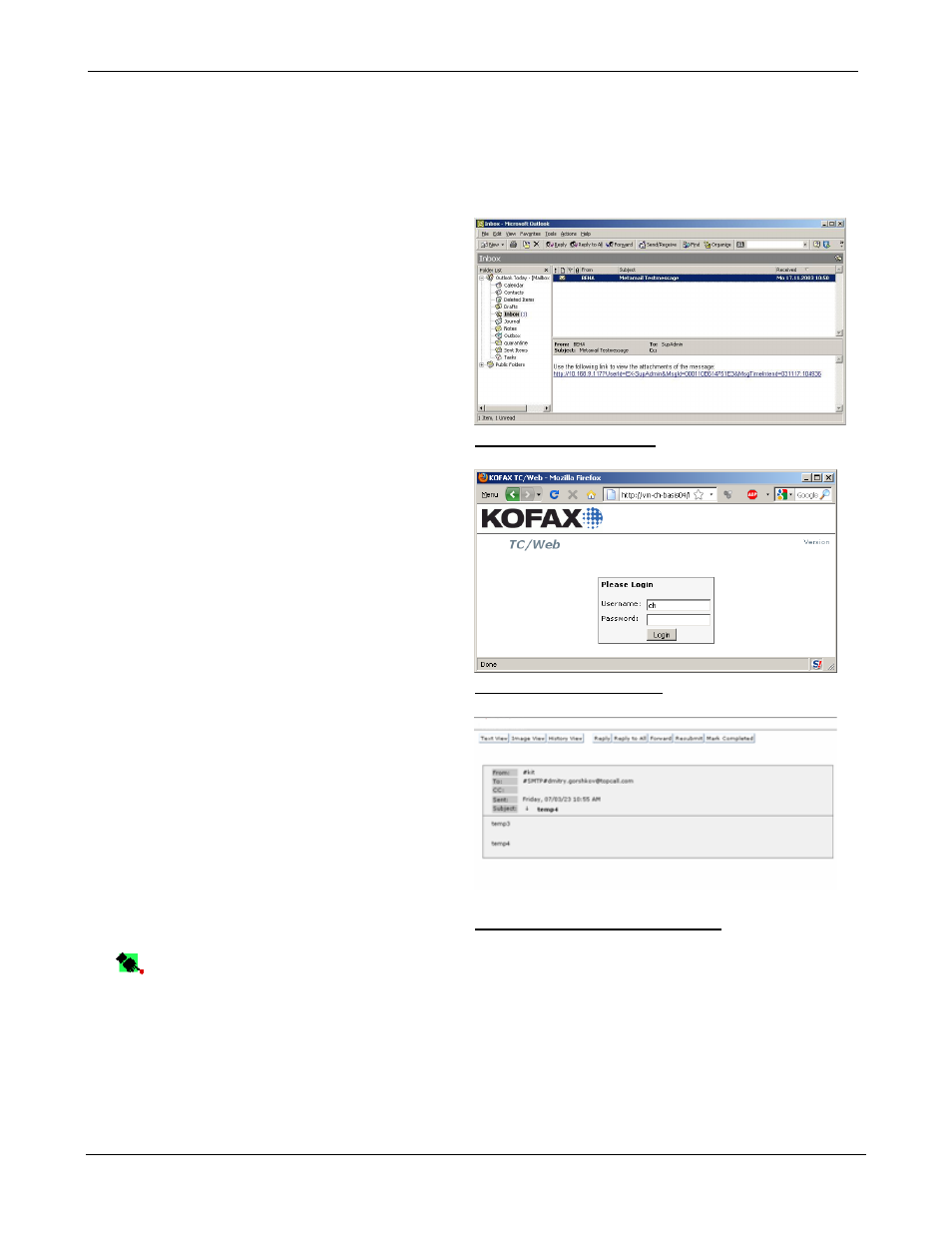
TC/WEB
Tcweb_User_50112.Doc
©Kofax, Inc.
55 / 85
3.6
Metamail
The Metamail product saves storage capacity on linked mail systems (Exchange, Novell GroupWise, Lotus
Notes, etc.). Normally, a user receives a fax as an image attachment in a message in the mail client.
With the Metamail feature, a user receives an internet hyperlink in the message instead. Clicking on the link
will open a TC/Web message in a web browser where the attachment can be accessed.
Note: With the hyperlink (URL), only users having the right to open the Inbox of the original
recipient can access the message.
Forwarding the message from the mail client (Lotus Notes, etc.) will not work if the recipient is not a KCS
user or does not have the right to open the Inbox of the original recipient. To forward the message to
someone without this right, the user must forward the message in TC/Web.
Instead of getting a fax as image attachment in the
mail client, the mail will contain a hyperlink (URL) to
the fax.
Picture 116: Receiving fax
When the hyperlink is clicked, the login screen of
TC/Web Access appears.
TC/Web can be configured so that a user does not
have to log in to access a Metamail message.
Picture 117: Metamail login
After correct identification (either login screen or
“Autologon”) the message will be displayed.
The default view for messages opened with Metamail
functionality is always the Image view.
From the TC/Web message window, the user can
open the attachment.
A user is automatically logged out of the system
when the browser window displaying the Metamail
message is closed.
Picture 118: Metamail image viewer
